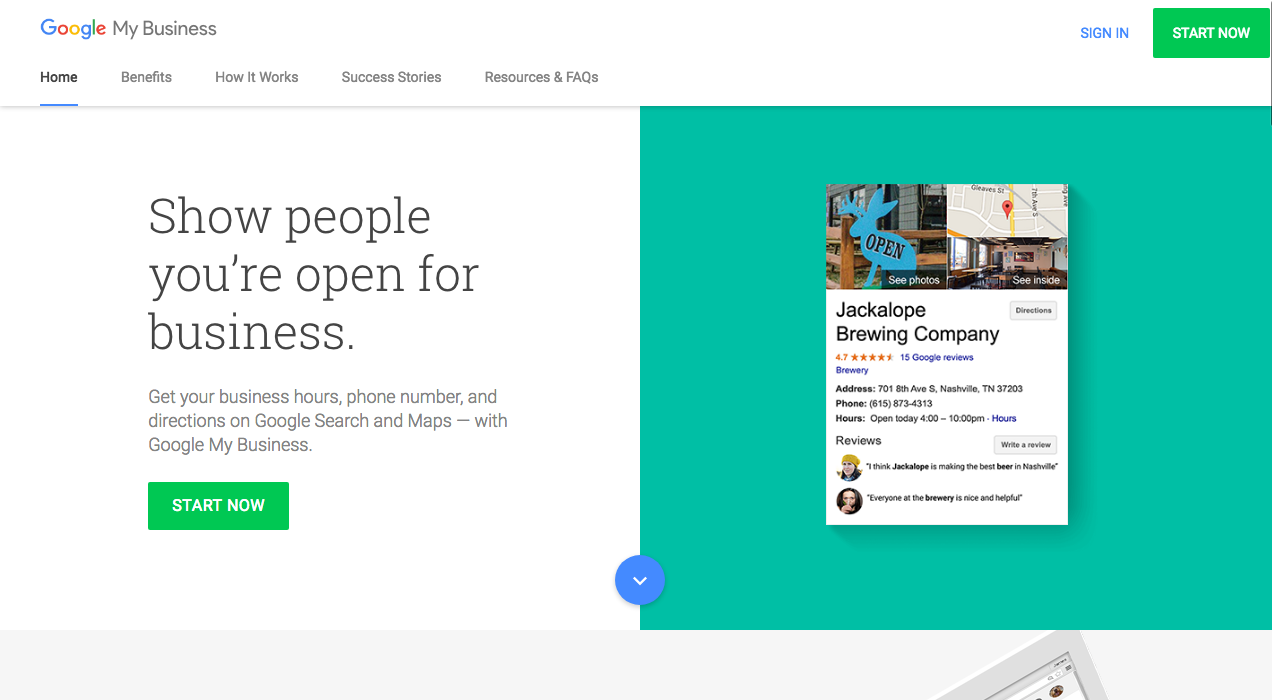Being listed on Google is crucial for any business, but it’s especially important for local businesses. With Google being the undisputed online search champion, the information associated with your Google business profile becomes the point of reference for anyone searching for your business or a service provider in your area.
To assure the information provided to potential customers on Google is valid, and that you have control over the information, your Google profile needs to be claimed. This post will outline how to claim your business on Google.
Step 1. Find your business listing.
Do a search on Google.com to find your profile and look for “Own this business?”. You will then be prompted to log in to be able to claim the business.
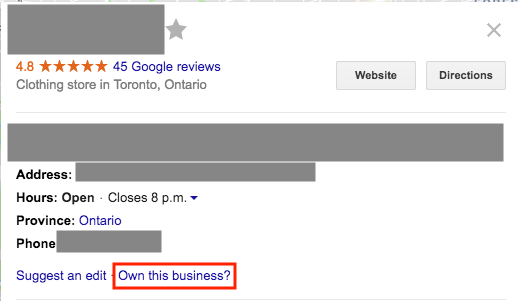
Note: If you cannot find your business listing in Google, you will have to create a new listing. Google will bring you through a series of steps to list out your business information, location and finish off by verifying your business.
Step 2. Sign-in to Google My Business.
Sign in to your Google account to verify the business or follow these steps to create an account.

Once you have signed in to Google, you will follow a series of steps to claim your listing.
Step 3. Get verified.
By clicking on “Finish” you will be asked to choose a method to verify your business listing. To confirm that you are in fact responsible for the business and that the address listed is correct, Google will need you to verify the business. Here you can either choose to get the code via phone call, text message or mail. The faster verification options would be the automated call or text message. If you don’t have access to that phone number then choose the mail option. The code may take up to two weeks to be mailed. Once you’ve received the code and confirmed it in your Google My Business account, you will have full control over your profile. Congrats!

Now that your Google My Business Account is claimed, be sure to make the most out of it:
- Verify that the business information is up to date (contact info, hours of operation, etc.)
- Add pictures of your services
- Respond to reviews!
Please don’t hesitate to get in touch if you have any questions or would like some assistance with your Google profile.
[pardot-form id=”14585″ title=”Email Signup”]