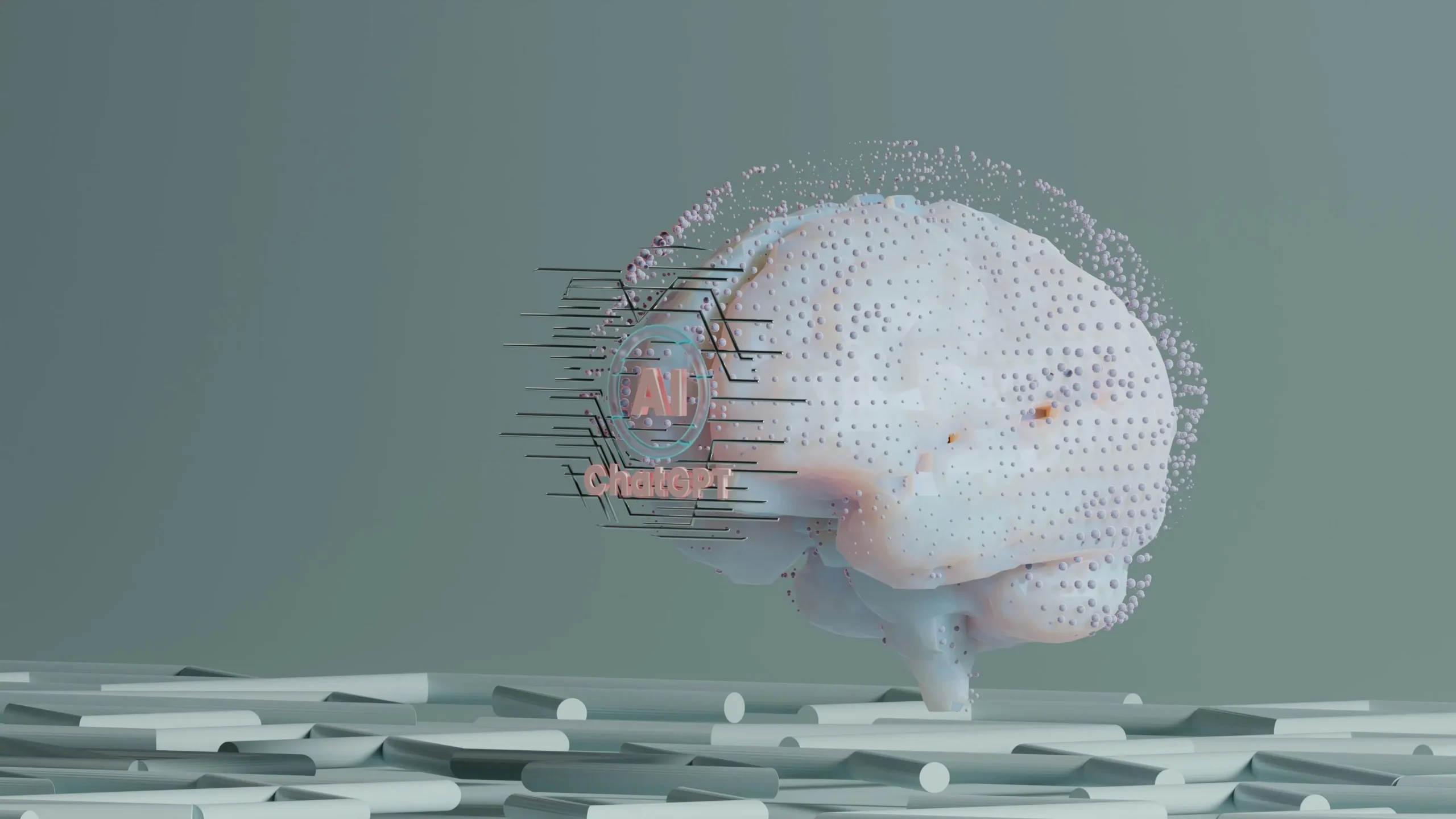Facebook has long been one of the best websites to use for a business, particularly when you’re a smaller or more local business looking to attract and engage a local audience. To that end, they’ve had a wealth of features you can use to attract, refine, target, and engage your local fans. One such tool is the Business Reviews section.
Thousands of small businesses have come to rely on these reviews, so it can be very concerning to find that they’ve suddenly disappeared. And yet, that’s precisely what happened to many Facebook pages over the last year.
What happened to reviews, and can you get them back?
Facebook Bugs and Glitches
The first reason why many Pages seem to have lost access to their Reviews tab is due to a Facebook bug. Every couple of years, it appears that Facebook encounters errors in their Reviews section and temporarily disables it. It happened back in 2017, and it happened six months ago. It’s unclear whether or not this is the same issue and Facebook doesn’t care, or if it’s different issues.
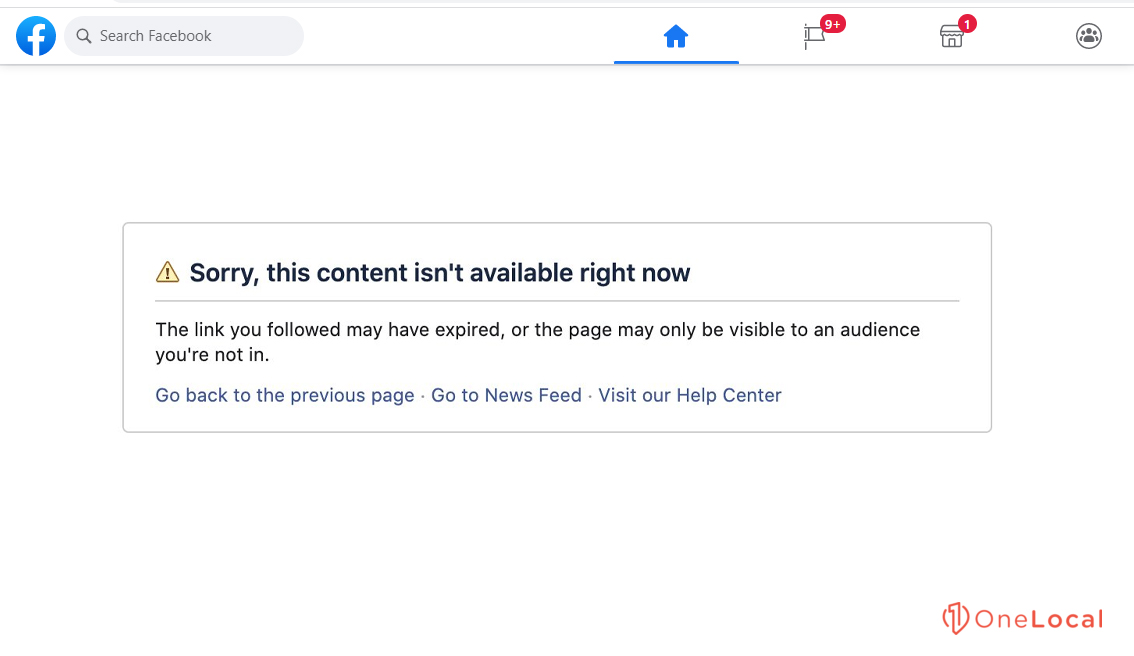
Sometimes, Reviews are disabled, either temporarily or permanently. It seems to happen entirely randomly, and the businesses affected by it don’t have much recourse. You can send in a support ticket, but we all know how Facebook is, with responding to customer feedback.
Unfortunately, it seems that many people who experience this issue, even if they get their Reviews tab back, lose some portion of their existing reviews and recommendations. It’s unclear whether or not that is due to individuals deleting their accounts, a bug losing the reviews, fake reviews being purged, or another issue. Facebook is not forthcoming with information about the subject.
Not all is lost, however. Many people do get their total count of reviews back after some indeterminate period of waiting. For example, many people in this Facebook support thread have their complete reviews list back by now.
Reviews into Recommendations
Digging into the problem, it seems that at least part of the issue stemmed from Facebook changing their Reviews system at the core level. Years ago, Reviews were tied to physical business attributes, and you needed to have your business location with map, address, and contact information available to enable reviews. This requirement was a way to cut down on the burden of hosting reviews for tiny web businesses and enforce reviews being visible for small businesses.
In the years since, Facebook has transitioned its Reviews tab to a stand-alone tab, and since then, it has converted it from Reviews into “Recommendations & Reviews.” The new, modern Recommendations still show up under a “Reviews” tab in the top bar. However, the transition from one system to the other temporarily disabled the tab for many businesses.
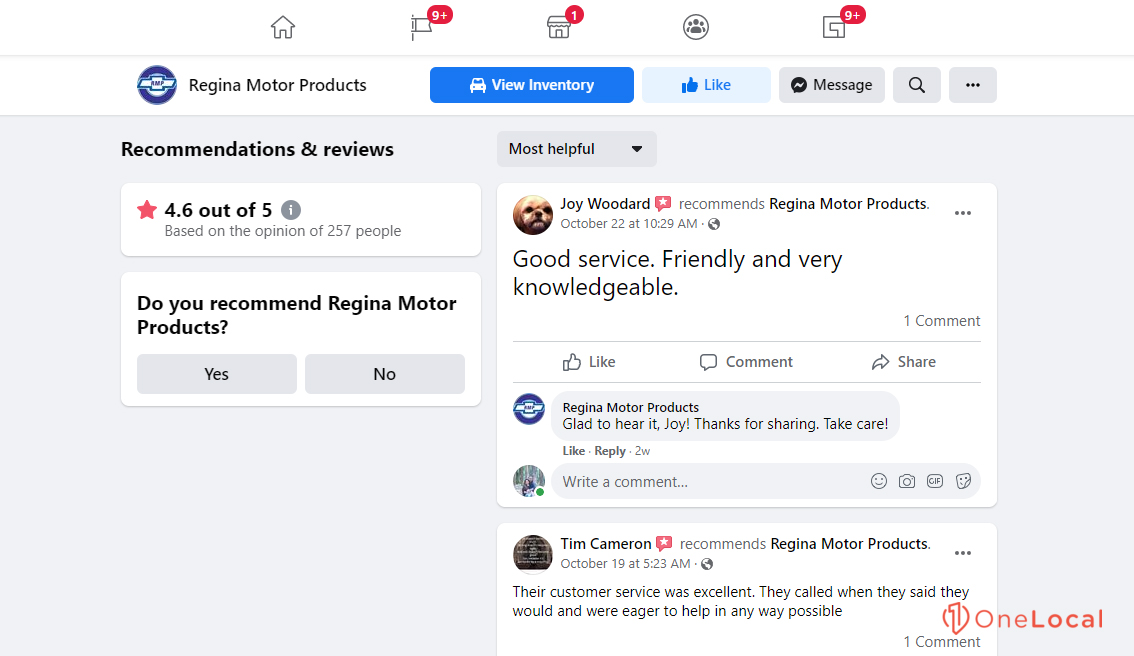
Today, it seems as though the issues are resolved. Virtually everyone we can find complaining that their reviews are missing now has their reviews back, such as this page and this page.
You’ll notice that, currently, the “Reviews” section is just an infobox. The star rating out of five is estimated “Based on how many people recommend or don’t recommend the Page, as well as any past ratings and reviews it may have.”
Today, individuals can no longer leave star-rated reviews for businesses on Facebook. Instead, the only option available is to either Recommend or Not Recommend a business. This recommendation, or lack thereof, is calculated into the star rating based on previous metrics.
Business owners may also notice something else on the Reviews tab: a box asking for feedback. It appears for people who have an admin account on the Page, and says this:
“Have Feedback About Your Business’ Reviews Experience? We’ve made changes to the Reviews tab and would love your feedback. What do you think of the new experience?”
Whether or not that feedback goes anywhere is another story, of course, but it does indicate that Facebook is aware of and acknowledges a change they made to the system.
That said, it’s also possible that many reviews are “missing” for one reason or another. You can count on many pages yourself; a page that claims to have 150 reviews may only show 70 or so of them. That seems to be Facebook hiding old reviews and only showing more recent recommendations, though some old reviews (the 1 and 5 stars, in particular) seem to have converted into recommendations.
The Possible Removal of Recommendations
Another potential cause for concern is some hints we’ve seen that Facebook might be removing the Recommendations and Reviews feature altogether. At the start of 2021, someone having issues with the Recommendations feature posted about it, with information from their Facebook Support contact. They said:
“I have gotten word back from our team. It looks like this is happening to a bunch of Pages in preparation of removing the Recommendation system like I was mentioning. Our team is working on a replacement system but they do not have any time frame when that will be released. Expect the Recommendation and the ratings to section of the review tab to be completely remove in the near future. The reviews will stay but the Recommendation and the ratings will be removed.”
Since then, many businesses have had their Reviews removed or the data removed, but the tab is still visible, in a way that feels quite damaging to a Page. Unfortunately, there’s no known issue, so the best we can do is offer troubleshooting tips for as long as Facebook persists in half-measures and incomplete changes.
Troubleshooting a Missing Reviews Tab
There are generally a handful of reasons why you might be missing a Reviews tab, with varying levels of accessibility. You may or may not be able to solve the issue, and part of it depends on what Facebook is doing behind the scenes. Sadly, they don’t like talking about what they’re doing until they’ve finished, so we don’t have much more information than you do.
Your Reviews tab was disabled at some point.
Perhaps the most common reason that your Reviews tab is missing is that it was somehow disabled. Facebook allows you to customize which tabs are visible on your Page, and in which order. You only get a few spaces for tabs before the rest become hidden under a “More” drop-down, so turning off tabs your business doesn’t use is a good idea. Here’s how to troubleshoot this issue:
Log into your Facebook account and visit your Page.
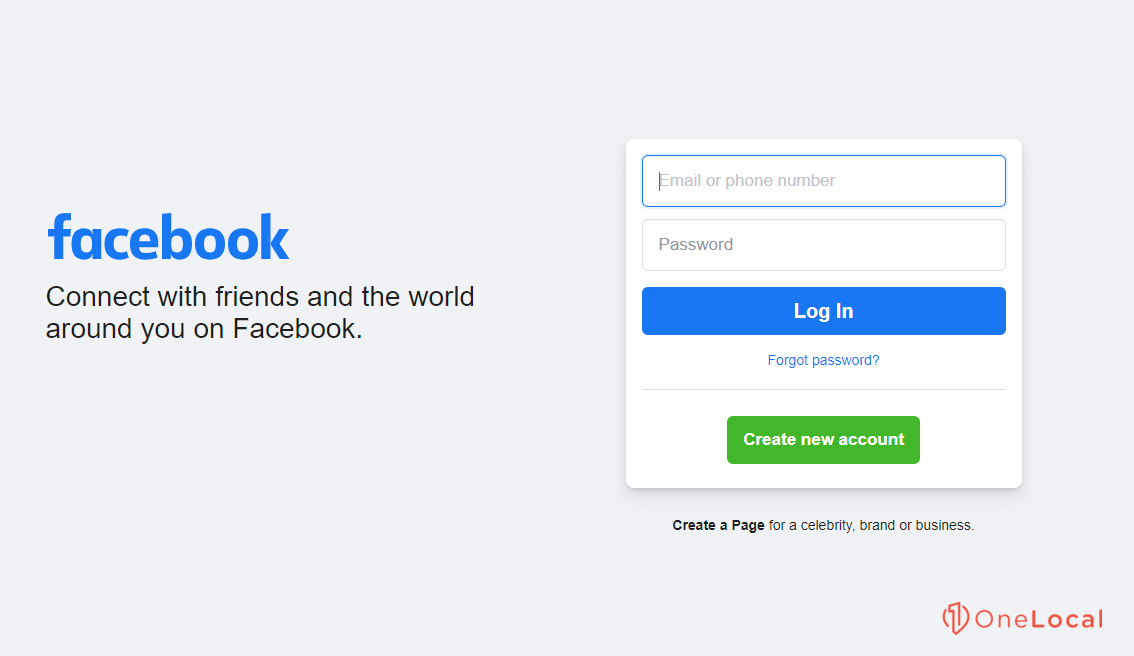
On the top bar, beneath the cover photo, click the More drop-down. Check for Reviews. If it’s there, you’ll need to move it to be more visible.
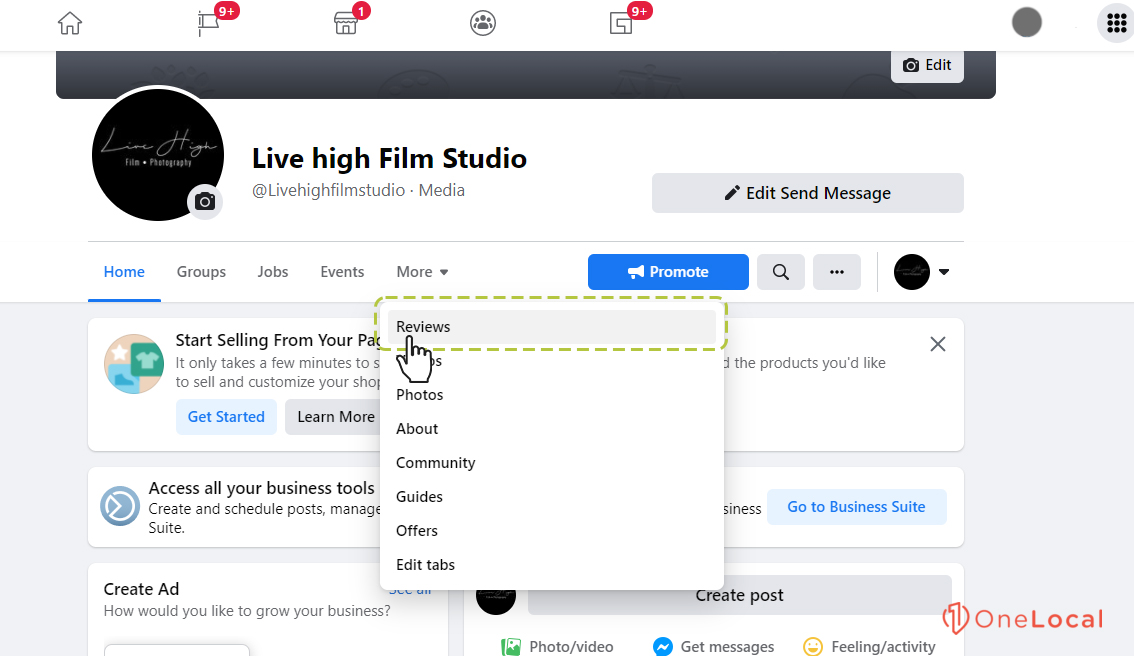
If Reviews is missing, click on the Edit Tabs entry at the bottom of the More box. If the Edit Tabs entry isn’t there, you’re probably not logged into the correct account. Switch and try again.
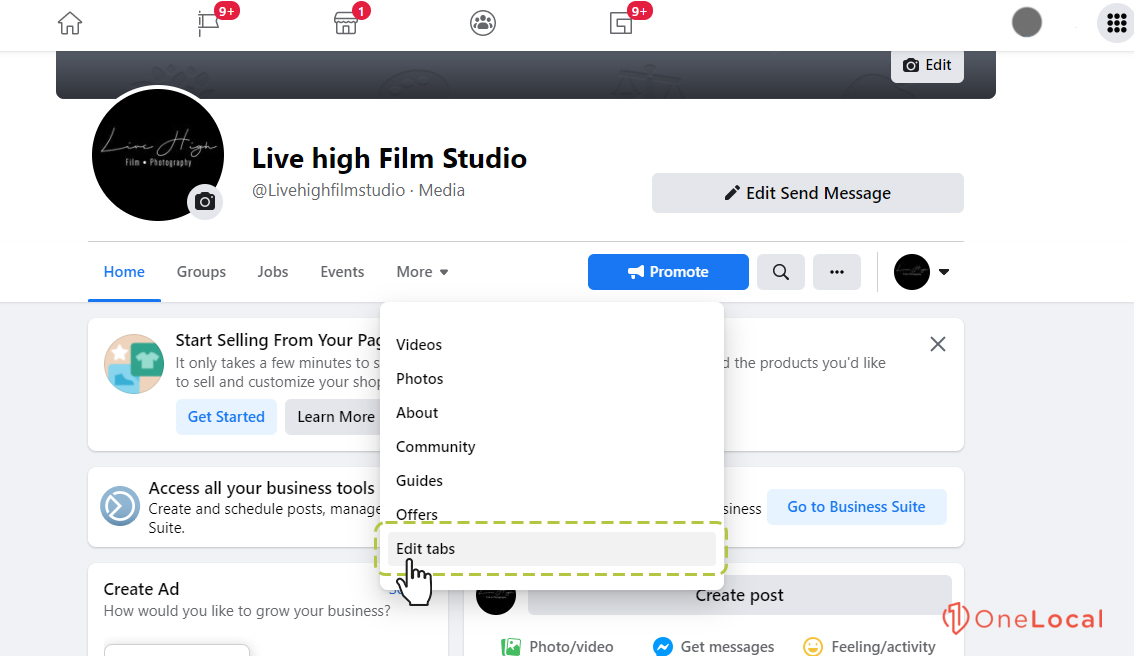
In the Edit Tabs menu, look for Reviews. If it’s not there, skip to the next section of this troubleshooting list. If it is, make sure the radio button is blue (enabled) rather than gray (disabled).
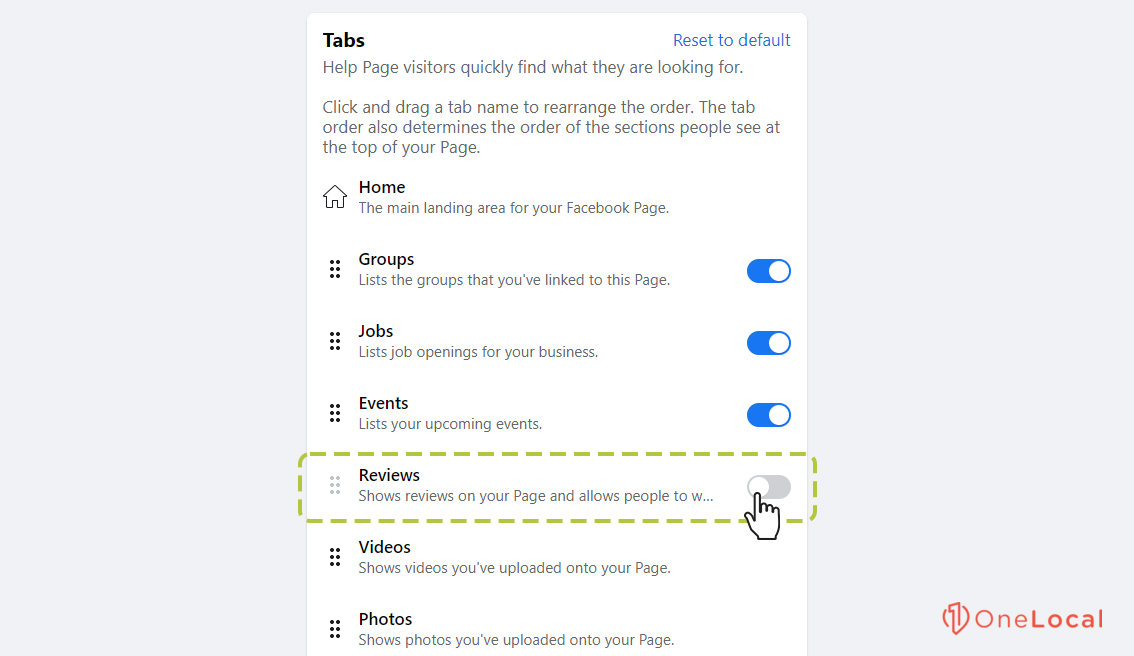
This menu is also where you can reorganize your tabs. The six dots to the left of the tabs are boxes you can click and drag to reorganize the order of the tabs. Note that there’s no “save” button; every change you make is reflected on your page immediately.
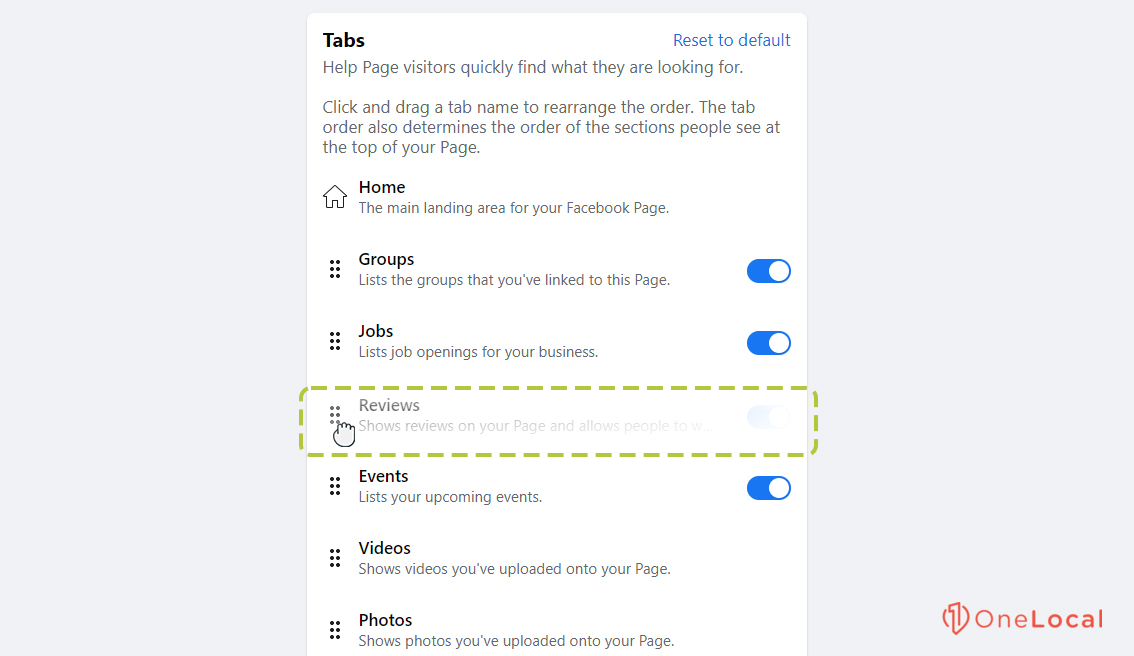
It’s possible that your Reviews tab was disabled at some point in the past. We’ve seen a few different reasons why this might have happened.
- Someone accidentally clicked the button and, not knowing it saves automatically, either refreshed or left the settings page.
- Facebook bugged out or intentionally disabled Reviews for your Page for one reason or another. A lot can go wrong on a site of this size, and a lot can slip through the cracks.
- You may have experienced an influx of negative reviews and, in an attempt to stem the tide, temporarily disabled the Reviews tab. If you did so and then forgot about it (or if a third-party reputation manager did so and didn’t change it back), it may still be hidden.
Unfortunately, there’s no real way to tell what the cause is unless you have internal documentation.
Your Page template changed to one without a Reviews tab.
Above, we mentioned that if your Tabs settings menu does not have a Reviews tab, skip to this section. What happened?
Facebook rolled out different “Page Templates” in the past, and every Page has been converted to one of those templates. The templates are Standard, Business, Venues, Nonprofit, Politicians, Services, Public Figures, Restaurants & Cafes, Shopping, and Video Page.
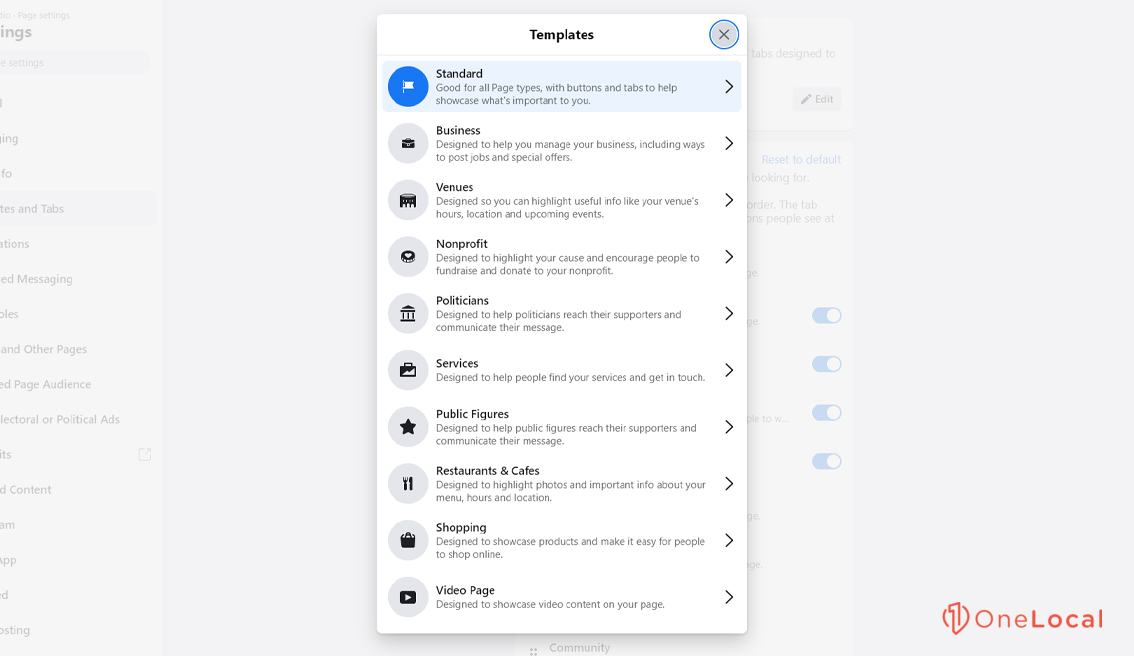
Depending on the nature of your Page, you may have chosen a template other than Standard or Business. That’s fine; doing so gives you access to a more customized and engineered experience for that specific kind of entity. It changes things like your available Call to Action buttons and, critically, the range of Tabs available to you.
You can see the complete list of templates and the tabs available to them here. To summarize, though, several Page Templates do not have the Reviews tab available; these primarily include the Videos and Politicians templates. If you’re set to one of these templates and don’t need to be, it can be beneficial to change from that template to one that gives you more options.
A third-party service has replaced your Reviews tab.
Another issue we’ve seen is that some third-party services replace the Reviews tab with their own custom tab and use their own data to host your reviews instead. Here’s an example.
It’s unclear whether or not this is still an issue. This issue was more common when a business needed to have a certain number of followers before using Reviews, which is no longer the case. Additionally, pages under 2000 likes cannot make custom tabs.
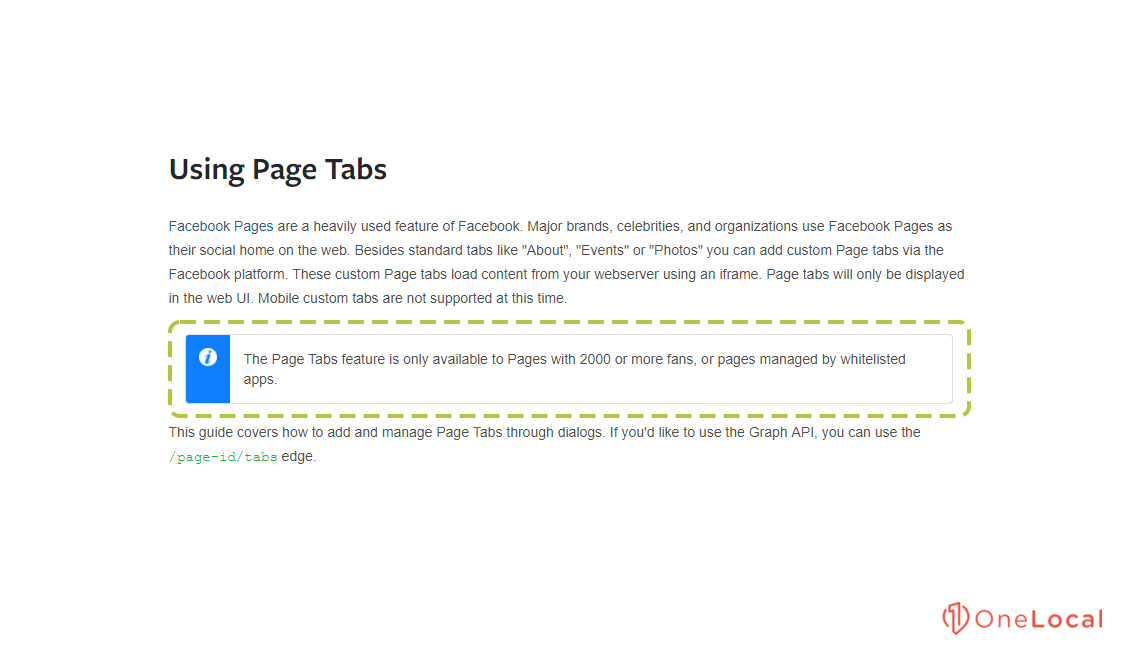
While this is relatively unlikely to be the cause of your problem, if you’re using a third-party system that manages your reviews, this may be the cause. Additionally, if you used one in the past but canceled, they may have taken down their page and your reviews with it.
Your reviews are either too old or too new.
Facebook has rarely shown every review for a page unless that page only has a couple of reviews. If you have very old reviews or reviews that are under 30 days old, it’s possible that they just aren’t showing. There’s not much you can do to recover old reviews, and new reviews would presumably show up after a few weeks, so you can’t do anything other than wait.
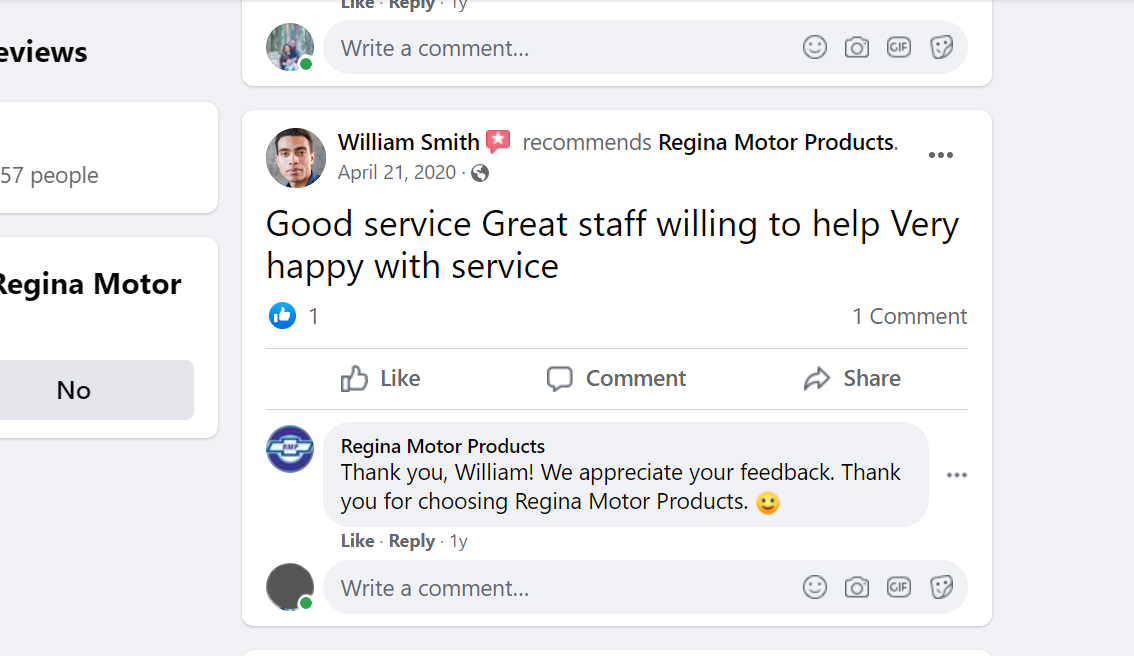
Also, some reviews may get removed if the person who left the review deleted their account. It’s possible, that the total review count and score stay the same, but the review disappears. We haven’t verified if this is the case, but it’s plausible.
Getting More Reviews
If you’re a small business and rely on reviews to survive, Facebook getting rid of the Reviews tab could be devastating. You aren’t entirely out of luck, however. One excellent option is still available to you, and that’s Google Business Reviews. Google’s Business Profile (formerly My Business) allows you to aggregate reviews directly on Google.
If you’re mourning the loss of your Facebook reviews, and want to get your reviews back, consider reaching out to us. Our LocalReviews product helps you generate and solicit reviews from your customers, building your reputation and review score naturally and without fake reviews. When Facebook is cutting down on useful business features, Google is picking up the slack, and will continue to grow as one of the best tools available for small businesses.
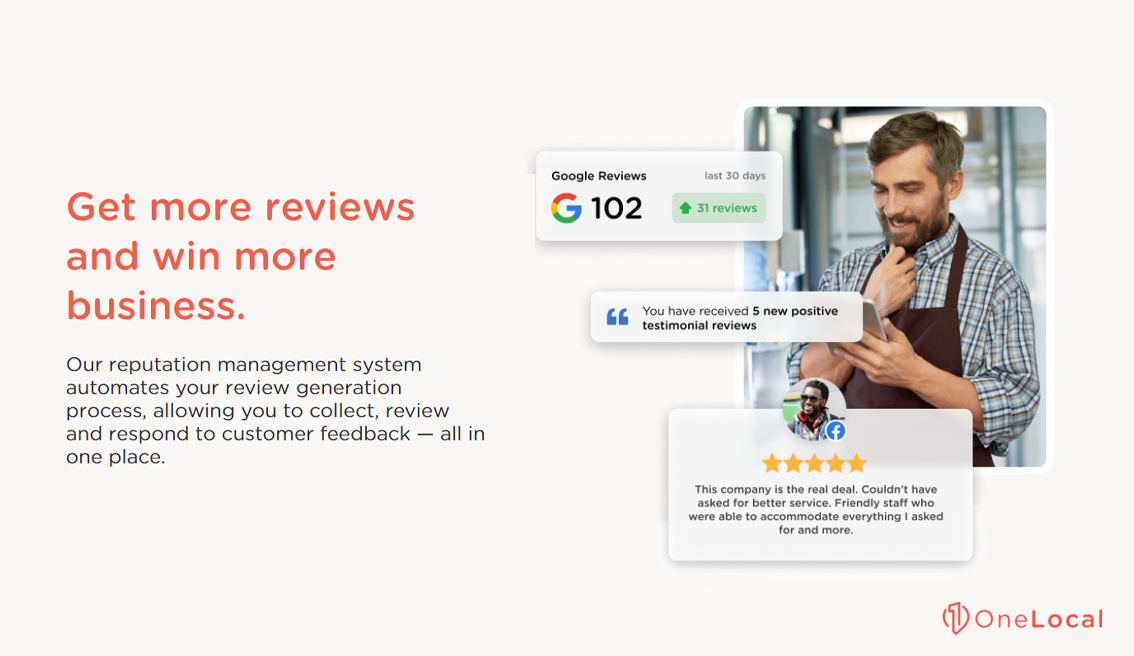
Facebook may be struggling between ad issues relating to Apple, their rebrand to Meta, and a lack of interest from younger generations. If your business isn’t already diversifying, now’s the time to do it. The missing Reviews tab is likely just the beginning.
If you have any questions regarding your Facebook business reviews, our LocalReviews product, or anything similar, please feel free to reach out at any time. We’d be more than happy to assist you.

Rachel Solway is a seasoned marketing professional dedicated to empowering small businesses through innovative marketing strategies. With extensive experience at OneLocal, a leading marketing solutions provider, Rachel’s insights are helping thousands of local businesses navigate the digital landscape.