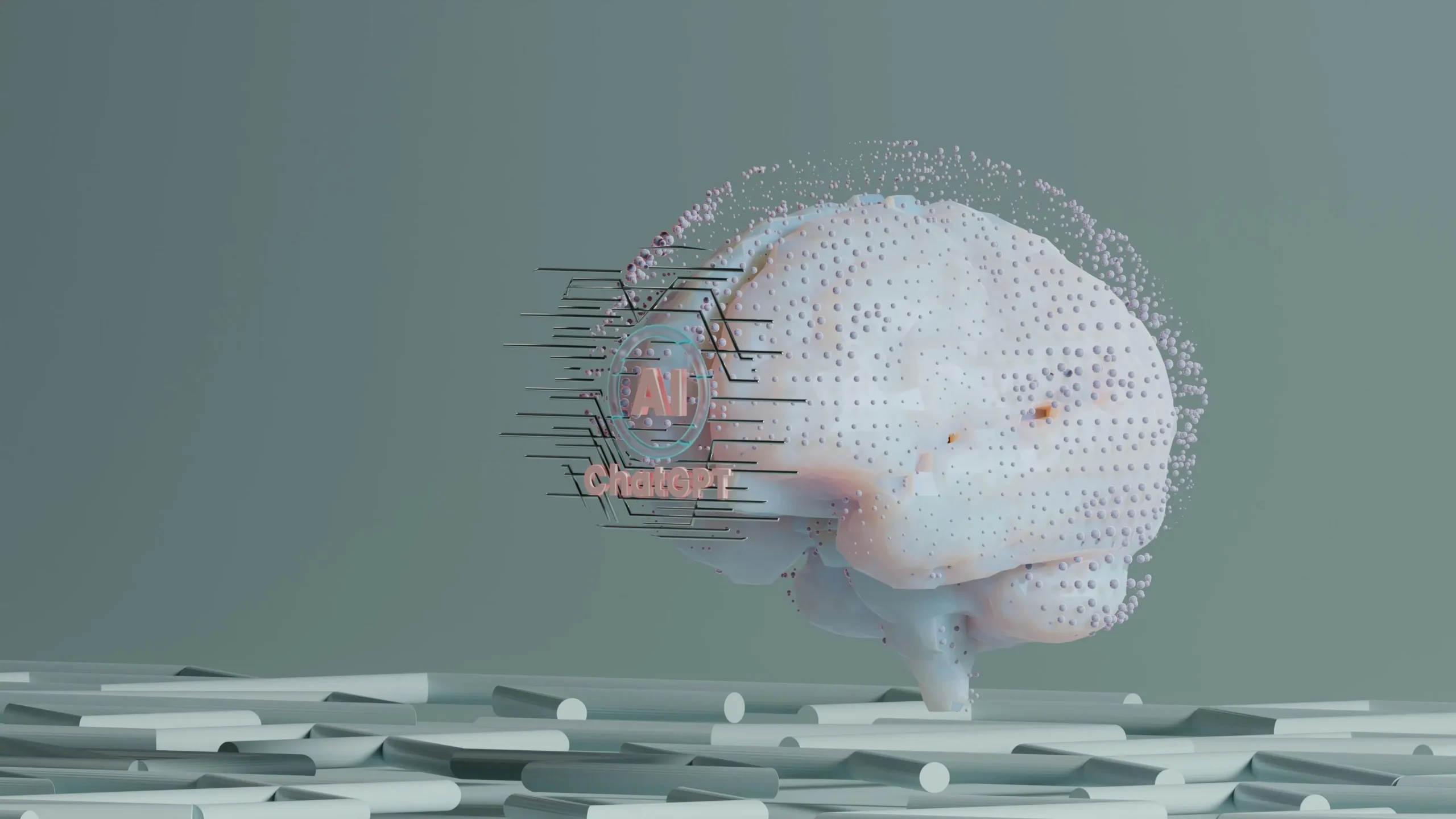If you’re looking to create a small business website, or you’re an entrepreneur looking to start a web business locally, you have a significant task ahead of you. Creating a website, optimizing it, launching it, and growing it is no easy task. You’re signing up for years of continuous work.
That said, one of the best things you can do for a local business is establish a web presence, and we mean more than just a static page with hours and a few photos. A good small business website needs a lot of thought and a lot of work put into it to be successful. Luckily, you’re not alone; countless people have walked this path before you and left behind their maps. We’ve picked them up, made sense of them, and come up with this guide for you.
Start with a Plan
The key to success in any endeavor is planning when it comes to create a small business website. It’s very rare that you can dive headlong into a project and come out the other side both successful and having not wasted a ton of time and money. Thus, a plan. Consider these questions.
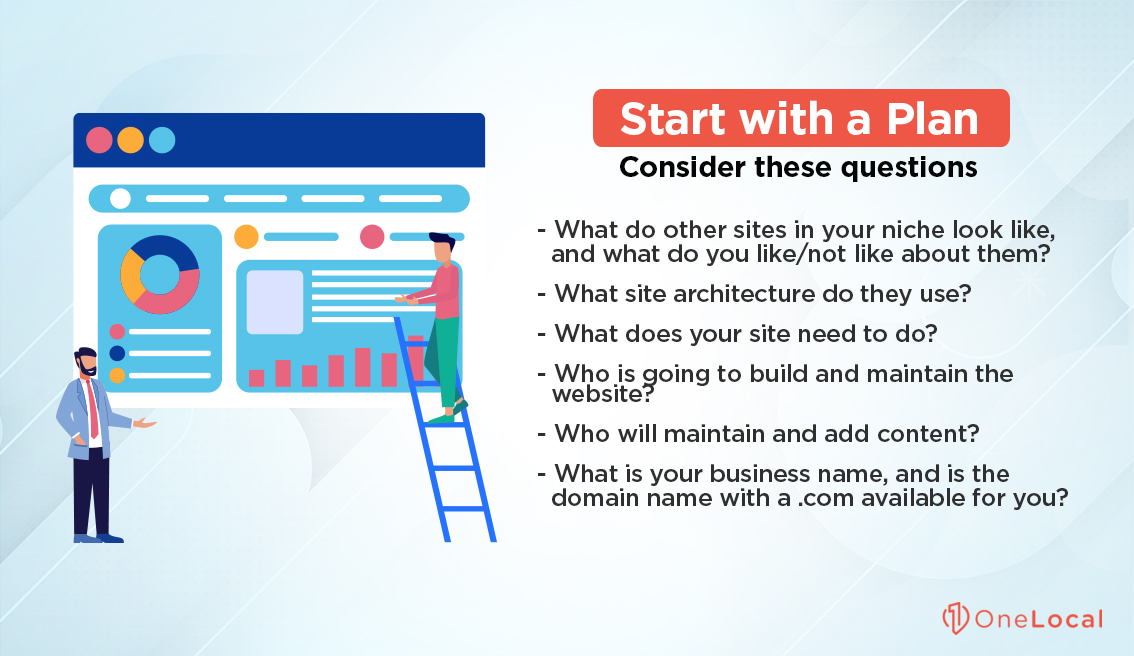
- What do other sites in your niche look like, and what do you like/not like about them?
- What site architecture do they use? Use a tool like BuiltWith to discover this.
- What does your site need to do? For example, do you need to show a menu, a list of upcoming events, a sales flyer? Do you need a storefront that can sell products? Do you need an appointment system?
- Who is going to build and maintain the website? Are you doing it yourself, hiring someone, or contracting an agency?
- Who will maintain and add content? Running a site typically involves ongoing content production and SEO work which, again, can be done yourself, done by an employee, or outsourced.
- What is your business name, and is the domain name with a .com available for you? If not, what alternative can you find that won’t be murderous to your SEO? (That is, no .biz, no .info, no .xyz, and the like.)
Typically, the best option is to hire a local design and management agency if one is available within your budget. Hiring an in-house team is effective but takes longer to spin up and can be more expensive when the costs of hiring, benefits, and salaries are factored in. Contractors for temporary projects like site design (with no expectation of ongoing maintenance) are often the worst choice because you want an ongoing relationship and updates as necessary.
The DIY option is always available, but it requires you to spend time learning the skills necessary to set up, maintain, and run a small business website. If you have the time to do so, by all means, do so. If you’re going to half-ass it, invest a bare minimum of time, or cut it for other projects, don’t try to put it on your plate in the first place. Remember: in many ways, a bad small business website is worse for your brand than no website at all.
Choose a Site Architecture
One of the questions above asks you to investigate your competitors and other similar sites to see how they’re made. This is so you can see what they look like in action and pick an architecture. There are dozens of site builders out there, but there are four that we can generally recommend.
Wix. The simplest, most bare-bones option for small local sites. This choice works, but if your business grows, you will soon chafe at the restrictions it places on you. It can be good to have something available, but you’ll outgrow it quickly.
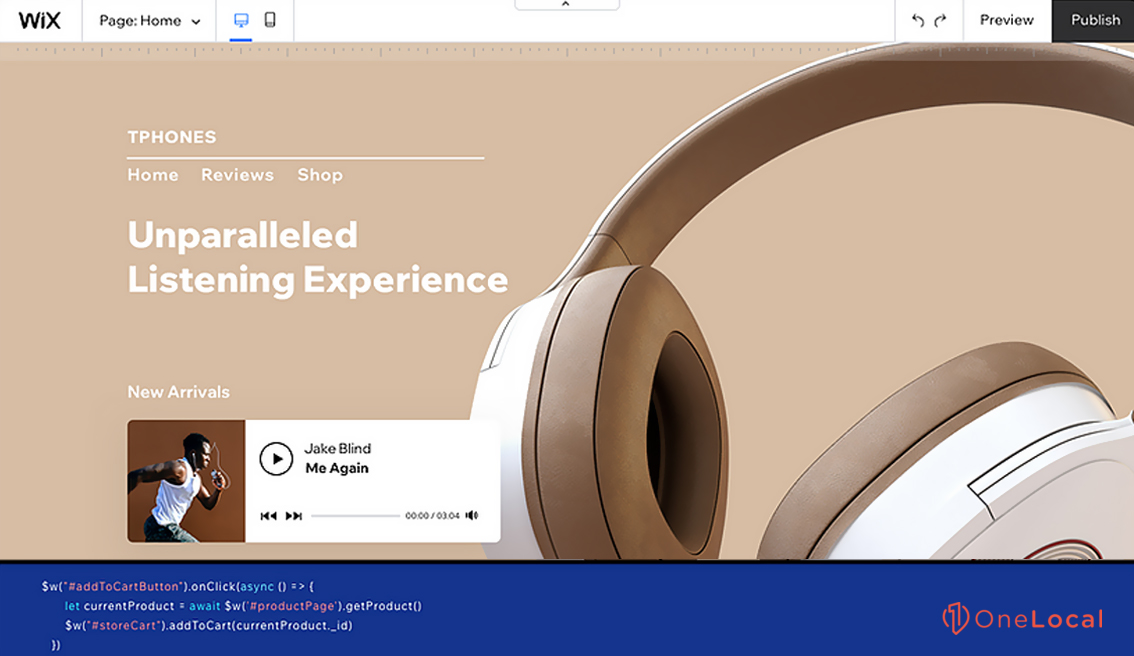
Squarespace. Squarespace is a decent middle ground between fully customizable websites and extremely limited website builders. It’s easy to set up and get going, and it has a decent amount of SEO and customization options, but you’re limited in terms of what you can do in some areas.
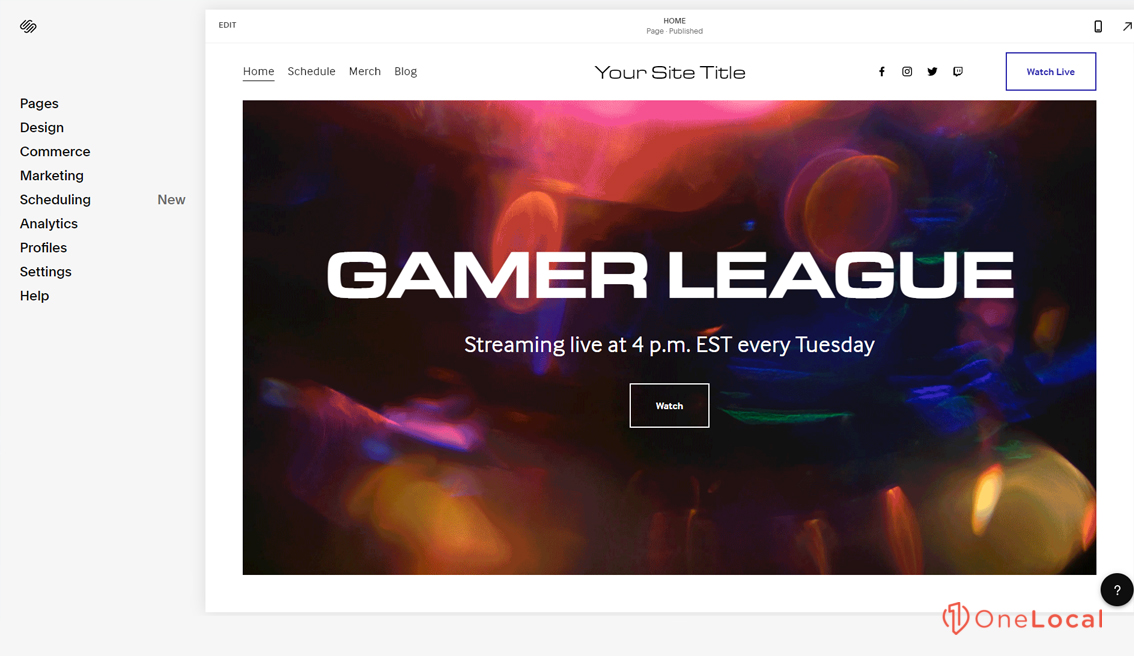
Shopify. Shopify is one of the easiest ways to set up and run a storefront to sell products online. It’s decent as a store, but it lacks some of the more powerful features of a more robust platform. Additionally, many extra features come in the form of paid apps instead of free plugins.
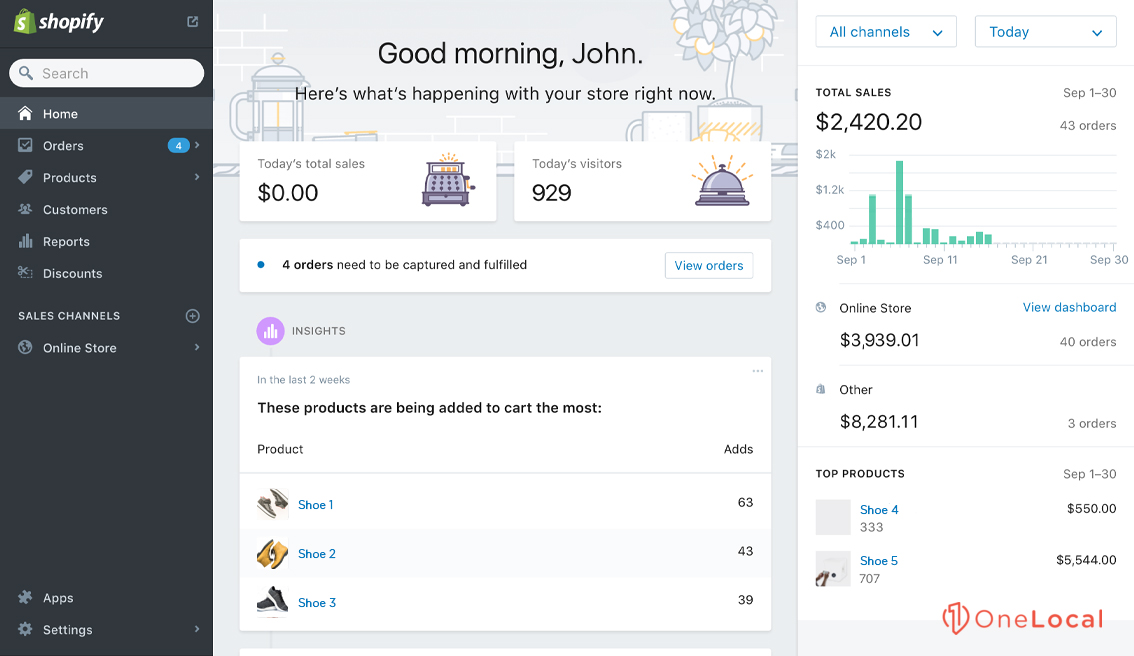
WordPress. The ultimate in customizable websites, WordPress is tricky to get going and has a billion settings to tweak, but it is by far the most customizable and flexible of platforms. We will generally recommend WordPress unless you have some extenuating circumstance that makes it less ideal.
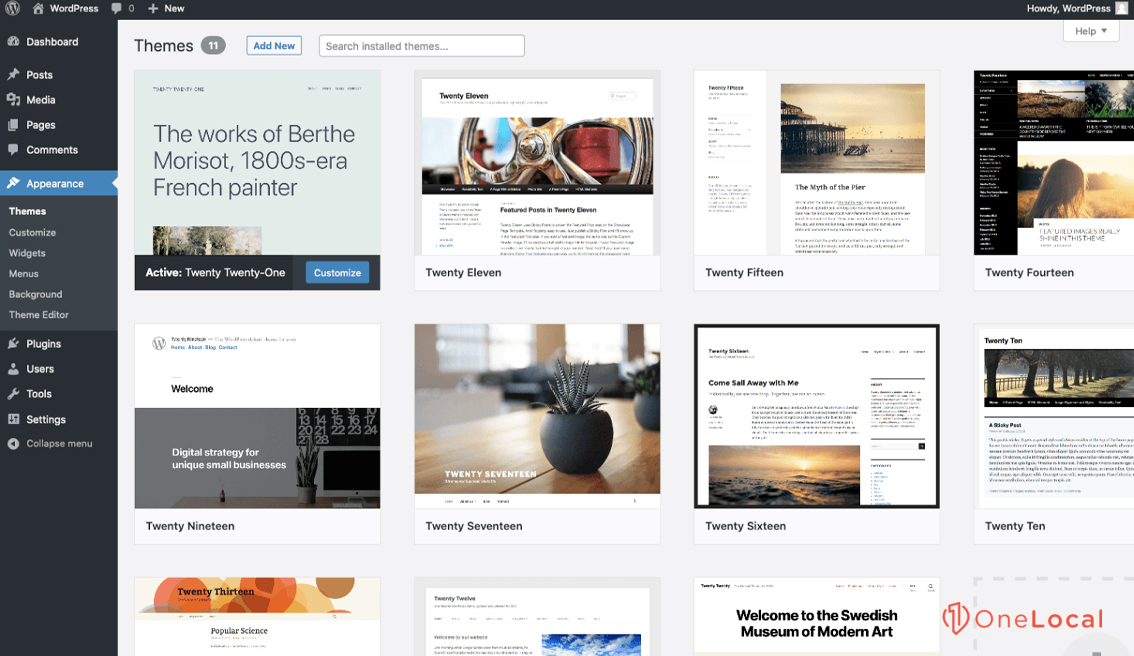
Of course, if you’re working with an agency that will run and maintain your site, this decision may largely rely on them and their expertise. Make sure you know what they use, at the very least, in case you need to take over or transition to another company down the line.
Install Plugins and Add-Ons
Another of the questions above asked you about features you might want or need for your business and small business website. As a local business, you want to set yourself up to handle local SEO, testimonials, and other optimizations. Each platform has its own selection of plugins to browse through, though WordPress has by far the most extensive library of available options.
- The Best Wix App for a New Website
- The Best Squarespace Plugins for a Local Business
- The Most Recommended Shopify Apps for a New Website
- 2021’s 10 Best Local SEO WordPress Plugins

Again, if you’re outsourcing your website, your agency can handle most of this. If you’re doing it yourself, it pays to research what plugins you have available and what you need to do to get the features you want and need for your website.
Implement Branding and Customizations
Once you’ve set up your site or gotten an agency to handle it, you need to customize it. Picking a theme or template, adding a logo and branding, choosing colors; these are all rather important decisions. Everything from the specific page titles and URL structures down to the colors, positions of elements, and calls to action should be determined early. Consider:
- The order and organization of your main menus and sub-menus. Plan out a site hierarchy.
- Useful pages, like a contact/map page, an About Us page, a privacy policy, your store page, and more.
- The colors and branding for your site. You want your page to represent you, which means using the same colors, the same shapes and styles, and the same language you use elsewhere for your business. If you don’t already have a business, determine how you want to portray yourself now.

Depending on your platform of choice, you may have a few dozen tweaks to make or a few thousand. Completely customizing a WordPress website, for example, gives you immense ability to tweak and change things. Just make sure to know what you’re doing with the code before you play with it, so you don’t accidentally break something or introduce a security hole.
Develop a Local SEO Checklist

Building your small business website, maintaining it, updating it with content, and managing it requires knowing what you’re doing. If you’re not outsourcing this to a local SEO agency, it can be incredibly beneficial to build a checklist to go through. In fact, we have three for you:
Tasks to do once for a small business website:
- Use an SEO-friendly, human-readable URL structure.
- Ensure consistency with Name/Address/Phone/Hours across all accounts and publications.
- Implement a Content Delivery Network and other techniques to make a fast-loading site.
- Ensure that your site has a mobile responsive version for mobile users.
- Embed a Google Maps pin on your address/contact page.
- Create and submit an XML sitemap to Google’s search console.
- Establish Google Analytics and other data-harvesting platforms so you can track performance.
Tasks to check quarterly/monthly:
- Check for Google Search Penalties, algorithm updates, or reasons your site might be held back.
- Audit your links and fix broken links, as well as remove or disavow bad incoming links.
- Check your site speed and see if you can make it faster.
- Implement Schema.org rich data markup wherever possible and relevant.
- Audit and remove thin/duplicate pages and orphaned pages.
- Check campaigns and marketing efforts to see how they’re doing and optimize them.
Tasks to do with every update:
- Ensure each page has an SEO-friendly meta title and description.
- Ensure every image uploaded has alt text.
- Publish new content regularly; typically, once a week is a good baseline.
- Double-check and verify that your content uses relevant keywords.
- Use local keywords to ensure that your site stays locally relevant.
Don’t be afraid to take, edit, and build upon these checklists over time. We’ve glossed over a lot of the more nuanced and small details you generally won’t need to worry about before you have a baseline established, but these lists should be living documents you keep adjusting as you go.
Also, keep in mind that our guide here is solely focused on designing and building a small business website. All of the associated techniques for marketing and growing that website – like social media marketing, citation building, using accounts like Google’s Business Profiles, and link building – are all left out. Those are best left for a different guide.
We’ve also left out a lot of small details that aren’t worth the time and attention when you’re first getting started. A lot of SEO and marketing guides will give you a thousand different tasks and optimizations you can make, but many of them will have little or no effect on a site before you’ve reached the point of competing for top Google spots in the first place. So, don’t worry about minor optimizations until you have the major checkboxes ticked.
Populate the Site with Content
Once you have your checklists ready, it’s time to fill your site with content. Generally, you have four kinds of content you want to load up.

- Static pages. These are pages like your contact, about, privacy policy, and other pages that don’t change very often, if at all. Make sure these all exist and are robust.
- Store pages/product pages. If you’re selling products or services online, you need to have pages with all of the relevant information and details on them.
- Blog posts. Modern marketing all but requires you to build and maintain a blog, so people have the best chance of finding you. Regular blog updates are critical.
- Landing pages. These are generally not part of organic SEO but are extremely important if you’re running paid or social advertising.
The first two need to be set up as soon as possible. The third is an ongoing investment. The fourth is only relevant if you’re running advertising, so while it can be useful to know how to do it, you don’t need to right away.
The bulk of keeping a local website going is blogging. Every piece of content you publish on your site can be considered an opportunity; a chance to rank for a keyword, a chance to attract the attention of a local searcher, and a chance to bring in someone who may become a customer. The more content you have, the more potential and actual customers you can attract with your website.
Consider Outsourcing Some of the Process
Throughout this post, we’ve mentioned using an agency to handle some or all of this process. You can find both national and local agencies who work with small and local businesses to build up a small business website, grow a web presence, and get a business off the ground.

If you’re in need of a good agency to build up a small business website, you’ve come to the right place. We’re one such agency. Our services include creating a local site optimized for conversions and search relevance, ensuring a responsive mobile layout, and keeping it up to date. We also offer options for building Google citations and reviews, engaging with local customers, and boosting your local SEO. If you have any questions about designing a website for your business with local SEO in mind, please feel free to contact us and ask away. We would love to assist your small business however we can.

Rachel Solway is a seasoned marketing professional dedicated to empowering small businesses through innovative marketing strategies. With extensive experience at OneLocal, a leading marketing solutions provider, Rachel’s insights are helping thousands of local businesses navigate the digital landscape.