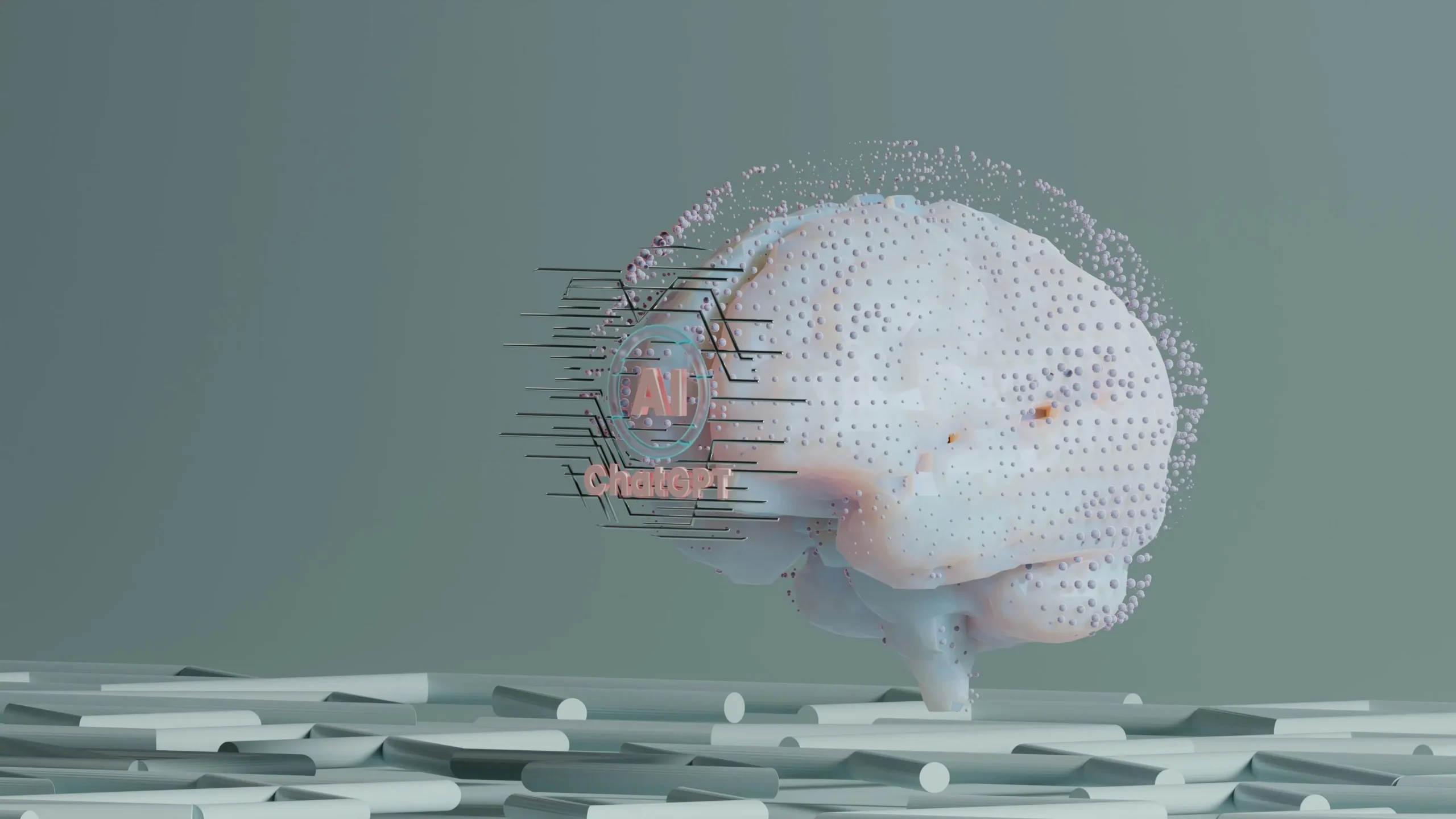Some local businesses just have that magic touch when it comes to shining online. The trick? Commonly, it’s making the most of Google My Business (GMB) to pop in local searches.
But what happens when rankings get a bit rocky? Think algorithm changes, a new address, or those occasional tough reviews. Let’s talk about how you can change and tune your GMB strategy to stay in the game.
Google Algorithm Updates and How They Affect GMB
The latest Google Core Update, rolled out in March 2024, is shaking things up for SEO, especially when it comes to Google My Business (GMB) listings.
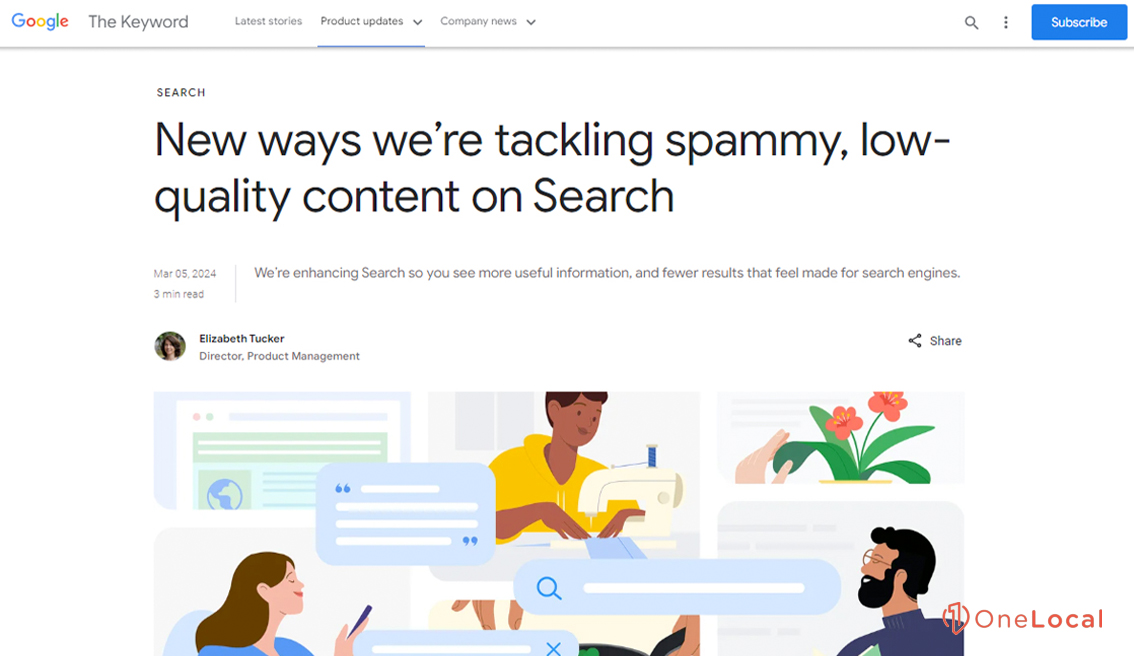
Now more than ever, the focus is on pushing quality content to the top of the search pile. This means if your content isn’t up to scratch, it’s likely to take a nosedive in the rankings. For those managing GMB listings, this is your cue to double-check that your links lead to top-tier content and that the info you share is accurate and relevant to your audience.
Here’s the deal: Google has ramped up its fight against spam. Listings filled with inaccurate information or those trying to game the system for a higher spot are on thin ice. So, forget about cramming your business name with excess keywords or relying on anything less than real reviews.
But it’s not all doom and gloom. This update is also a great opportunity, especially for local SEO. Housekeeping your content and keeping spam at a distance can improve your standing in local searches.
Make sure your GMB profile is neat, clean, and up-to-date. Real-deal customer reviews can also work wonders in making your business pop in local searches.
And let’s not forget: adding helpful pieces of info about what you offer, both on your website and in your GMB posts, is a smart move. Plus, always tackle reviews with professionalism, whether they’re singing your praises or offering tough love. Guiding clear of sketchy tactics like fake reviews is the way to go.
How to Handle a Location Change
Before you move: First things first, check that your Google My Business (GMB) profile is playing according to Google’s rules. This has many uses beyond ticking a box – it’s really important for keeping your online game strong. Make sure you have all your important things ready – documents, photos, and business cards with your new address. You’re going to need them, so Google knows your move is legit.
Don’t even think about deleting your old GMB listing! What you want to do is keep it and update your profile with your new digs. Google’s going to send a postcard with a code to your new place. When it arrives, punch that code into your GMB profile to confirm your new address. It’s a bit old school, but it works.
After you have your address finished, don’t stop at GMB. Make sure your business details are updated on other online listings, too. Consistency is important across the web. Did you come across a duplicate listing, or did the old tenant forget to update their info? Head to Google Maps and hit the “suggest an edit” button to straighten things out.
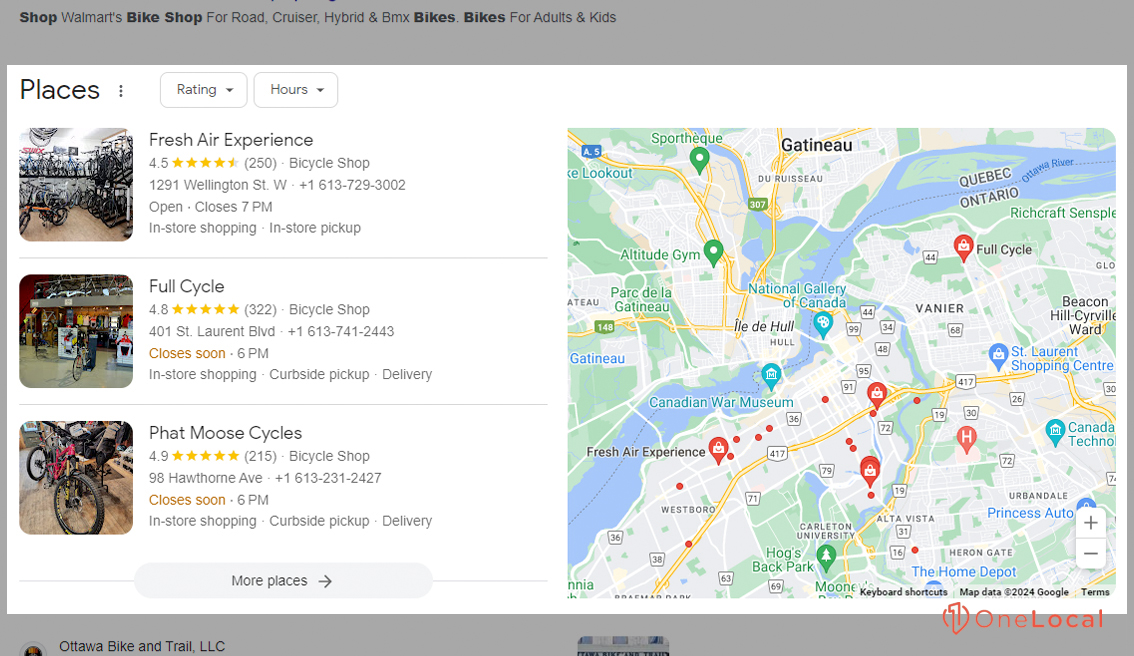
For businesses that go to your customers, if your move shifts your service areas, remember to update those areas in your GMB dashboard. Keep everything in check so customers know where you can serve them.
Do you have more than one location? Each spot needs its own listing with the right info, from your business’s name to the new address and phone number. Consistency is your assistant here, which makes sure your customers can find you, no matter the location.
After the move, you might see some ups and downs in your local search rankings. Keep an eye on it; it should smooth out after a bit. Remember to let your customers in on the move and any cool new promos you’re running through Google Posts. Talk about GMB insights regularly to see how people are involved in your listing and adjust as needed. Staying connected and keeping your presence buttoned down.
Choosing the Right Categories for Your Business
Picking the right categories for your Google MyBusiness profile is a big deal if you want to be spotted in the searches that really count. It’s like telling Google, “This is what we’re in,” which As you might expect, helps you shine online. Say you’re running a comfortable little cafe – choosing the right category makes sure those in need of a coffee fix or a place to relax find you without a hassle. The same goes if you have a shop perfect for those last-ditch gift hunters.
Start with your main act – the heart of what you offer, then sprinkle in some secondary categories that showcase the other cool things you do. If you’re a salon that’s both about cool haircuts and has powerful mani-pedis and makeovers, make sure people know that by listing “Hair Salon,” “Nail Salon,” and “Beauty Salon” as your categories.
The trick is to get as specific as possible. This helps Google connect you to exactly the right people. Run a pizza joint with awesome vegan options? Throw in both “Pizza Restaurant” and “Vegan Restaurant” to catch the eye of all pizza lovers, whether they’re into traditional or plant-based toppings.
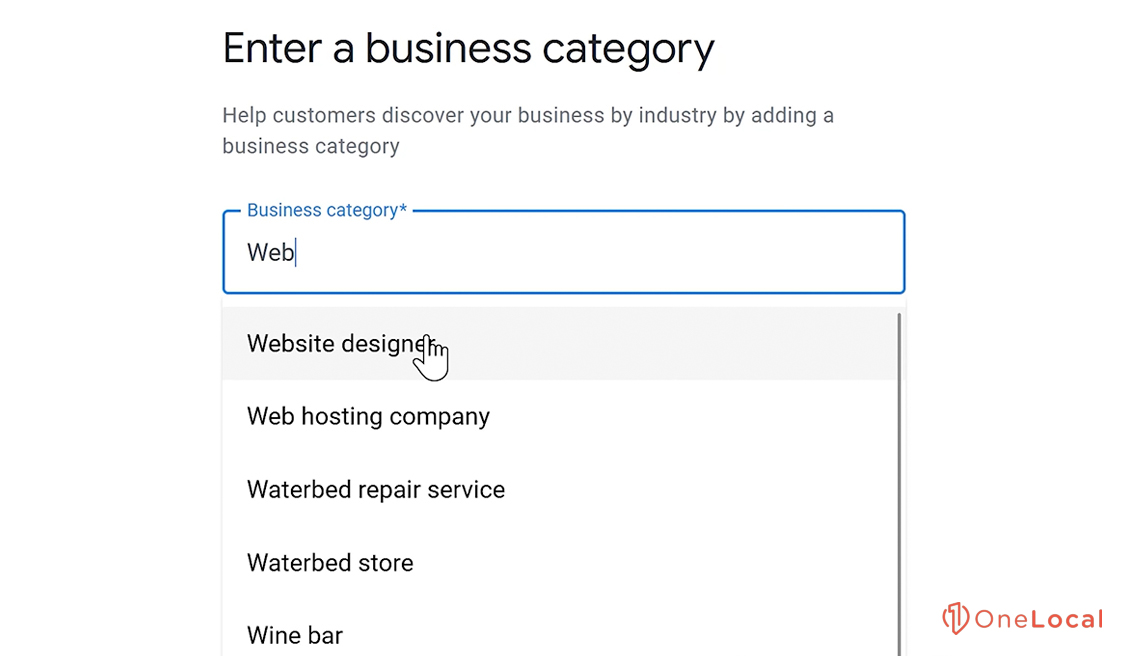
Taking a peek at what categories your competitors are using can be super insightful. If they’re pulling in the crowd you want, it might be worth seeing what categories they’re rocking. It’s not about copying; it’s about understanding the draw for your perfect visitors.
Remember to keep your categories fresh. Google’s always changing things, adding new categories, or updating old ones. Staying on top of these changes means you keep up with what’s relevant. And as your business evolves or branches out, your categories should reflect that. Keeping your profile updated is a smart move to stay in tune with potential customers. making sure when people are searching, they find you, both anyone, but you – ready to offer exactly what they’re searching for.
How to Respond to Negative Reviews
Feeling bummed about a negative review? Flip that frown because those critiques are super useful mines for making your services or products shine. Think of them as free advice. Spot the regular issues and tackle them head-on. This technique polishes your business image and gives your reputation a healthy improvement. Working for better is the game.
Quick and made just replies to feedback? Needed. Making your responses reflect each customer’s unique experience shows you’re both listening and caring genuinely. This has the magic touch of flipping critics into fans and weaving stronger bonds with future customers. Ever imagined the turnaround a personal response could spark?
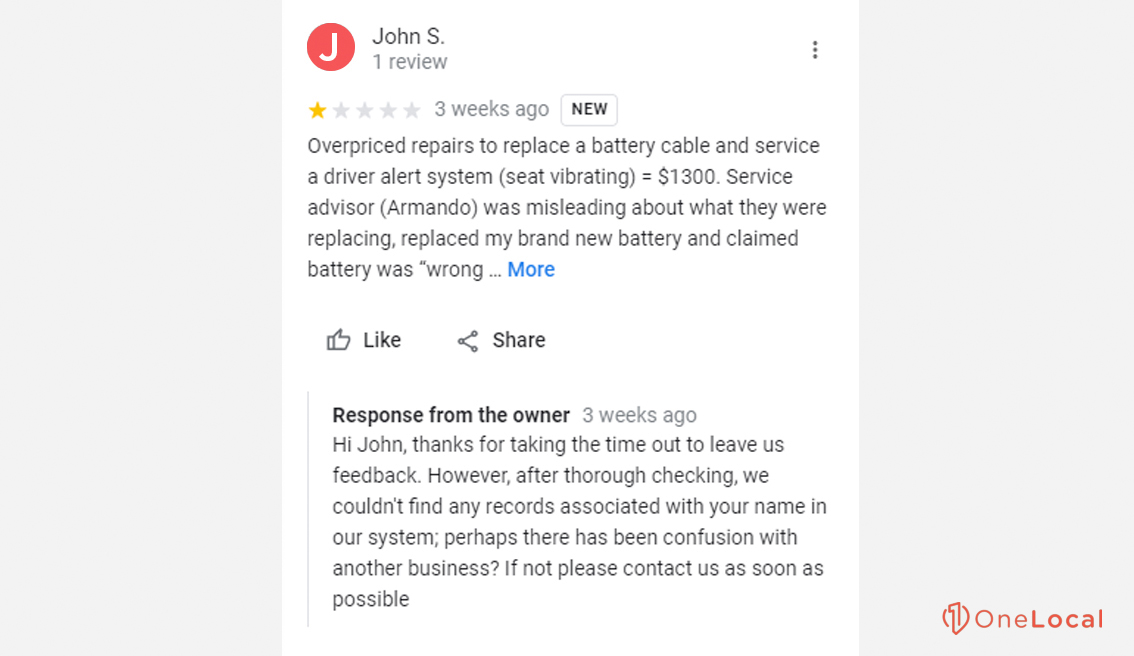
Admitting goof-ups is a big yes in the space of business. Owning your mistakes reflects a serious commitment to quality and transparency. This honesty can flip a negative into a positive by demonstrating you’re delighting customers and constantly elevating what you offer.
Stay alert for new feedback, and be quick with your replies; dragging your feet might cost you people’s trust. Staying on top of your review game keeps your presence appealing and involved.
From where I stand, talking about feedback, especially the not-so-glowing kind, is a really important strategy for growing and connecting with your community in meaningful ways.
Engage with Your Customers
Happy customers aren’t an improvement to your mood; they’re also giving your Google My Business (GMB) profile a big thumbs up. When people leave positive reviews, they’re both saying they love your products. They’re telling Google and people else that you’re legitimate, helping you pop up more in local searches. But let’s be real: getting and hanging onto those sparkling reviews isn’t a walk in the park.
Here’s the thing: Always hit back quickly and with an expert tone every time someone leaves a review, good or bad. It shows you’re making your customers happy and fixing any snags along the way. Fast, thoughtful replies? They’re your help for building a rep as a business that genuinely cares, which is super useful for your local SEO game.
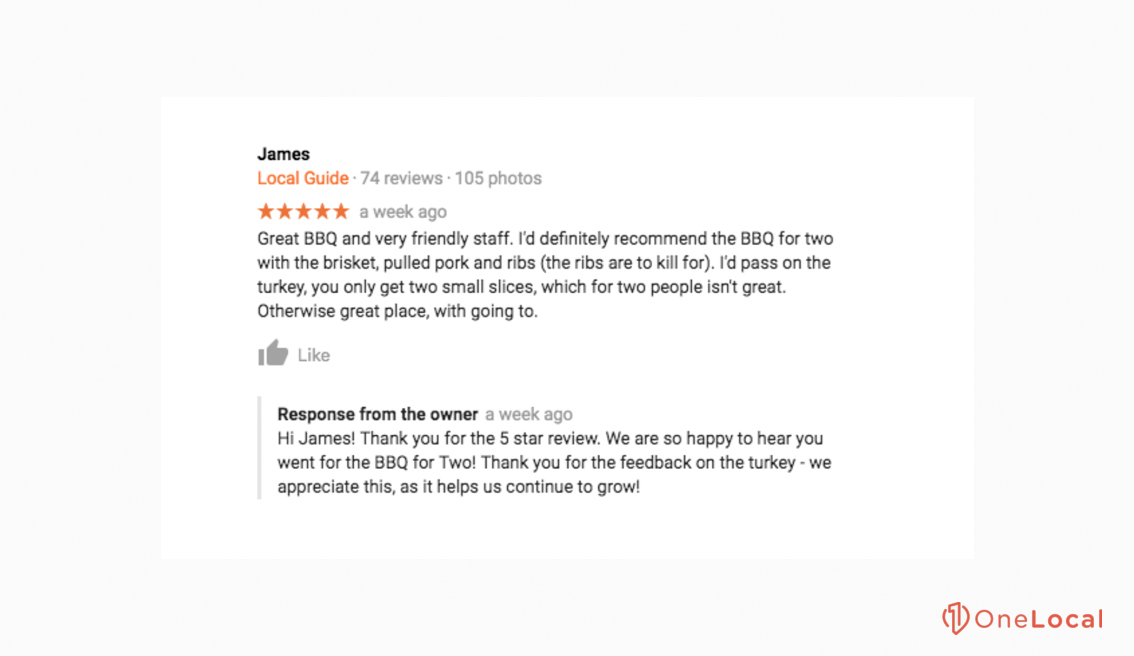
Remember to keep the chat going. Whether it’s emails, sliding into DMs on social media, or quick messages, staying in touch makes sure you’re the first name that pops into their heads when they need what you’re selling.
Getting involved locally helps tons, too. Show up at local events, reshare your customers’ content, or jump into online chats. It makes your business feel like a friendly neighbor, both another store.
Let’s talk about making things personal. People love feeling special, right? Customize the experience to what your customers dig and their past likes with you, and they’re way more likely to come back. It’s about standing out and making sure they choose you, even when there are loads of options.
Regularly Update Your Listing
Keeping your Google BusinessProfile (GBP) fresh and current is incredible for your business’s online visibility. Let’s face it: an outdated GBP can throw off your customers and mess with your search rankings. You want people to have the latest scoop on your business, right? Here’s the rundown on keeping your GBP accurate:
Have a change in your business details, like a new address or phone number, or you’re keeping the lights on a bit longer? Update your GBP stat. Making things smoother for your customers, which, As you might expect, makes them happy campers.
If you’re not flying solo and have a crew helping manage the business, why not share the love? Assign them as owners or managers on your GBP. It’s like having all hands on deck to keep your online presence well-kept.

One word: consistency. Make sure your biz info matches up everywhere online. It’s like telling the world, “We have our act together,” which wins over customers and gives you brownie points with search engines, boosting your online findability.
There’s no set schedule for updating your GBP but think of it as keeping your window display exciting. Changing up your hours for the holiday season, showing off new services, or dropping the latest news keeps things interesting for potential customers.
Talk about all the benefits your GBP has. Improve your profile with fresh photos, sprinkle in some hashtags, and keep your product and service listings up-to-date. Most updates go live pretty quickly, but bigger changes might have you waiting up to 60 days.
Running an empire with multiple locations? Each spot deserves its spotlight. Dodge the copy-paste trap. Customizing each listing to its locale ups your relevance in local searches fine-tunes the user experience, and helps search engines separate the wheat from the chaff, so to speak.
Analyze and Adapt Based on Insights
Improving your Google My Business (GMB) rankings isn’t rocket science, but it does require a bit of know-how. Let’s talk about the space of local search results.
Google looks at a few important things: how closely your business matches what someone is searching for, how close your business is to the person searching, and what people are saying about your business online and offline. Here are some simple steps to up your game.
Start by going through your GMB profile with a fine-tooth comb. Every detail, from your address to the services you offer, needs to be spot on. Why? Because Google loves it when everything adds up, which makes your business easier to find for people searching for what you offer.
Next up, let’s talk about tools. At OneLocal, our LocalSEO tool is pretty neat for keeping an eye on your local rankings. It gives you a clear picture of where you stand and the change of any updates you make. It’s like having a before-and-after snapshot of your efforts.
And remember the value of a good old manual check by firing up Incognito Mode. It’s like taking a stealth peek at your search results without any bias; Google has personalized search results, and this temporarily lets you search Google without being signed in or having any cookies to track you. This is important for fine-tuning your technique and seeing your real rankings.
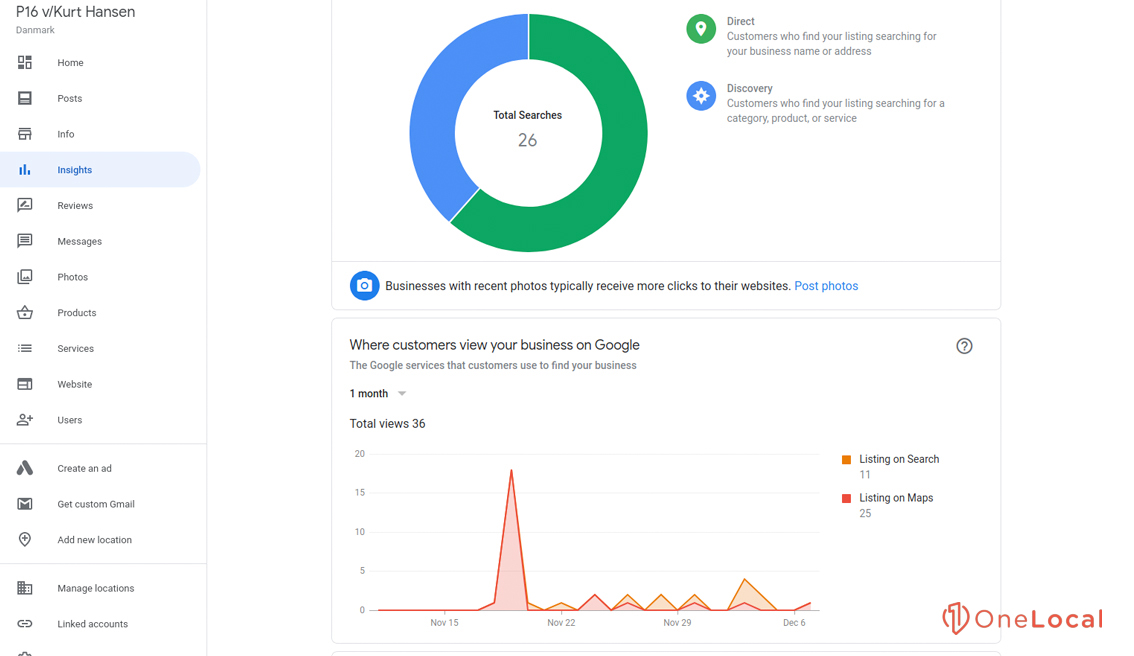
Get familiar with the “Insights” section in GMB too. It’s packed with info on how people find and interact with your listing. This main source of data can point you in the right direction, helping you keep doing what works and changing what doesn’t.
Let’s talk about competition. It’s healthy to know where you stand in the search rankings compared to your rivals. Understanding this can illuminate areas for improvement and possibly push your rankings higher.
Last but not least, keep at it. The criteria for ranking can change, and so can your business. Make sure your information is up to date, engage with customer reviews, and always look for ways to better serve your audience. Remember, staying relevant, accessible, and reputable is a never-ending process, but it can lead to great places.
Grow Your Local Business – The Right Way
Boosting your Google My Business rankings post-major updates is stepping up your game in a crowded market. The steps we’ve mapped out will get you savvy with the algorithm’s twists and turns, help you manage your listing like an expert, connect you better with your customers, and leverage insights to keep on improving. But here’s the kicker: What if you could both bounce back but zoom past the competition? Yes, it’s totally doable.
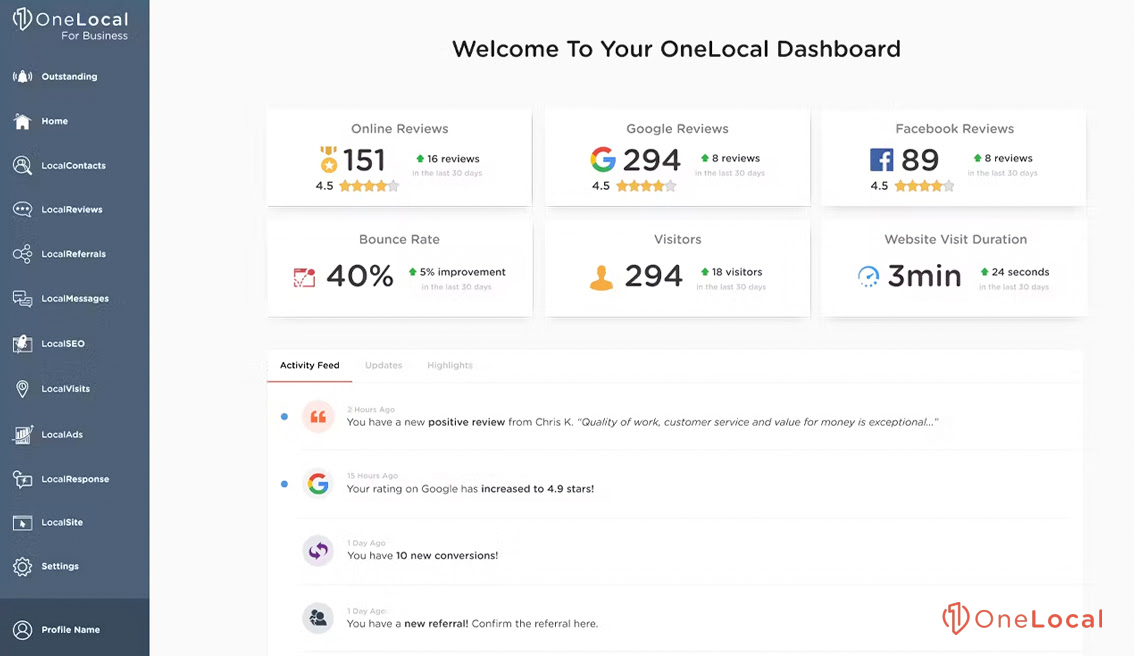
Enter OneLocal: your small business’s new assistant. We’ve made just our products – LocalSite, LocalReviews, LocalSEO, and LocalAds – to both give your business a leg up and propel it forward. We get the unique hurdles your small business faces and give you the tools to leap over them, which makes sure you shine in your local arena.
We get it; the challenges can seem a bit scary. That’s why OneLocal has many uses beyond other service providers. We’re your partner in crime to tackle this head-on. From whipping up custom websites that capture the essence of your brand to grabbing glowing reviews that earn trust, boosting your online visibility with powerful SEO, and fine-tuning your ads for the best results, we’re by your side every step of the way.
A ton of local businesses have amped up their online game with our help. If taking charge of your local search market, elevating customer happiness, and seeing your business soar sounds like your cup of tea, why not give our free demo a whirl? See for yourself how our suite of services can turn the tide, turning obstacles into stepping stones for not just recovery, but vigorous growth and expansion in today’s fast-evolving marketplace.

Rachel Solway is a seasoned marketing professional dedicated to empowering small businesses through innovative marketing strategies. With extensive experience at OneLocal, a leading marketing solutions provider, Rachel’s insights are helping thousands of local businesses navigate the digital landscape.