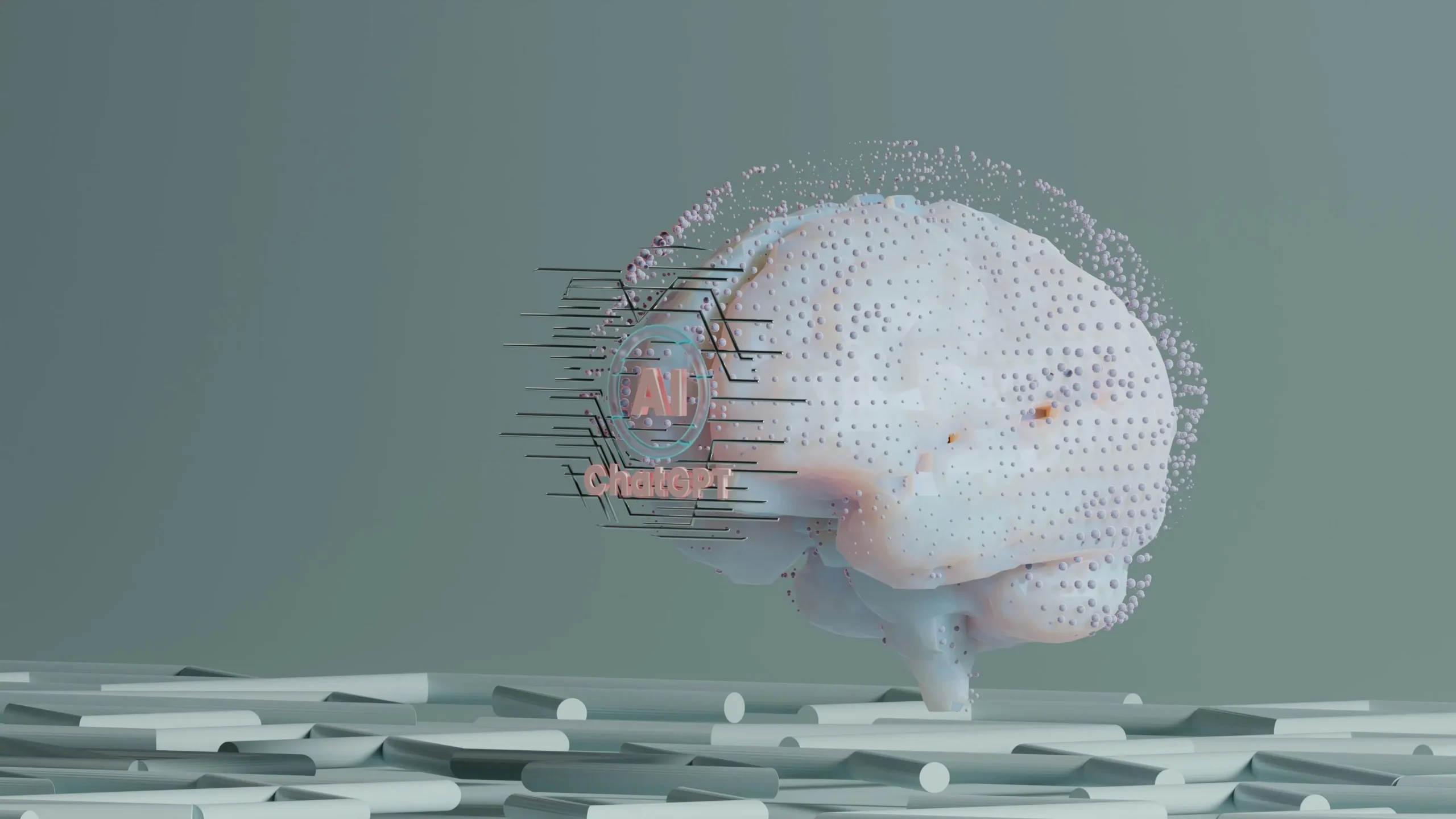Have you ever tried to keep up with how Google supports businesses online? If you have, you might know that Google My Business (GMB) is now called Google Business Profile (GBP). Things on the internet sure change quickly, don’t they?
Let me break it down for you in easy terms. It’s not as complicated as it might seem. I’ll explain why this is important and how you can benefit from it and give you some easy tips to make your business profile stand out.
I remember feeling completely lost the first time I had to update my business information. But taking things one step at a time helps to manage everything.
Google’s Transition From GMB to GBP
So what’s different now? Before the switch from GMB to GBP, running your business felt a bit clunky: juggling both a separate website and a mobile app was a hassle when I needed to manage things quickly. Now, Google has made things much easier by putting everything right into Google Maps and Search.
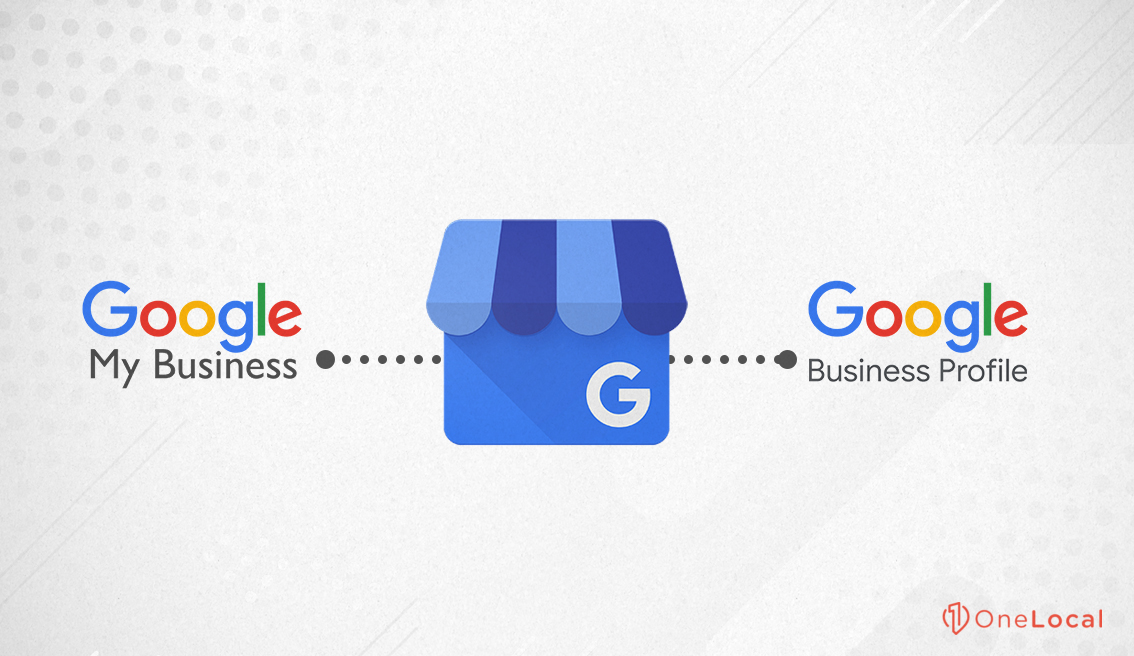
For someone like me, that’s a huge plus. You can now easily update your business details on GBP or connect with customers right on platforms that pretty much everyone uses every day.
Here’s how it works in real life – let’s say you need to change your store’s hours or contact info. Before, you had to log into the GMB dashboard to do this. Now, you can make the updates directly through Google Search or Maps. It saves time and makes everything much easier.
And if you’re managing a bigger business, good news. Google has rolled out the Business Profile Manager for businesses with multiple locations. This tool is super helpful for big companies, but it’s also really useful for smaller single-location businesses. It’s like having a tool that grows with you, which is honestly pretty smart.
With the phasing out of the GMB app and new updates in tracking performance metrics and customer interactions, it’s a good idea to get close to these new features. To give you an example, moving from the old Plans section to the new Complete Performance Metrics section has majorly improved my understanding of customer engagement and has helped me make better business decisions directly from GBP.
It might take a bit of time to get used to the term GBP but from what I’ve seen it’s a positive change. The goal here is really to make managing your online presence as easy and useful as possible.
All About Google My Business
As time goes on, Google My Business keeps getting better and better. I remember when they started rolling out new features that really made it easier to connect with customers. You could claim and verify your business profile – use tools like call history messaging and even check when your messages were read. As a business owner, I found these tools super useful for building customer relationships. It felt great to manage my business profile right from Google Search and Google Maps.
Then came 2021, and Google decided to shake things up by renaming GMB to Google Business Profile (GBP). At first, it seemed like a name change, but they added some cool new features. Now, we have improved messaging options and a performance planner that’s helpful for budgeting local ads. These tools have been awesome for pulling in potential clients and keeping the finances in check.
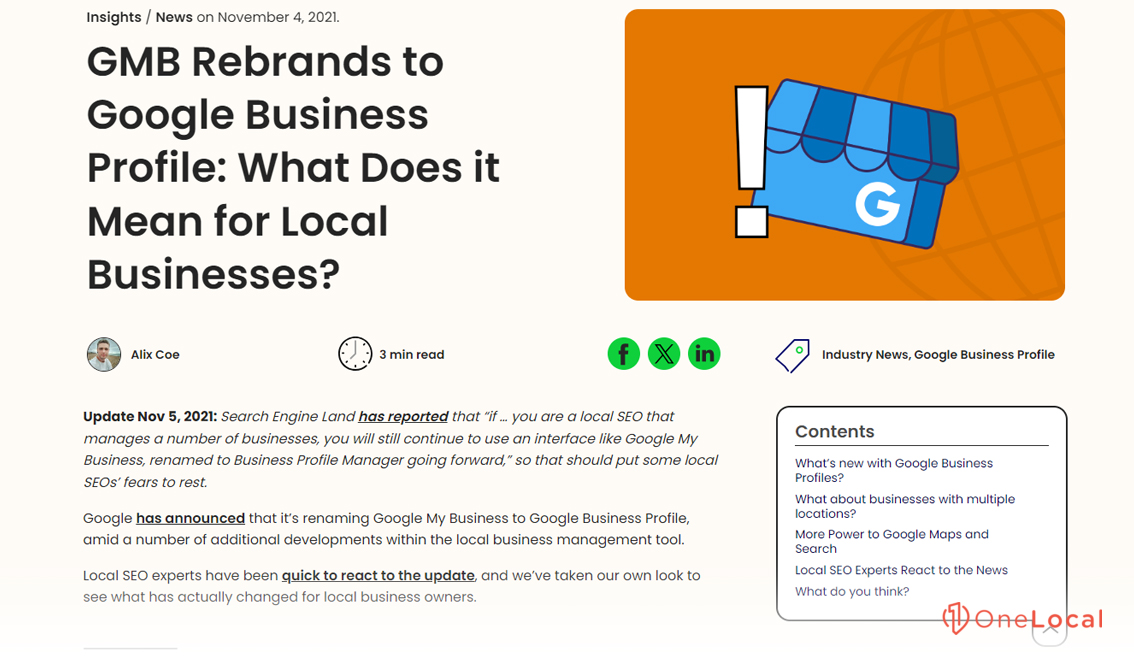
Switching over to GBP was very easy for me. Those improved messaging options? They’ve been great for keeping a steady flow of talk with customers which is always a good idea. Even though the online interface hasn’t changed much it’s exciting to think about getting new features directly from Google Search and Maps. The main thing is to make our tasks easier and help with our online presence right?
Still you’ll hear some people refer to it as GMB but it’s officially Google Business Profile or GBP for short. I’d love to talk about GBP more with you.
All About Google Business Profile
Talking about Google switching from Google My Business to Google Business Profile feels like tidying up a cluttered desk – so that everything you need is right at your fingertips! Initially, it was known as Google My Business. This helped business owners manage their listings on Google Search and Maps.
They’ve decided to simplify things. Again, all the tools are incorporated directly into Google Search and Maps – where most of us usually go when we need info about businesses. From my experience, I have to say it’s been incredible. It saves so much time since you can manage everything from one close place.
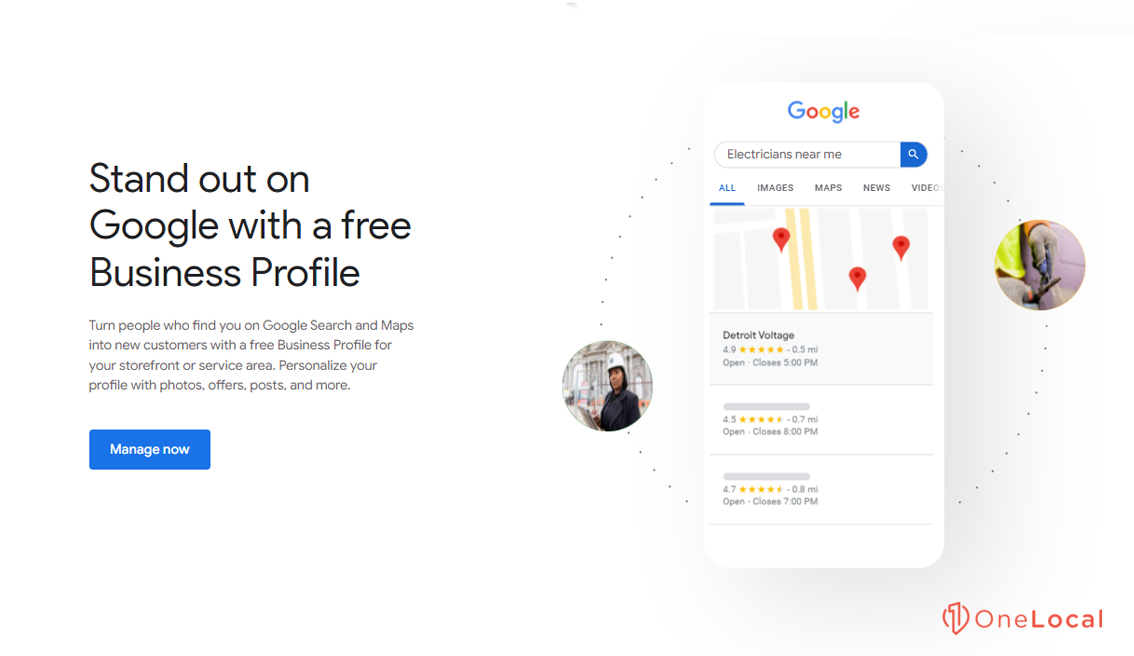
Before this update, managing my business profile felt pretty cumbersome. Imagine having to switch between different apps or websites. It was pretty frustrating. But now, if I need to adjust our opening hours or respond to a customer review, I can just do it straight from Google Search. They’ve cut down on the hassle.
To give you an example, if a customer asks about new safety measures at my shop, instead of jumping through hoops, I update my business details on Google. The process is so much smoother now.
Honestly, the buzz about this update has spread pretty well. It’s kind of like giving your business a steady behind-the-scenes help. Everyone seems to be talking about how these new tools are major. I believe it was a good idea – it makes everything more reachable and user-friendly.
Differences Between GMB and GBP
Let’s talk about the latest updates with Google’s business tools, especially the shift from Google My Business (GMB) to Google Business Profile (GBP) and what stays the same. Do you know how you usually handle important details like your store hours, location, and customer communication methods? All those basics are still the same with the switch from GMB to GBP, which is awesome because it means you don’t have to pick up a new system for these basics.
With the switch to GBP, Google has rolled out some cool new features – one that I’m super excited about is the direct messaging feature. Before, my conversations with customers were pretty much limited to reviews or the Q&A sections – but now I can directly text my customers or talk through the Google Maps app. This has been great as it allows for quicker responses and really strengthens my connection with my customers.
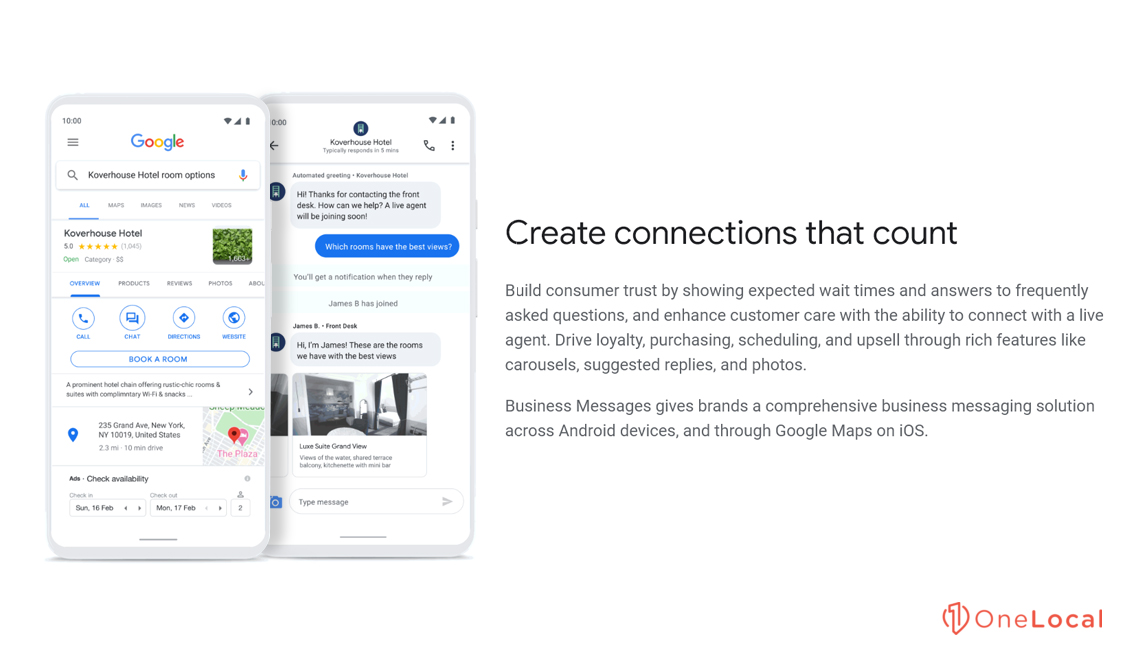
Now let’s talk about the enhanced analytics in GBP. These have deeper plans into how people use my business online – it’s been a good idea for changing my marketing strategies.
Imagine a local cafe that has just made the switch from GMB to GBP. With the new direct messaging, they might see an increase in positive reviews since customers appreciate quick and personalized responses.
Let’s say this cafe owner notices that posts about new menu items are drawing more website visits. In that case, they might choose to update their menu more usually and share those changes now and again. This could seriously help with online engagement and might even bump up in-person visits.
Both GMB and GBP are designed to help with your business’s online presence – yet GBP, with its advanced analytics and new communication features, has even more ways to connect with your online audience and support personal interactions. These tools can completely turn how you engage with people and grow your business.
How to Update Your Business Information
Keeping your business information updated on your Google Business Profile is smart and easy to do. I’ve seen that by staying up to date your visibility on Google Search and Maps goes up – bringing in more customers. And let’s be honest – we all want more customers right?
I’ll show you my easy schedule. When I’m at my desk, I just open Google Search or Google Maps, type in my business name, and click on the profile when it pops up. Pretty easy, right? When I’m on the go, I only need to tap on the Google Maps app on my phone and go right to the “Business” tab. It’s convenient if you’re a desktop or mobile to keep everything up-to-date.
I always log in with the Google Account that’s connected to my business which helps manage everything consistently across all sorts of devices.
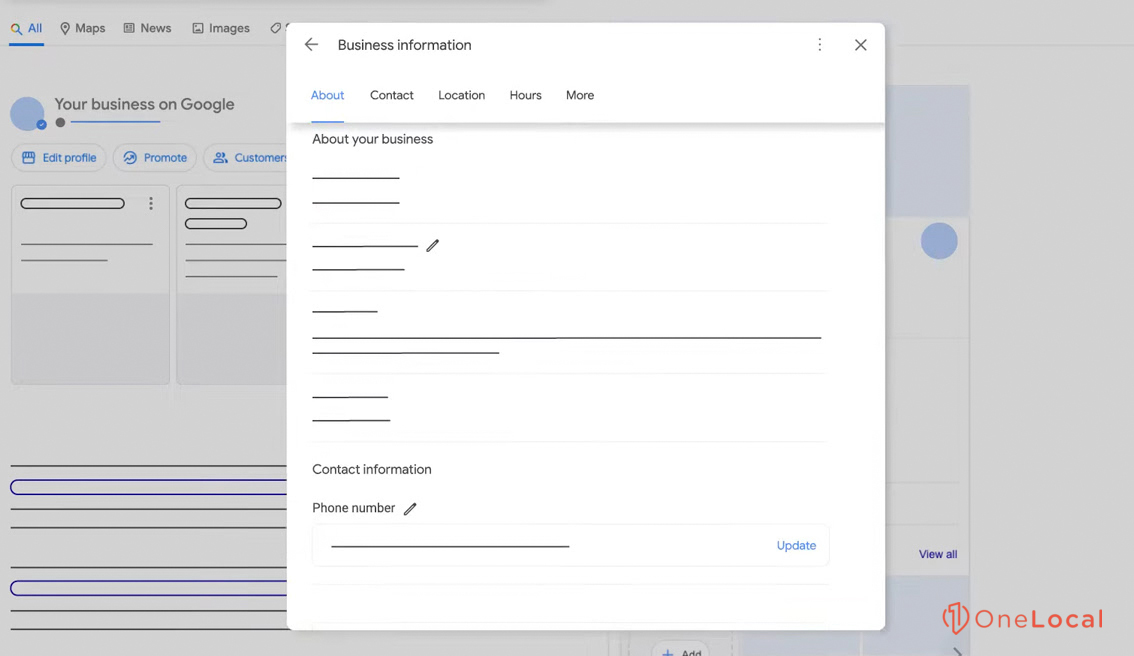
When I’m updating my details, I make sure to keep the address, hours, and photos recent and reflective of what’s new at my business. I set aside some time to reply to customer messages and calls, manage reviews, and check on performance metrics. Now and then, I look into advertising options to help with visibility even more, and it’s a good idea.
With Google changing from the Google My Business app to the Google Maps app managing updates on mobile has grown a lot easier. It’s now easier than ever before.
Regular updates make sure that potential customers always get the right information – preventing confusion and building trust. Besides, it’s really interesting to see how small changes like changing business hours or updating a photo can change customer interactions and online metrics. It’s meaningful to put in that effort!
Optimize Your Profile for Local SEO
If you love playing around with SEO to help with your online visibility you’re not alone. I’ve personally seen the benefits while changing my business’s Google Business Profile (GBP). Seriously if you count on local foot traffic – getting the knowledge of your GBP could change the game.
Let’s talk about the basics, okay? Again, make sure your business name, address, and contact info are spot on. It’s surprising how many businesses skip this easy step. Keeping your information consistent avoids confusion for customers and also improves your SEO rankings. Next, it’s a good idea to verify your locations. It makes your presence on Google solid, builds trust, and improves your visibility in important local searches.
You might not think it’s a big deal, but adding quality images can bring about huge changes. Upload some clear, high-resolution photos of your place and products. This helps people get a good feel for what you have before they even drop by.
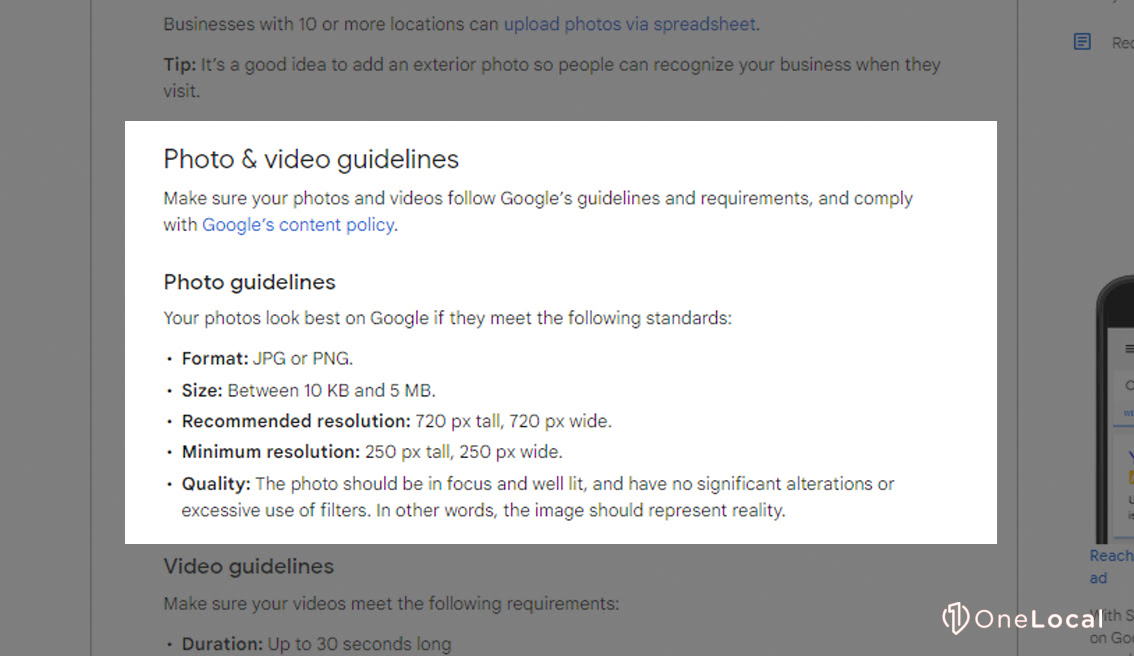
Picking the right business categories and making a keyword-optimized business description – without cramming it with keywords – can make you stand out. The goal is to make it very easy for potential customers to find and pick your business.
Staying active with GBP features like posting updates and replying to reviews also does wonders. Handling feedback well creates positive relationships and also improves your local SEO. Positive reviews are super valuable. They show off your credibility and commitment to great service, pulling more customers in.
Remember the backend analytics tools too – keeping an eye on your GBP’s performance lets you check out how visible you’re locally, compare yourself to competitors, and spot areas to get better. It’s kind of like making sure your store’s front window is clean and inviting. You’re more likely to draw passersby if they like what they see from the outside.
Remember that keeping up with these features helps you connect more with local customers. It’s kind of like what creates your business and always puts its best foot forward both online and offline.
Need Help Growing Your Local Business?
If you’ve been running a business for years or are just entering this part taking a fresh look at your Google Business Profile can work very well. Ever thought about how some easy adjustments could give your business a big lift?
This reminds me of when I first became serious about my business’s online presence. At first, all the different features and settings on the Google Business Profile seemed overwhelming. But after talking about tools like direct messaging and new performance metrics – I realized just how smart these features are. They help with local SEO and also increase engagement with customers.
Now and then, I update my business profile, and it always helps with my local search rankings and strengthens customer relationships. Honestly, a little change here and there can help a lot – with some businesses more than others.
Looking ahead, it’s a good idea to keep an eye on Google’s updates. They are designed to help with your online strategies. Staying proactive with these changes keeps your business agile: always ready to adapt and excel no matter what new features Google introduces.
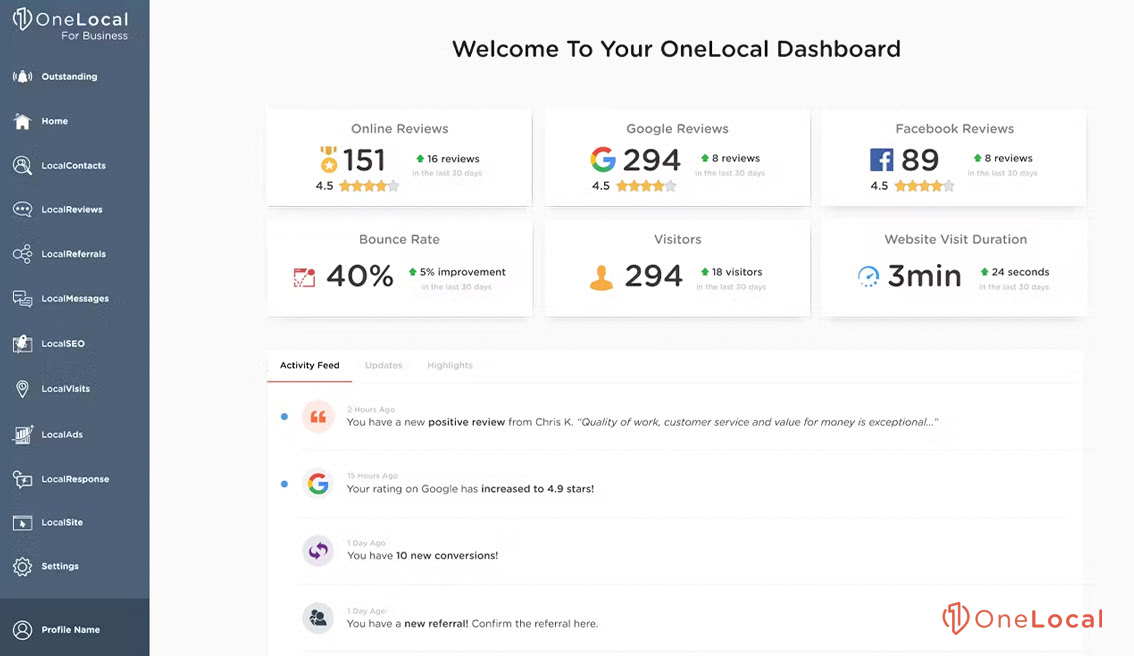
Here at OneLocal, we understand that managing these online platforms can be difficult. Why not take a proactive step towards boosting your online visibility by signing up for a free demo with us today? Let us show you how our expertise can help with your local business efforts. Trust me – you’ll find it helpful!

Rachel Solway is a seasoned marketing professional dedicated to empowering small businesses through innovative marketing strategies. With extensive experience at OneLocal, a leading marketing solutions provider, Rachel’s insights are helping thousands of local businesses navigate the digital landscape.