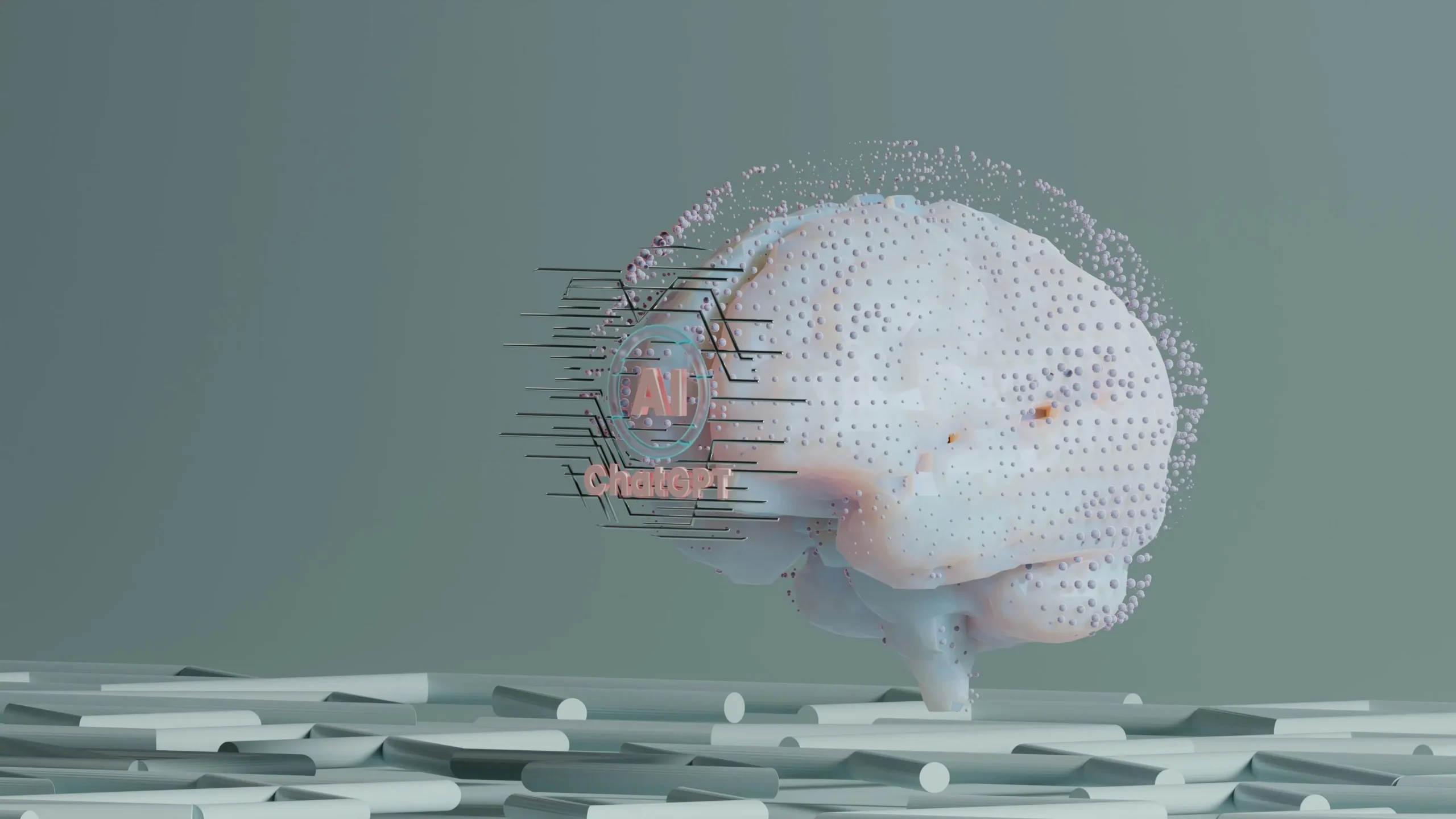Photos on your Google My Business profile are beneficial for your business and should not be overlooked. They make pictures into tools that improve how much people see you – and draw in viewers. Let’s talk about why this is and how you can make your business more visible.
You might want to think of your GMB photos as your business’s front door on the internet; the first thing people see that tells them what you’re all about. They can show off your products or services in a way that words just can’t. And when potential customers search for businesses like yours, those photos can make you stand out from the crowd on Google Search.
So, let’s take some time to review and refresh your photos. Believe me; it’s worth the effort to improve your online presence – and attract more customers!
Why Are GMB Photos Important?
When we talk about showing up more online, photos do a lot of heavy lifting. Think about it: When people look around on Google or Google Maps, the first thing that catches their eye is the photos of your place. This is a super easy but powerful way to make sure you stand out from the crowd.
Onto getting people more involved, it’s a well-known fact that listings with up-to-date, appealing photos get more clicks, calls, and requests for directions. This is because good photos catch people’s eyes and get them to act, all thanks to our natural love for looking at cool things.
Photos also play a big part in showing you’re a business that’s open and trustworthy. If it’s a snap of your inviting space, a customer having a great time, or the specifics of what you sell – each photo tells a story about how reliable and high-quality your business is.
GMB gives you strategies into how people are reacting to your photos; which means you can keep changing your photo strategy to connect even better with people out there.
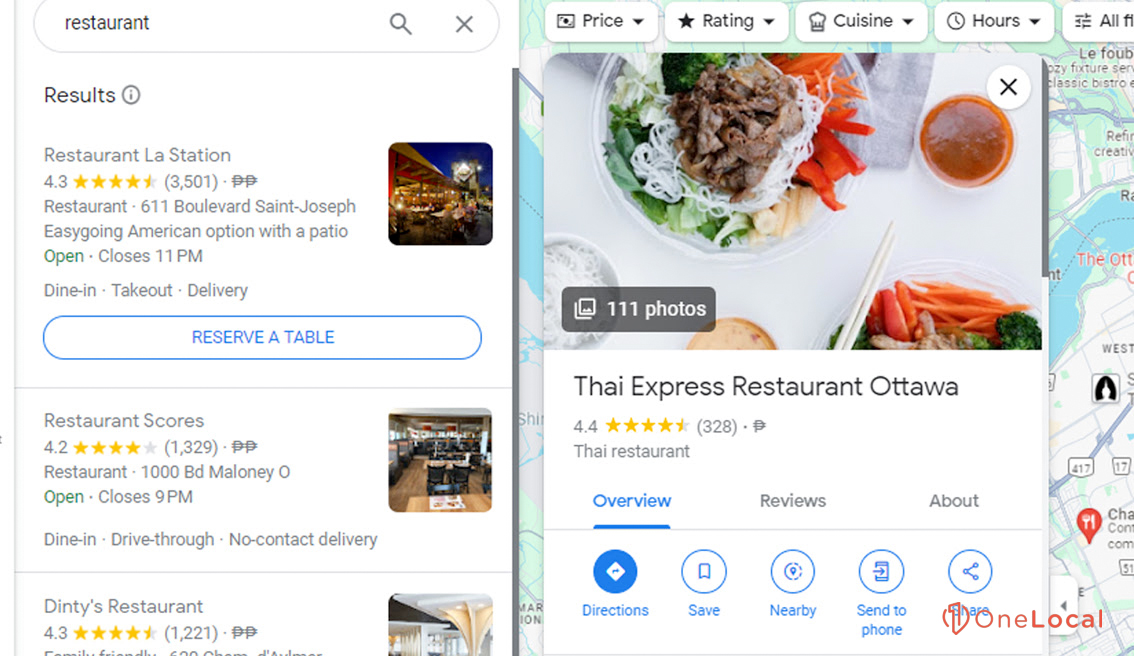
In terms of local SEO, there’s a bit of back-and-forth on how much photos directly help, but it’s crystal clear they bring a lot of indirect benefits. Having a bunch of cool photos helps make your listing look more complete and involved, which is a big plus for your local search rankings.
Let’s not forget about photos from your customers – these add a real, authentic touch, giving potential customers different perspectives and real experiences. It boosts how trustworthy your biz looks!
GMB also gives you a sweet way to use photos to promote things directly to your audience, like specials, events, or new arrivals. Visuals in this way can lead to more people swinging by your place and, finally, more sales, which shows how valuable GMB can be as a way to push promotions.
All in all, impressive, well-planned photos are like your silent marketing team, always on the job to draw in, engage, and win over future customers. Always thinking about how you can better show off your business’s unique tone through every photo can make a massive difference.
What Types of Photos Should You Add
To make your Google My Business profile stand out, think about adding the right kinds of photos. To make everything feel a bit more approachable and less scary, you’d want to start by showing off your place with some eye-catching photos.
You should start with exterior shots. Try to snap at least three pics from different angles and times of the day. These pictures help people find your place easily and show off its unique style – it’s also cool to show your place in different weather; to help visitors find you when they drop by.
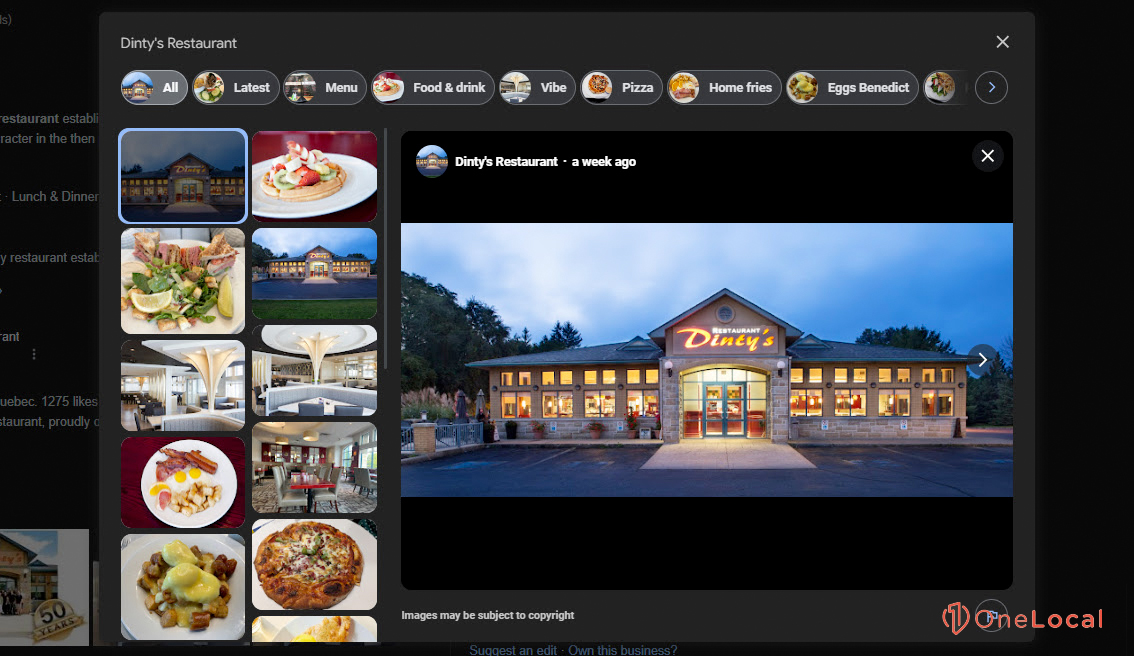
Inside shots are important for giving people a look into the tone and feel of your space. You might want to share three to five pictures to give a sense of welcome. These shots are super useful – for making a solid first impression and letting customers know what to expect.
If you’re selling things or serving food, photos of your products or dishes are pretty much a must. Keep things fresh by adding new pics of seasonal items or specials. I’d suggest picking a few of your best sellers for this.
For service-based businesses, “before and after” photos can show off what you can do. They’re great for proving the quality of your work and helping people trust you. About three sets of these should work well!
Introducing team photos and showing the people behind your business helps make your place more inviting. A group photo, along with some individual shots of important members, can help build a connection with your customers.
For those in the food game, pictures of your food and drinks are a no-brainer, right? Good shots of your main dishes can draw people in. Make sure to have a number to cater to different tastes and diets.
I’d say go for real, quality photos that very show what your business is all about. Avoid stock photos because they just don’t have that personal feel and don’t do much to draw people in. Keeping your photo game fresh helps your profile stay interesting and can even improve how people usually check out your business.
Think of updating and picking photos for your GMB listing as an opportunity to show off what makes your business special. Nice visuals can lead to more people stopping by since a good photo says a lot.
How Do You Optimize Your GMB Photos?
You’ll want to start by combining creativity and planning when you’re working on your Google My Business (GMB) photos to make sure every detail stands out. My favorite method includes focusing on high-quality images; they should be clear, bright, and high-resolution. A clear and bright picture can draw in potential customers.
I shoot for images to be at least 720 px by 720 px, but for me, the sweet spot for cover photos is about 1024 x 575 pixels, which fits a 16:9 aspect ratio – and will make sure they look awesome on any screen. We’ll talk about requirements more in a bit.
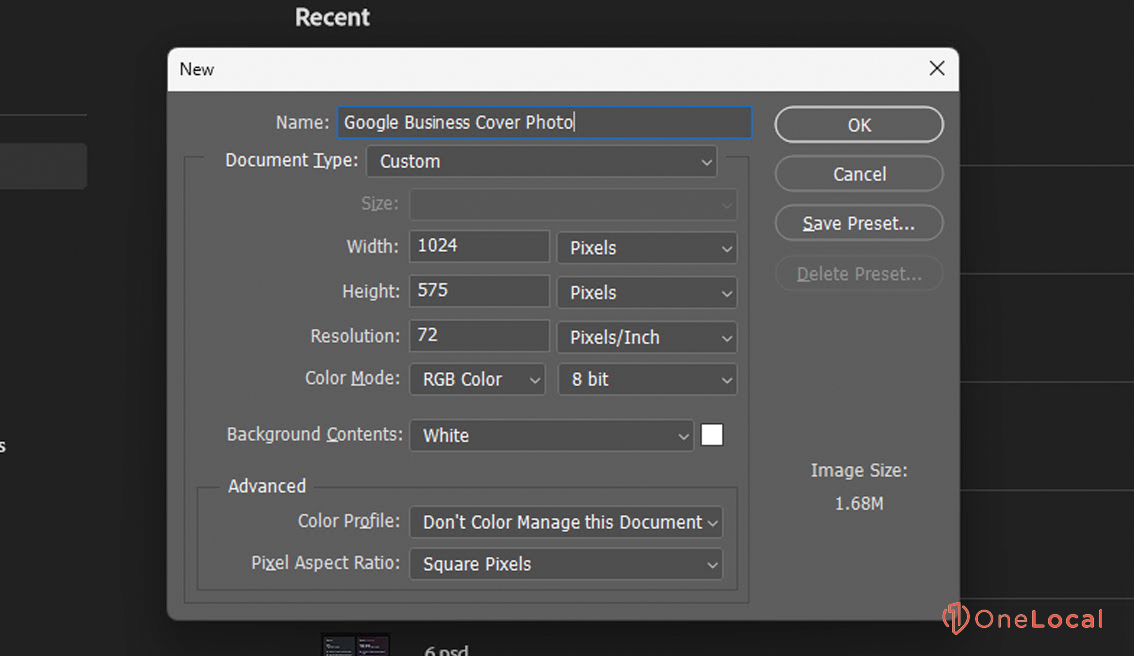
I also make sure every photo I upload has a clear connection to my business, whether it’s showcasing a new product line or showing off a recent makeover of the store. This technique brings a sense of truth and keeps people up to date with what’s happening in my business.
I’m all about original photos instead of stock pictures, too. They share a special story about my business that you just can’t get from stock photos; adding that personal touch helps create a bond with customers, who tend to appreciate and recognize realness.
Updating my GMB profile regularly is my little secret for keeping things fresh. I see my GMB photo gallery as a live showcase. Whether it’s seasonal updates, launching new products, or even small changes in decor, I make sure each update gets its chance to be its best; this lets potential customers know we’re always updating our products and boosts my visibility in search results, too!
Descriptive file names and alt texts might seem like a small thing, but it’s a big deal in this game, really.
I strictly follow Google’s content rules to make sure all my photos are above board, keeping my GMB profile in great shape and guiding clear of any issues. This careful technique protects my online reputation and will make sure my GMB listing is trusted by potential customers.
I also take time to look over my GMB listing for photos uploaded by users. Being involved in good customer photos by saying thanks or showcasing their photos in my posts (with their OK) adds real credibility to my business. Meanwhile, I’m quick to deal with any user photos that don’t fit the bill; Google’s report process to keep a clean and respectable profile!
Are Customer-Generated Photos Beneficial?
You’ll want to get your customers to post their pictures on your Google My Business profile to make your business look better. Seeing your business through your customers’ eyes can show a real side that pro photos might not capture. Likely, new customers will trust real pictures from people who have been there more.
You could start a photo contest or just push your customers to share pictures when they visit to make them more involved in a fun way. Giving things like discounts or gifts for posting pictures could get more people to join in. An easy ask like, “We’d love to see your pictures on our GMB profile!” might really help get more content from users.

It’s good to think about how much value each customer picture adds. These pictures tell your business’s story, from the busy times to the calm moments, and draw in more people. The realness of these pictures from the community builds trust in a way that company-made content can’t.
For the tech part, keeping your GMB profile updated with new customer pictures can help more people find you online. Google likes it when profiles are well looked after with new, correct content. This way keeps your GMB profile looking good and helps with your search rankings – without you always having to add new things yourself.
But when you’re getting customer photos, focus on keeping them real and high-quality. Google’s AI could lower your profile’s standing if it thinks the photos are fake or too changed. Push for real shares – to keep your profile’s trustworthiness.
Every picture is a tribute to the experiences people have with your business, which is great for bringing in new people and making a trusted name for yourself online.
Technical Specifications for GMB Photos
You’ll want to make your business pop, and one important way to do that is by nailing your Google My Business photos. To start off, getting the technical things right with your photo uploads can really make a difference. You should stick to JPG or PNG formats, as these work best with Google. Your GMB photos need to be between 10 KB and 5 MB, which is the sweet spot for keeping them looking good without slowing things down.
Shoot for photos that look sharp and pro, with the size hitting at least 720 px by 720 px. That’s why your cover photo is super important – because it’s kind of like the face of your business online. You’ll want it to be 1024 x 575 pixels so it looks perfect on any screen, keeping to that 16:9 ratio. For your logo, go for 250 x 250 pixels to keep it recognizable without throwing off your page’s look. And you don’t want your logos to look fuzzy, so stick with a minimum of 72 ppi for clarity.
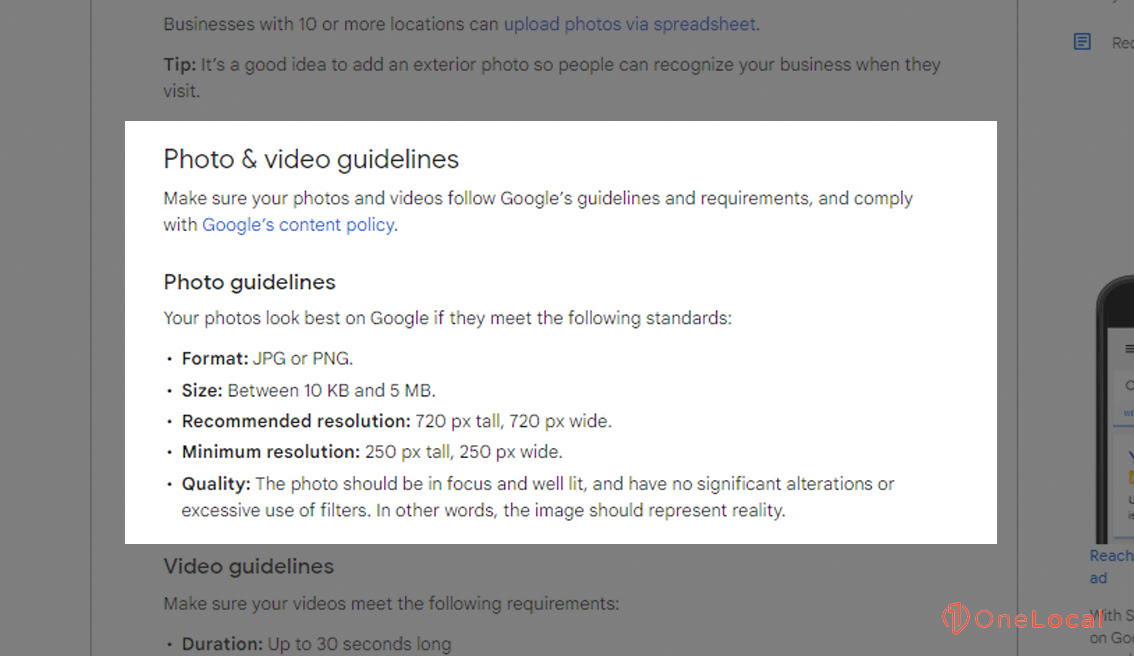
Make sure all your other photos are impressive, too. They should be clear and bright and show off the real you. Don’t go crazy on the edits; people like authenticity. Showing off your photos right means you avoid any weird stretching or squishing, which makes your business look its best. It’s a shame to see GMB listings not doing so well because their photos aren’t up to par. It’s a chance you don’t want to miss.
Snapping the perfect shots that capture what your business is all about is important to make an awesome first impression. Keeping things consistent, clear, and full of personality is what brings your GMB listing to life through your photos. After all, you want to stand out in the crowd!
Strategic Use of Cover and Profile Photos
You’ll want to start by picking the best cover and profile photos for your GMB listing. This is because the first thing people see will leave a big impression. I’ve found that sticking to pictures that very show what my business is all about and instantly clicking with people looking is important.
For the cover photo, the main eye-catcher of your GMB listing, go for something that screams, “This is us.” For some, this might be a great photo of where you work, but for me, the goal is to show off our best products.
When it’s time to pick a profile photo, I always go with our business logo. Why? Because it has to be easy to recognize. This logo pops up all over the place, which makes it super easy for customers to find our GMB listing in no time. It’s super important that this logo is clear, reflects our tone, and fits in perfectly with the whole look we’re going for.
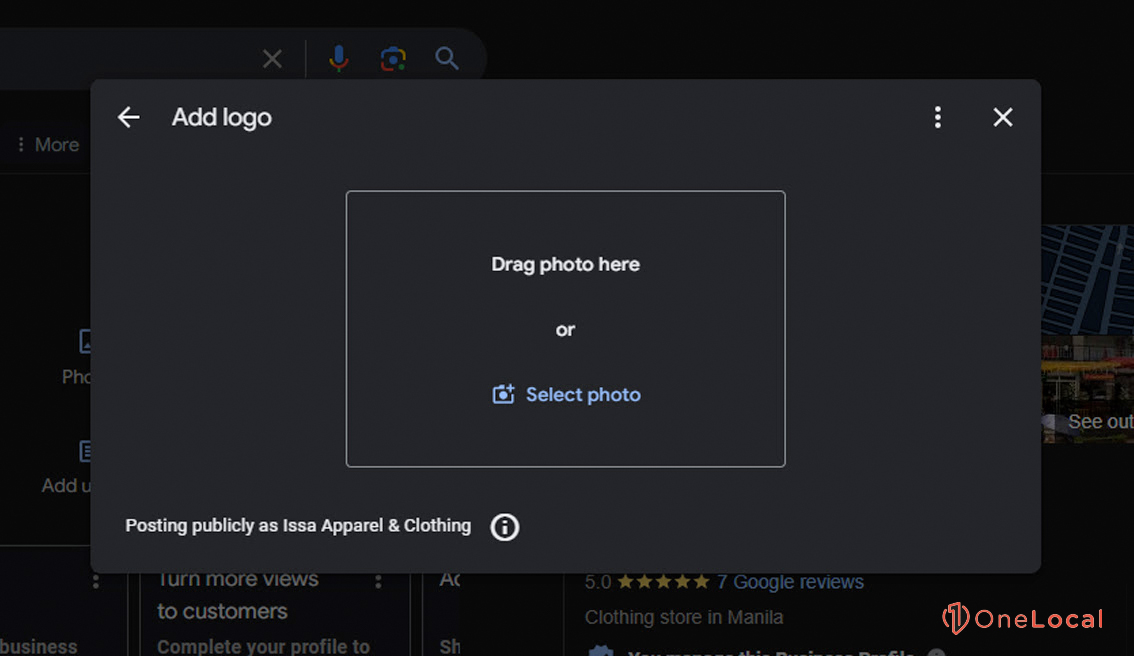
When I’m checking out possible pictures, I ask myself, “Does this show off what we do? Will it grab our perfect customers?” If a picture doesn’t hit these marks, I won’t use it.
Some advice I’d give includes making sure to update your photos now and then to keep things fresh, especially if what you’re selling changes or when new trends pop up. This way, your listing stays involved and up-to-date. Also, keeping in line with Google’s image and video rules is a must to make sure your things get seen, and you stay out of trouble.
Focusing on this has played a huge part in keeping our business growing and staying known out there. Putting a little bit of extra effort into our photos has paid off more than you would believe!
Monitoring and Managing Your GMB Photos
You need to stay on top of checking and updating your Google My Business photo gallery to make sure it shows what your business is about right now. Think about it: are the pictures you have up showing what’s new in your business, like the latest products, how your place looks, or what your customers expect to see? It’s super important to keep your GMB photo gallery fresh. This means getting rid of old photos and keeping an eye on photos uploaded by users that might give the wrong idea of what you’re giving. This includes following Google’s steps for reporting photos that just don’t fit – helping everything you show online very represent what your business is all about.
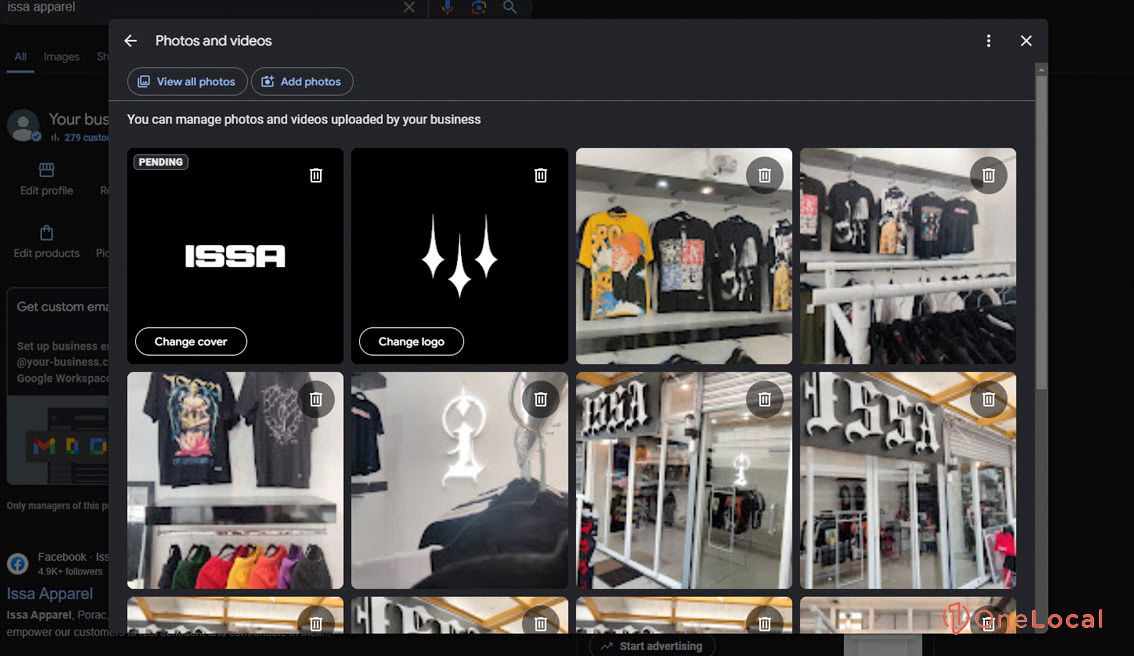
Taking these steps helps a lot. A good-looking GMB listing boosts how visible your business is and draws in more potential clients, which makes your brand feel more welcoming and trustworthy. Besides, telling a visual story that grabs and keeps customers’ attention improves just about every aspect of your profile’s performance.
Show off what makes your business special, which can help turn people who are just looking around into dedicated customers.
Over at OneLocal, we understand how important a strong online tone is for small businesses trying to stand out.
We’ve come up with a bunch of services designed just for you. We can help you make a custom website with LocalSite, improve your search engine ranking with LocalSEO, get better reviews with LocalReviews – and sharpen your advertising with LocalAds. Thinking about boosting your online presence? Why not schedule a free demo with us to see how we can help your business be its best in local searches, make your customers happier, and more?

Rachel Solway is a seasoned marketing professional dedicated to empowering small businesses through innovative marketing strategies. With extensive experience at OneLocal, a leading marketing solutions provider, Rachel’s insights are helping thousands of local businesses navigate the digital landscape.