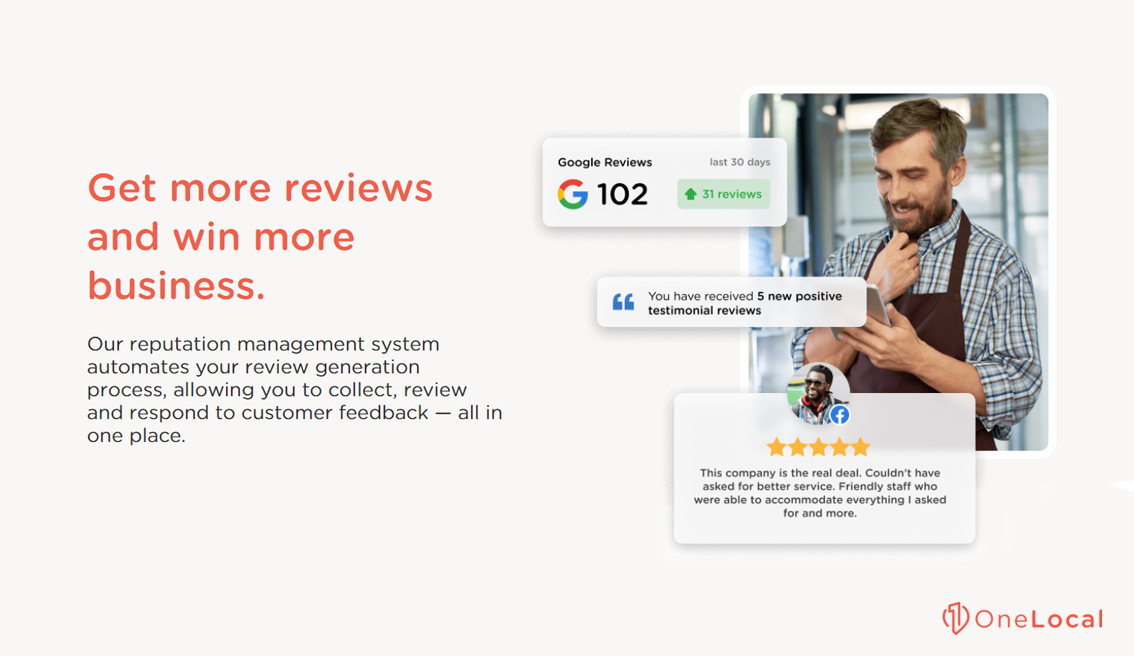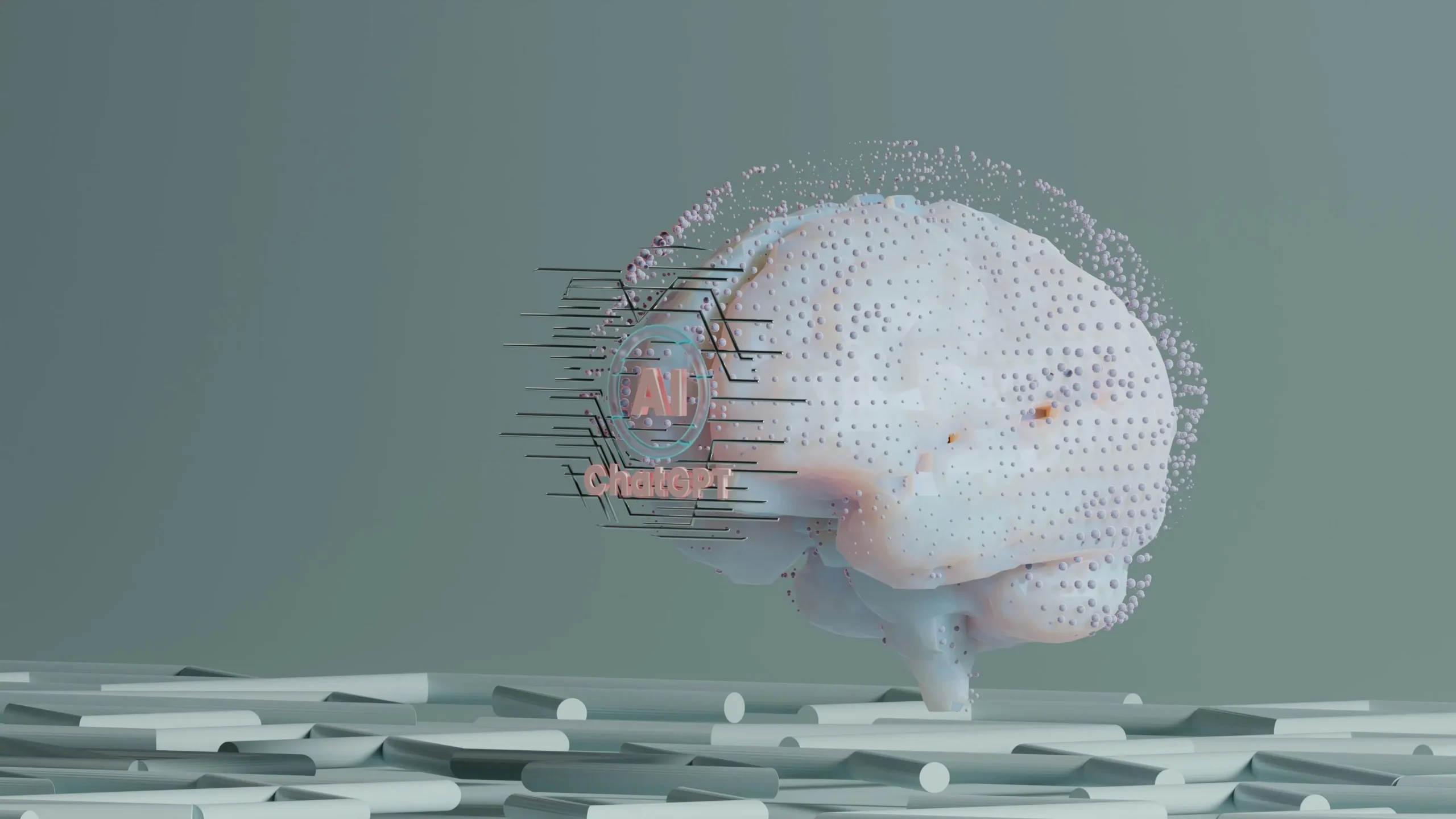Google Reviews not showing up? Google’s services are among the most important sources for business reviews. In a vast majority of cases, the first thing anyone sees of your business is a Google search result, and with it, the info boxes on the sidebar with reviews and business information. The star rating and the number of comments; it’s all important for building user trust and encouraging clicks.
Are your Google Reviews not showing up? What happens when you know users are leaving reviews, but they aren’t showing up anywhere? Can you solve the problem, or are you out of luck? Let’s dig in.
How to Solve Google Reviews Not Showing Up
First, let’s take a look at the many possible issues for Google Reviews not showing up and what may be preventing your reviews from appearing. Some are benign, some are temporary, and some are worse or harder to handle.
Listing Information Issues
The first and, arguably, most common reason why you have missing Google reviews is that you have some listing inaccuracy on your Google Business Profile (formerly Google My Business) listing. If your business listing has the wrong address, the wrong name, or other incorrect information, it can suppress Google reviews.
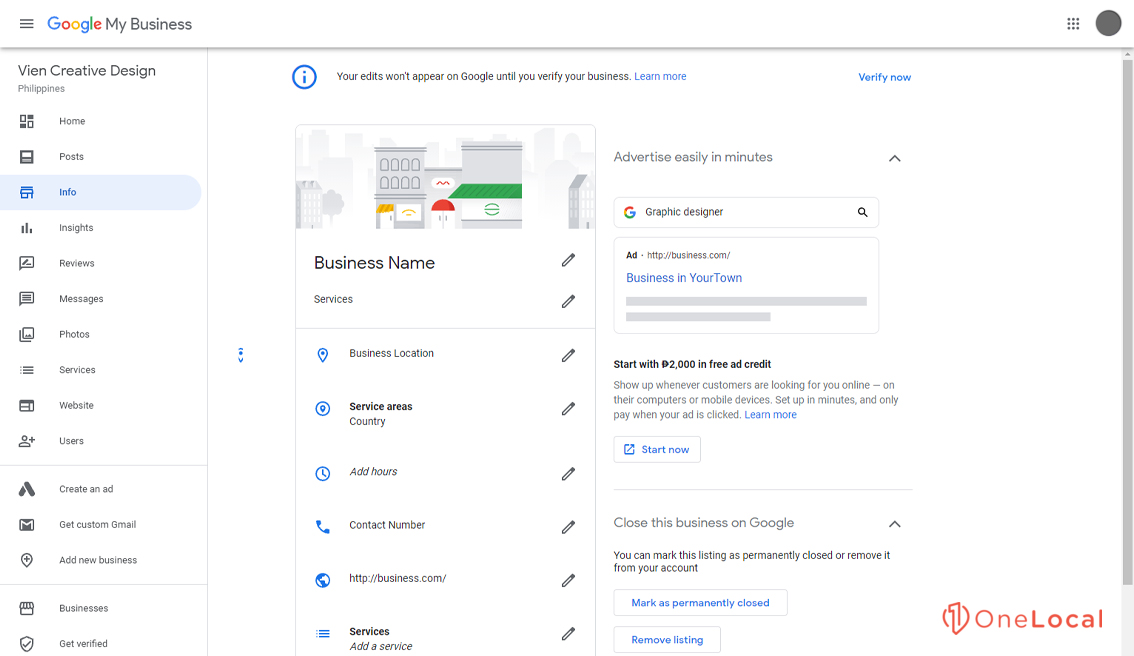
In this case, it’s less likely that the reviews are not showing up and more likely that users aren’t leaving reviews. They know who you are and how they found you, so if they go to leave a review and the information doesn’t match, they’ll be more likely to stop short of leaving a review; in case they’re wrong.
It’s an easy issue to fix: look at your Google My Business profile and verify that all information is correct. If it’s not, edit it to correct it.
Duplicated Business Listing
Google is a massive machine with millions of complex moving parts within its software. Sometimes, mistakes happen.
A common mistake is a case of duplicated business listings. You have your business profile claimed and verified, but maybe it’s not the only one. It’s possible that, before you created your listing, someone else made it for you so they could leave a review or mark your business on Google Maps. This duplication can lead to two profiles for the same business, and a user leaving a review might not pick the right one. A common reason for this is when your business changes addresses; there may be a profile still out there for your old address.
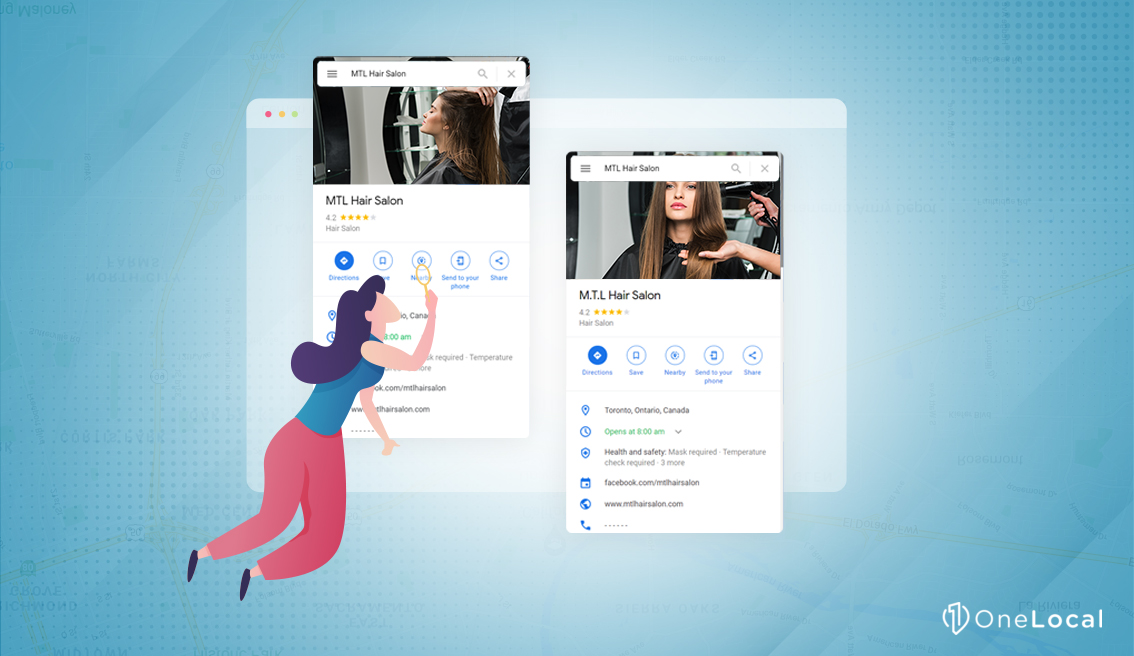
It can confuse users, split reviews, and cause other problems as well. It’s recommended that you identify any duplicate listings and file a request to have them removed. Unfortunately, any reviews on the duplicate listings will likely be lost.
It may be possible to contact Google directly and ask for the data to get merged, but it’s rather unlikely.
Your Listing is Inactive
Users generally prefer leaving reviews for businesses when the business listings are active. An active business listing helps ensure that the information is accurate, that the users get the customer service they’re looking for, and that the Google service stays running.
If you haven’t logged into your Google My Business account in over six months, Google may have marked your profile inactive. An inactive marking can result in Google Reviews not showing up and a less prominent listing or even removal of the info box in some cases.
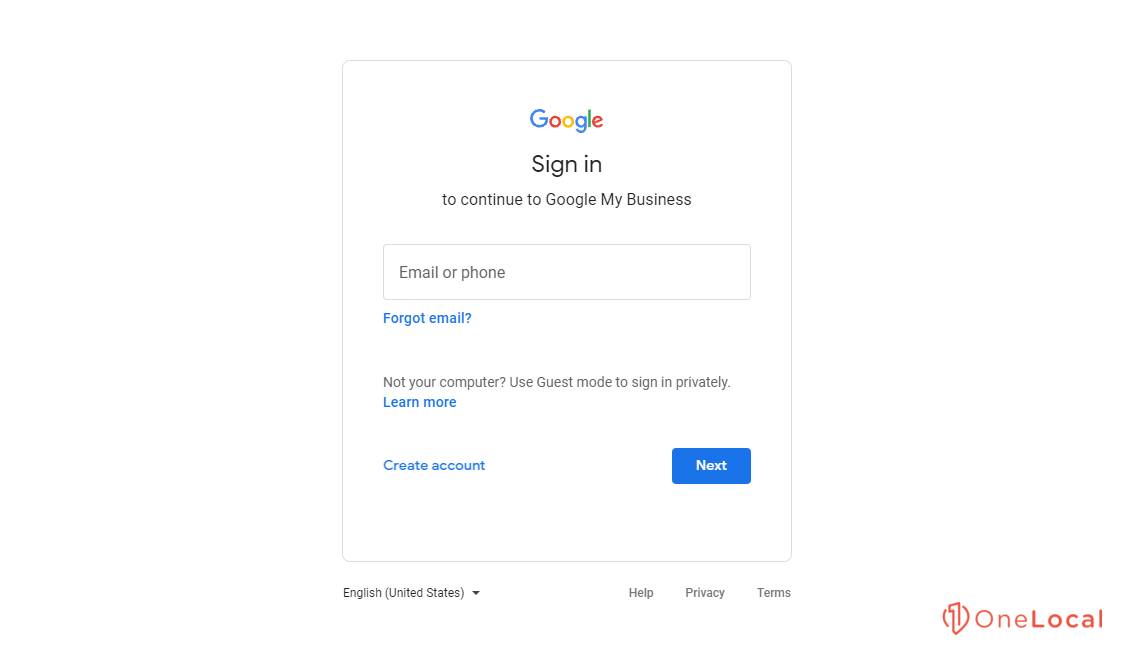
Google claims they will reach out to users to encourage them to log in to avoid this outcome, but we all know how easily these messages can slip through the cracks. Still, it’s always worth checking your Google reviews at least once a week, if not daily, so there’s no excuse to let it languish for six months or more and result in Google Reviews not showing up.
The Review is Flagged
Sometimes, a review won’t show up because it trips one of the flags Google uses to filter out the bot, fake, and false reviews. Automatic filters prevent the review from being posted. Common issues include:
- The review comes from a biased source, like a current or former employee rather than a customer.
- The review includes a link. Google doesn’t allow reviews to contain links.
- Google suspects the review was paid for. Paying for reviews or otherwise incentivizing them with compensation is against Google’s terms of use.
- The review includes profanity. Even the most irate reviews on Google don’t have profanity in them because Google will prevent them from being posted.
There are also the occasional other flags that might get tripped, like a review left by a competitor, indicating the review isn’t valuable. Luckily, many of these reviews aren’t beneficial to you anyway, so them not appearing isn’t a bad thing.
The User Removed Their Review
If you know a review was posted at one point, but it’s no longer visible, it’s possible that the user removed their review. This can happen with negative reviews where the user obtains customer service through other channels and consequently removes their review.
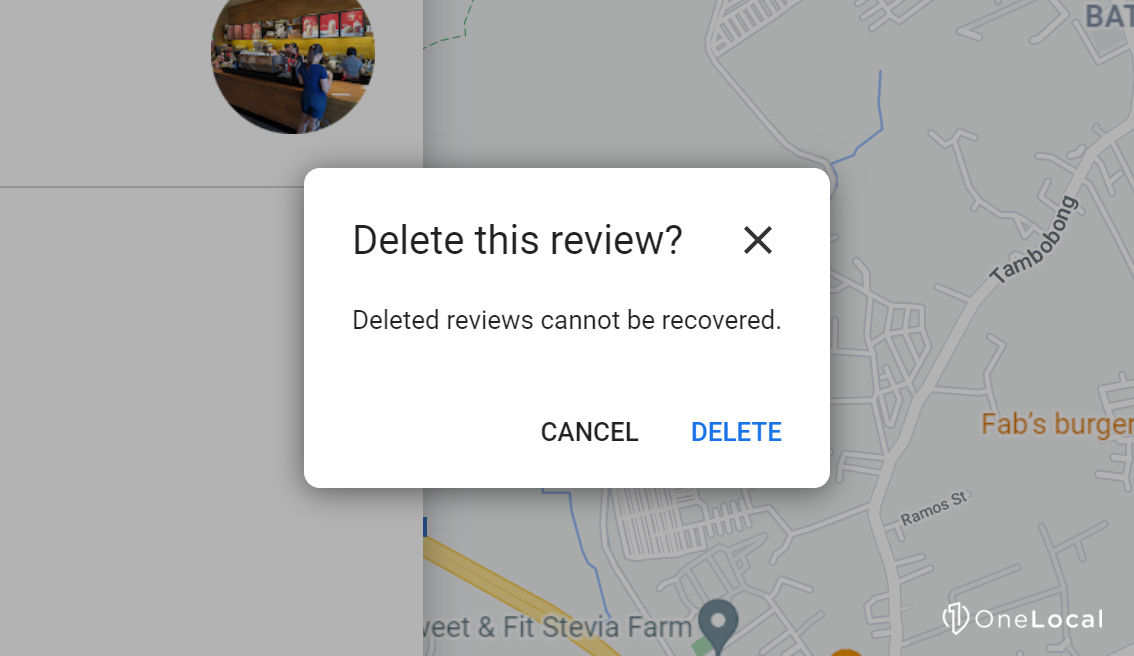
It can also occur in instances where the Google account is terminated or filtered. Unfortunately, there’s not much of anything you can do about this one.
Your Business Listing is Too New
If you’ve only just now started to run your Google My Business listing, and you’re eagerly awaiting your first reviews, you might be surprised to find Google Reviews not showing up or that they don’t appear right away.
Google will take some time to verify the accuracy, authenticity, and validity of a business’ first few reviews. The threshold is usually around five reviews, though this can vary by time as well. The first four reviews left for your business get extra scrutiny, and only once the fifth one shows up will they all be posted publicly.
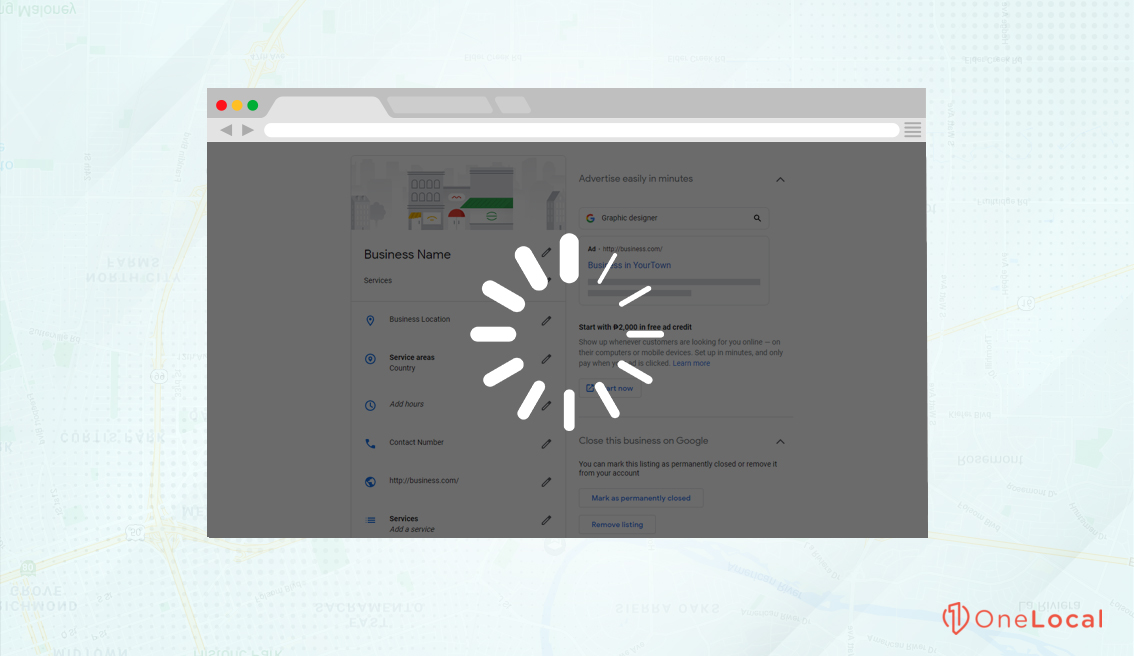
This period helps prevent initial floods of bot reviews. It also helps minimize cases where a business only has one or two reviews, which can suppress interest in the business even if they’re positive. After all, if a business is worth frequenting, shouldn’t it have more reviews?
The Review is Flagged as Fake
Google will remove reviews pending moderation. If a review trips one of the automatic algorithms that detect fake reviews, Google may hold it for moderation and review or potentially remove it entirely.
It can be a problem if someone is going through and marking your legitimate reviews as spam. We’ve seen this happen with aggressive competitors before, for example. Google will usually err on the side of caution and hide a potentially spammy review until they can give it a look and verify that it’s okay.

Usually, if your business has a few hundred reviews and one or two of them end up hidden for suspicion of spam, it’s not a big deal. However, if enough reviews are marked, it can trigger a full audit. This can cause a lot of temporary chaos, even if all the reviews are deemed genuine.
Luckily, Google has processes to help verify and prevent this from happening. Their algorithms use a lot of different factors, from geographic location and IP address to user behavior to CAPTHCAs to verify repeated actions. Most of the time, the only way a lot of your reviews will be removed for spam is if they are spam, and you want those gone anyways.
The Review is From a Third-Party Site
Some businesses (ours included; check it out) get a section in the Google knowledge box labeled “Reviews from the web.” It’s a small section that embeds reviews from other sites. In our case, they list reviews and ratings from Cuspera and FeaturedCustomers. If one of those two sites were to remove their reviews of our company, that section of the knowledge box would be removed and could be the reason for your Google Reviews not showing up.
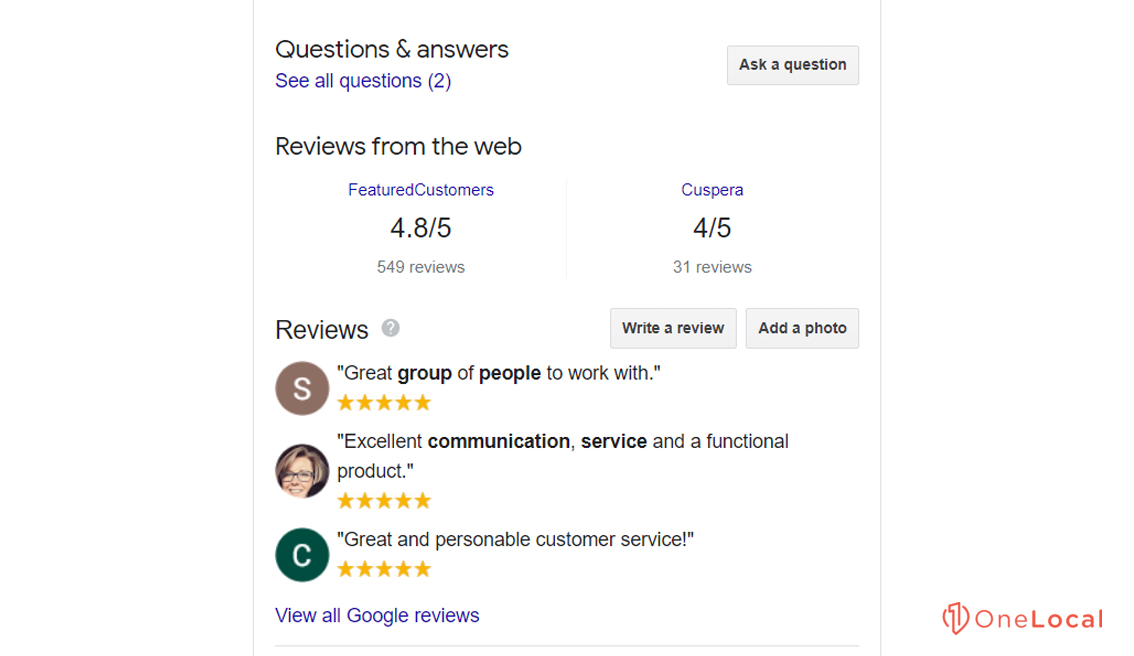
It’s not technically a Google review, so the data isn’t beholden entirely to Google. If you have issues with third-party reviews being removed, you may have to contact the site that Google was pulling the data from and ask them what’s going on.
Google Bugs and Issues
Occasionally, some wires get crossed in the Google machine, and a bug crops up that doesn’t make sense. Sometimes an issue crops up that does make sense but is temporary.

Usually, these get fixed quickly, but sometimes you may need to prod Google into action. Here are a few examples of this happening in the past:
- The Google Kansas Bug. Now and then, data gets mixed up or shuffled around, and the geographic location of a business becomes mis-listed. Usually, the location becomes pinned to a “central” location within a country. In the USA, it’s in Kansas, and in Canada, it’s in Saskatchewan. If you double-check your business listing and see the geographic location has moved, you can contact Google to have it fixed.
- The Pandemic. The COVID-19 pandemic has put Google in maintenance mode. They’ve been operating with a skeleton crew for over a year now. Early in the pandemic, they halted reviews for around a month or so because they didn’t have the staff available to monitor and review them. That has since been restored, but some reviews left during that time may have been lost.
These things happen. Usually, Google will fix the issue before too long, but if a problem persists, you can usually reach out to Google to get it fixed if you can identify this reason for your Google Reviews not showing up.
How to Solve Missing Google Reviews
So, if you know you should see reviews, but they aren’t showing up, how can you solve it?

First up, see if you can diagnose what the issue is. Some can get solved by talking to Google, while others can’t. If you can identify the problem, you can look for specific troubleshooting information or reach out to Google armed with information to help them solve the problem quickly.
Verify any information and activity on your Google My Business account. You want to make sure your business listing is accurate and fix any information errors that crop up. Sometimes they may be Google’s fault, but usually, it’s just out-of-date information that needs to get fixed.
Often, you can wait a few days or a few weeks for a review to appear. You’d be surprised how often we’ve had businesses ask us why their reviews aren’t showing up, only to discover that the people who said they left a review had meant to leave one but didn’t get around to it. Other times, reviews might be held for temporary moderation and will get posted once they’re verified. Waiting a few days usually solves the problem.
Another option you have is to not worry too much about individual reviews. Sure, if you’re a small business with just a handful of reviews, every review counts. But, instead of worrying about one supposed review that may or may not be recoverable, why not focus on building more reviews?
There are a lot of different options available if you want to solicit more reviews. The easiest is to use our LocalReviews product. We use our reputation management techniques to reach out to your past customers to encourage them to leave reviews for your business. We don’t pay for them, create fraudulent reviews, or violate policies in doing so. It’s all organic and all legitimate. Of course, you can do the same thing manually if you have the time, or you can instead outsource it to us.
The truth is, individual reviews don’t matter as much as some people think. It’s all about reviews in aggregate. You want more reviews, and you want those reviews to trend in the positive. Negative reviews can be converted into positive reviews with dedicated customer service, and positive reviews can be encouraged through various social proof and verification techniques.
All in all, missing reviews on Google don’t happen as often as some people fear. Usually, reviews that get removed end up removed because Google detected that they weren’t legitimate in the first place. While it might seem like a loss to have those reviews removed, it’s better to have legitimate reviews in their place in the long run. Strive to build more legitimate, positive reviews, and your business will have the best possible Google My Business listing in no time.
If you have any questions regarding Google reviews, our LocalReviews, or anything similar, feel free to reach out at any time! We’d be more than happy to assist you.

Rachel Solway is a seasoned marketing professional dedicated to empowering small businesses through innovative marketing strategies. With extensive experience at OneLocal, a leading marketing solutions provider, Rachel’s insights are helping thousands of local businesses navigate the digital landscape.