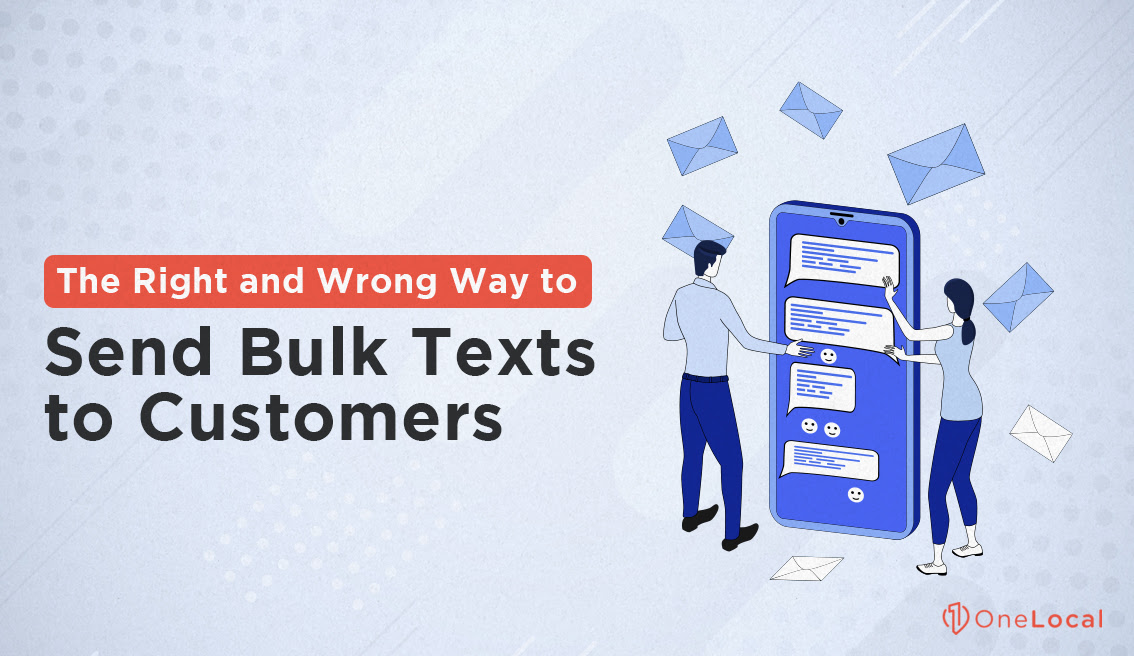Why do some websites always seem to have the answers you’re looking for right away? I’ve often seen that it comes down to the fact that they have a solid FAQ page.
That’s right, FAQ pages are what makes your site easier to find. It’s kind of like hitting two birds with one stone: you’re improving the user experience, and at the same time, you’re boosting your business website. People usually forget about FAQ pages when planning their SEO strategies, but honestly, they hold great SEO potential.
Are you thinking about upgrading your website’s FAQ section? If so, we should talk about some effective strategies that can turn your FAQ page into a big SEO powerhouse!
Why Create a FAQ Page?
Think of it this way: an FAQ page is kind of like giving your team a little break while also making your site more efficient.
An FAQ page answers common questions right from the start, which makes it easier for visitors to get what they need quickly. This makes them happier and more likely to return. But here’s another thing: an FAQ page is really great for SEO.

When you add structured data to your FAQs, you’re more likely to appear as a Featured Snippet in searches. This means more people see your site first, which is pretty awesome! It also means your customer service team spends less time on simple questions.
They can give their attention to the bigger issues, which makes them more efficient and can even help cut down on costs.
Are you thinking about voice search? An FAQ comes to the rescue! Since it uses everyday language, it matches well with how people speak to their devices. This can make your site more noticeable in voice searches.
Beyond SEO and customer service, FAQs help with your content and planning. You can keep them updated with new questions to guide your content creation. What I find helpful is that, plus tracking the common questions, they can direct your marketing and product development in new directions.
Note: Did you know that 27% of people online use voice search on their phones for these types of FAQs? Now imagine tapping that with your optimized FAQ page!
Mastering Keyword Optimization in FAQs
Have you ever stopped to think about how this could help with your traffic and visibility? You should start by adding those long-tail keywords that are closely tied to your business or industry. This targeted strategy helps your content meet more search queries and climb higher in search rankings.
Helpful tools like AnswerThePublic and the Google Keyword Planner help you tap into what your potential customers are curious about, which helps with creating effective FAQ content. Adding semantically related keywords also makes your content more relevant, which makes your site more attractive without being too dense.

Linking your FAQ answers to other site content makes the overall structure of your website much stronger and keeps visitors staying around for a bit longer. This strategy builds a solid network of resources that improves your authority on specific topics. Also, when I embed FAQs in our blog posts, it increases our use of keywords and connects with phrases often used in voice searches. This broadens your reach and targets niche audiences who are searching for more complete information on specific topics!
Are you thinking about making standalone FAQ blog posts that dig into industry specifics? This strategy can pull in a dedicated readership and encourage more organic backlinks and sharing because of the depth and quality of the information provided.
Also, organizing your FAQs so that they might appear in featured snippets can further help with your SEO. Providing clear, easy answers may increase the likelihood of being featured by search engines, really giving your site’s click-through rates a nice little bump!
As you update your FAQ content, think about SEO auditing tools periodically to check out the performance of your keywords and to find new areas for improvement. Keeping an eye on customer search patterns and regularly updating your FAQs will ensure you stay relevant and meet user needs, finally boosting your SEO and making navigation on your site easier for users, leading to faster decisions.
Structured Data and SEO Benefits
Structured data, especially the FAQ schema markup, really spruces up your FAQ pages on Google. Google really likes the JSON-LD format because it is super easy to read and handle. Now, I am providing a helpful guide that will help you in getting your FAQPage schema working correctly so that it can help with your search ranking.
First, make sure your FAQ content is organized into clear questions and answers. Each question should have an easy, precise answer. You should use FAQ schema only when each question has a definitive answer, which keeps everything clear and easy for both search engines and users.

Now, let’s think about how the implementation of JSON-LD looks for an FAQ page:
<script type=”application/ld+json”> { “@context”: “https://schema.org”, “@type”: “FAQPage”, “mainEntity”: { “@type”: “Question”, “name”: “What is your return policy?”, “acceptedAnswer”: { “@type”: “Answer”, “text”: “Our return policy lets you to return products within 30 days of receiving them. Please make sure that the products are in their original condition.” } } } </script>
To add this script to your FAQ page’s HTML, you can insert it in the header or the body. This code informs search engines about your FAQ content, and it might just help you achieve those rich results, like showing your FAQs directly in search results!
To make your FAQ schema even more effective, keep these best practices in mind: make sure that each FAQ in the schema contains a unique question and answer pairing, avoid FAQ schema for “How To” content (use the “HowTo” schema instead), stay away from promotional material in your FAQ markup, and make sure to apply the schema consistently across your site if the same FAQs appear on multiple pages. This avoids any problems with duplicate content.
Correctly structuring your data can help with your content’s ranking online. Want to outshine your competitors? Pay close attention to precise and clear FAQ schema implementation!
Creating Content That Reduces Bounce Rates
Building a solid FAQ page is not just about tossing questions and answers online – you want to engage your visitors from the start. Have you ever landed on a FAQ page and found that your question was answered so well that you didn’t need to look any further? Well, that’s the mark of really accurate content!
A good FAQ page does more than just answer questions – it also helps with your site’s SEO. Because FAQs are great for voice search queries, which are increasing, having a well-crafted FAQ page gets an important touchpoint. Providing clear, easy answers can even land in Google’s Featured Snippets, putting you right at the top of the search results and driving more traffic to your site.

Another important benefit of quality FAQ content is the change it has on user experience. When an FAQ covers all the bases, it prevents users from having to go back to search engines for more info. This improves satisfaction and builds trust. It could even help with your conversion rates as visitors feel more confident in your products.
Lastly, having a solid FAQ section relieves some pressure off your customer reggae support team. This strategy has value through positive service experiences and helps build a loyal customer base.
Internal Linking Within FAQ Pages
FAQ pages aren’t just for questions and answers – they’re a great way to help with your website’s layout and SEO. Have you thought about where to place links in your FAQs? I ask yourself how we could help with this, and let’s talk about some important tips for effective internal linking.
When you link from your FAQs to your main “pillar” pages, which hold important information about your products, it can be an important strategy. This method directs users better around your site, and it also improves their engagement and understanding of your products. It’s important to keep these professional links relevant and useful, right?
Descriptive anchor text for your media inbound links is another important step. It helps both visitors and search engines understand what the linked page covers. How well are your links integrated within the FAQs? They should integrate smoothly into the content, which improves rather than disrupts the user experience. This thoughtful strategy makes your site easier to get through and more search engine-friendly.

But be cautious with overlinking. It’s easy to go overboard, which can overwhelm your visitors and dilute your page’s value, possibly harming your SEO efforts. You want to achieve a balance that’s informative yet simple.
And let’s not forget that internal linking does more than just help with navigation – it also spreads link equity throughout your site. Having links from high-traffic areas like your homepage can help with the SEO performance of those linked pages!
Monitoring and Updating FAQs
It is really important to check and update your FAQ pages regularly. As your business and your customers’ needs change, so should your FAQs. Doing this keeps your information fresh and relevant, which improves the user experience and improves your SEO by keeping the content updated.
You might find yourself wondering why you need to update your FAQs so often. Well, keeping your FAQs fresh makes them a trustworthy resource, showing that you’re dedicated to excellent customer service and helping to build a strong brand reputation.
I think that revising your FAQ content every 3-6 months, or whenever important changes occur in your products, services, or policies, is a good practice. It is important to update immediately when new information comes in or if user feedback shows any mistakes. This helps prevent the spread of incorrect or outdated information.

So, what are the benefits of keeping your FAQ page updated? For starters, it helps with SEO by adding relevant, trending keywords. Also, it improves your site’s visibility and shows your customers that you value their time and trust.
To keep your FAQs useful, you should use customer comments and reviews to find areas that need more clarity or extra details. Checking which FAQ pages are most visited can help you understand the primary concerns or interests of your customers. It is also very important to review industry patterns and competitor FAQs regularly to make sure that your content remains the latest and most effective.
Neglecting your FAQ section can have serious downsides. Outdated information can lose customer trust and increase their frustration, as they trust these answers to be correct and useful. Also, old or irrelevant content can lower your search engine rankings, harm the user experience, and lead to more customer support questions, which can strain your resources and decrease customer satisfaction. Wow, that can set you back!
Learn From the Best: Case Studies
Thinking about the change that a well-optimized FAQ page can have on your website’s SEO? Let’s talk about some solid examples that show how structured FAQ pages can help with your search engine rankings and make your site more involved for users.
iSocialWeb recorded a staggering 9,210% increase in organic traffic after they applied FAQ schema markup to 1,120 pages. Their click-through rates jumped from a mere 0.1% to 1.3%. This simple markup strategy completely turned their user engagement and search rankings, elevating their average position from 24.5 to 19.9.

Seer Interactive is a good example of the importance of having an SEO-friendly FAQ page. They have improved their organic reach and user experience by making information more accessible and easier to understand.
Also, The Blogsmith’s case study shows that adding FAQs to product or service pages brings in extra traffic and helps site navigation.
These examples clearly show that if you’re running a small blog or a multinational corporation, refining your FAQ strategy can lead to important SEO improvements and a better user experience.
Grow Your Local Business
Improving your FAQ pages makes them more useful to users. It also makes customer service easier.
Why not seize this opportunity to stand out online? A well-made FAQ page removes some of the burden from your customer support team, and it lets you see what your customers frequently ask. This is a great way to help with satisfaction by quickly answering common questions.

Here at OneLocal, we understand the importance of reliable online tools for business success, especially for smaller businesses that want to help with their local SEO and customer interaction. Our products help by creating personalized websites with LocalSite, managing reviews through LocalReviews, improving SEO with LocalSEO, and driving targeted ads via LocalAds. Are you curious how our services can help your business grow? You should book a free demo!
You can reduce your customer service issues with just one easy step: just update your FAQ page!

Rachel Solway is a seasoned marketing professional dedicated to empowering small businesses through innovative marketing strategies. With extensive experience at OneLocal, a leading marketing solutions provider, Rachel’s insights are helping thousands of local businesses navigate the digital landscape.