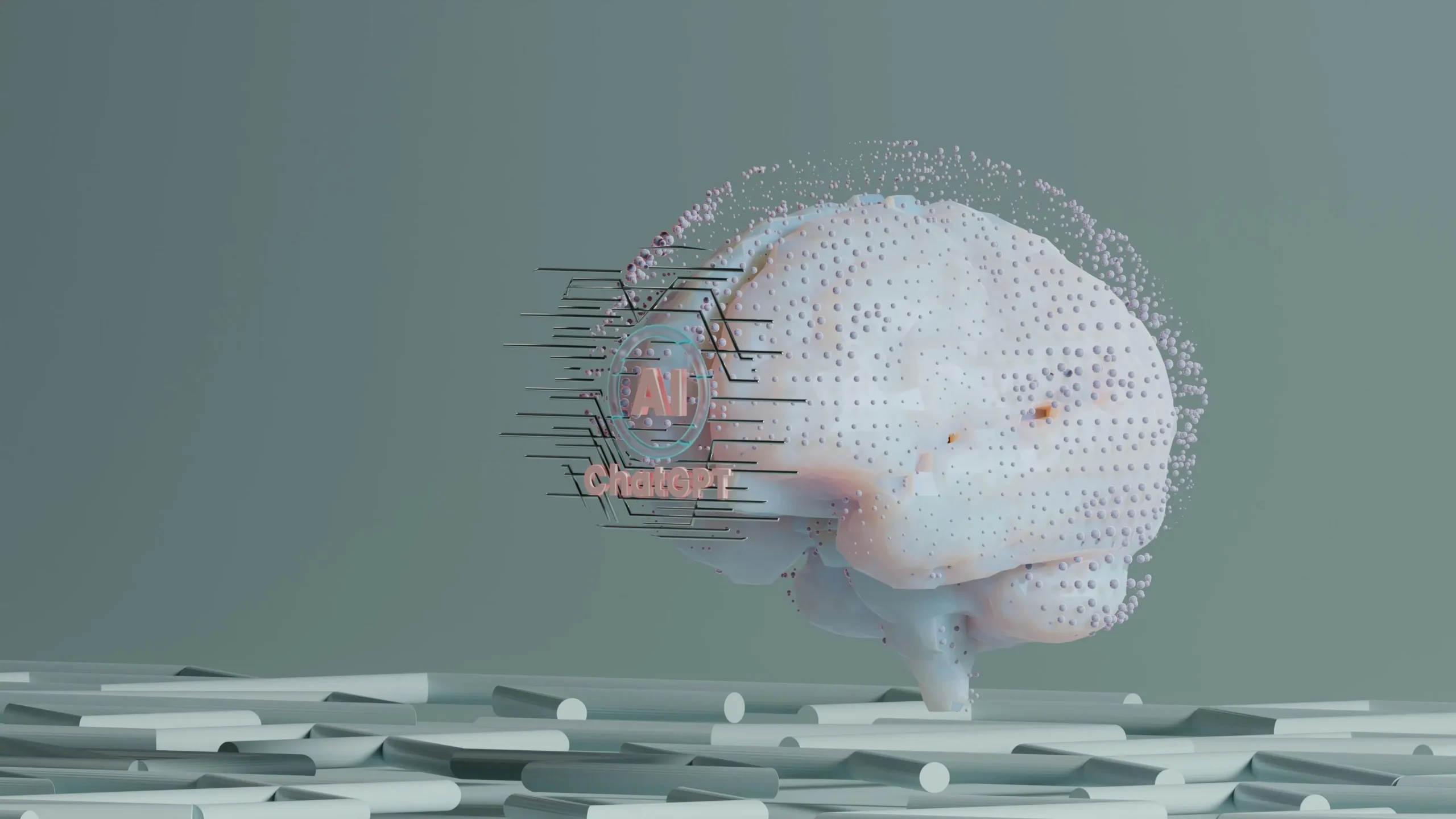How often should you be updating your Google Business Media Profile? Figuring out the best schedule for your posts can help your visibility and customer engagement.
It might seem difficult at first to find what works best for your business. I remember feeling a bit swamped when I first took charge of my own profile. I’m here now to help you manage your Google Business Profile – if you’re kicking things off or just trying to polish your latest strategy.
We’ll talk about how often you should post, what kind of content to share, and the best times to post to help with your online presence and connect with your audience. I’ll let you in on some plans that have worked for me – and I’m pretty sure they’ll be just as useful for you in making your business’s online presence on Google even stronger.
So, let’s jump in and turn your Google Business Profile into an important asset!
Post Frequency Recommendations
Updating my Google Business Profile is important to keep my audience involved without overwhelming them. It’s kind of like setting the right pace in music: too fast can be intense, but too slow may lose their interest. A bunch of online marketing experts recommend different posting frequencies, so it’s a good idea to think about these recommendations before finding the perfect schedule for your business.
Some groups, like Circleboom, push for a demanding posting schedule – suggesting updates every few days to keep your business top of mind. This strategy is especially important in industries where staying up to date is a smart thing. Regular updates on new products or events can help keep customers involved.
On the other hand, companies like Ardent Growth recommend a more relaxed frequency – maybe only posting weekly or bi-weekly. This pace might suit businesses with fewer regular updates or those in markets where too much information could turn off customers.
In my experience, the content of your posts also determines how often you should post. For regular updates, posting at least once a week keeps your engagement lively. But for promotions and special deals – cutting back the frequency to once or twice a month might be enough.

It’s also important to think about the lifespan of your posts. Google My Business archives posts after six months unless specified otherwise, so revamping important content periodically is important to keep your profile up-to-date and relevant.
Adapting all this advice to fit my industry and watching how my audience reacts to my posts are valuable steps. Factors like competitive dynamics, audience behavior, and seasonal patterns can change the perfect posting schedule. To give you an example, I post more often during peak seasons or around special events to capitalize on increased interest.
Finally, every business has to customize its strategy to fit its situation, always being ready to switch things up based on feedback and engagement data.
What Type of Business Do You Have?
When figuring out how often to post on your Google Business Profile, it’s a good idea to plan the right type of content for the type of business you run.
Not every business gets the same benefit from the same posting schedule. Your posting frequency should sync up with your goals – whether it’s to help with your local search visibility, drive more traffic to your profile, or help with customer engagement.
To give you a couple of examples:
Restaurant owners may find that regular updates about new menu items, special events, or promotions help keep customers involved and pull them back into the restaurant.
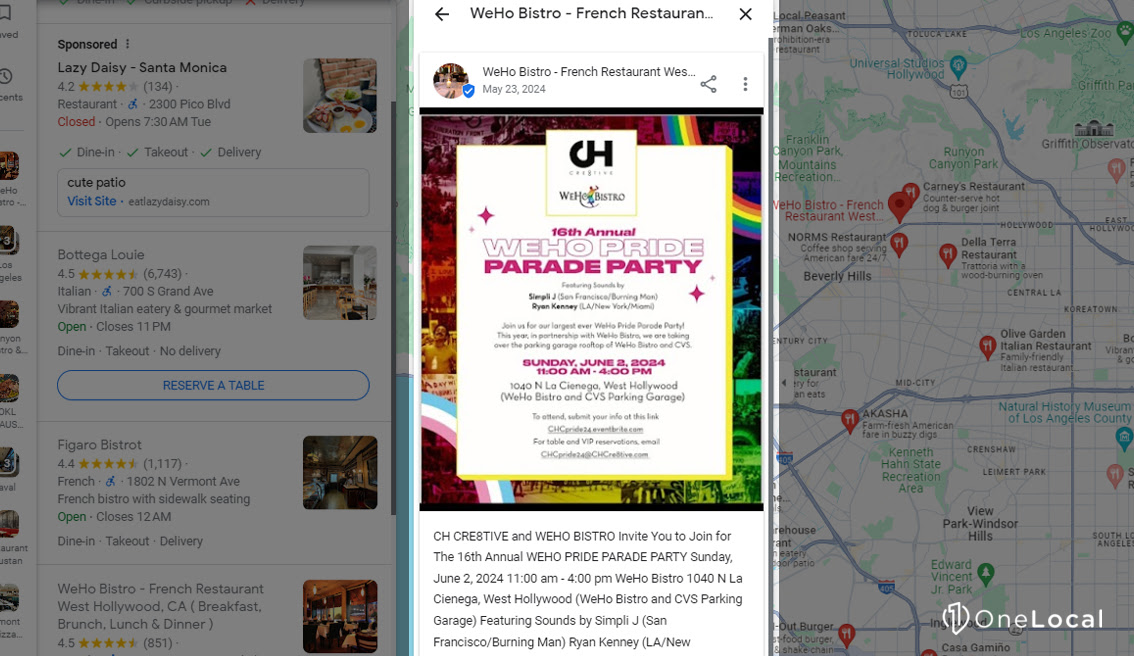
On the other hand, consulting firms may learn that posting too often can lead to too much content – where the quality drops or the posts just don’t click with the audience.
It’s a good idea to come up with a well-thought-out posting strategy, too. After paying close attention to the types of posts that worked well, I’ve seen that some posts amped up engagement and improved my search rankings. The goal is to nail down the perfect balance that fits your business and grabs your target audience’s attention.
Setting specific goals for what you want to pull off with your GBP can shape how often you post. To give you an example, if there’s a big local festival or event coming up, it might be a good idea to help with your posting game to get as much visibility as possible. But if you’re trying to keep steady engagement, sticking with a regular schedule that keeps your audience interested but not swamped might be your best bet.
As for how often, businesses that usually have a lot to share, like retail stores or service providers, should probably post more often. Regular updates keep your audience informed and make your GBP look active and appealing – a tactic that has ended up leading to more in-store visits and active interactions on my posts.
Nevertheless, each business needs to customize its strategy based on how its audience reacts and engages. Through constant testing and changing, you can pin down a posting rhythm that helps with your business goals and meets your customers’ expectations.
What Are Your Peak Engagement Times?
First – let’s talk about Google Analytics and GBP. These tools are great for finding when your audience is most involved with your content. On GBP, head to the “Insights” section, where you’ll find lots of data about how and when people use your posts and profile.
Over in Google Analytics, monitor the user activity on your website linked to your GBP to see if there’s a correlation.
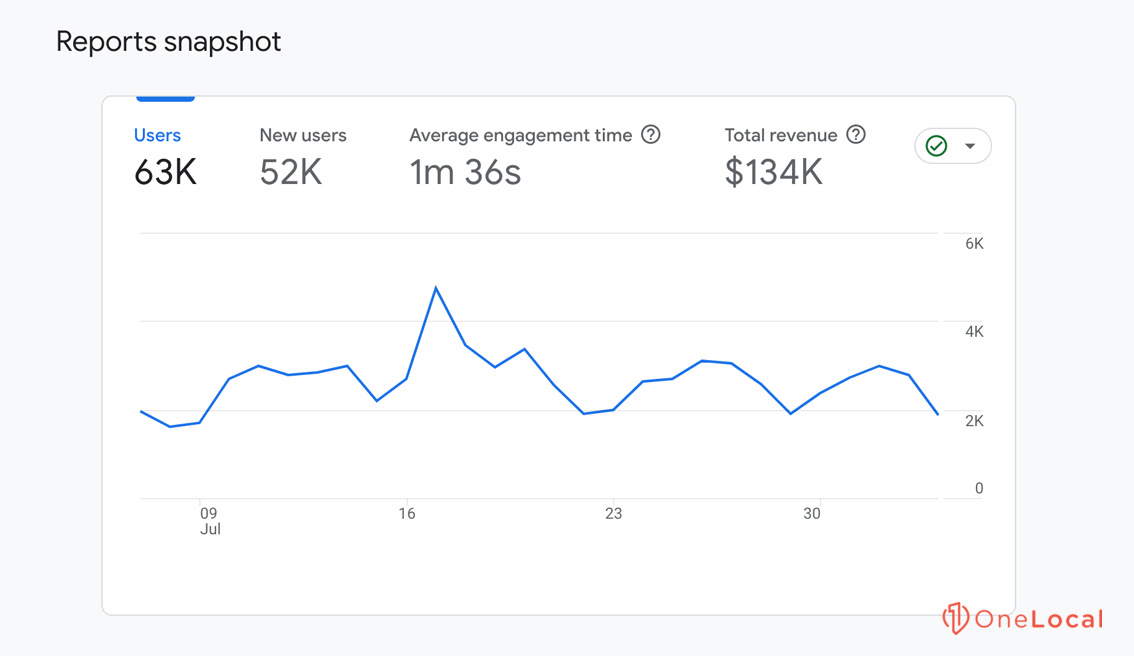
From my experience, engagement levels on GBP like to fluctuate throughout the week. Just so you know – Tuesdays and Wednesdays usually have the highest engagement rates in GBP. It seems these are the prime days to share your posts. Meanwhile, weekdays usually have higher engagement than weekends, which makes them perfect for regular updates.
Why not experiment a little with your posting times? Mix up the times and days – especially focusing on high-engagement days like Tuesday and Wednesday. Also, try posting at different times of the day to gauge your audience’s response, and make sure to keep the content type steady during these tests to reduce variables.
After testing for a couple of weeks, review how each post has performed. When I did this, I found that mid-morning weekdays hit a sweet spot. This insight has helped me fine-tune my posting schedule and will make sure I reach my audience when they’re most likely to engage. You might find similar success by focusing on these times, too!
How to Measure Post-Effectiveness
You should always keep an eye on how your posts are doing to find out the best times and types of content to share.
In the beginning, I dove into the “Performance” section of GBP to see what I could do. The first thing I always check is how many people are looking at my posts. The more people who see it, the better, right? But not every view means someone is interacting, so I also keep an eye on clicks and other ways people might interact.

Metrics like likes, shares, and comments show that my post got out there – they also recommend it hit the mark well enough to make someone respond. To see how involved my posts are, I found out the engagement cook that gives you a sense of how people are reacting to your posts. I calculate the engagement rate by comparing the total interactions to the total views.
Also, I watch how many people book an appointment right from my posts. Keeping an eye on specific things – like conversion rates and clicks on these calls to action – helps you get an idea of how well they’re performing.
I make it a point to reply quickly to direct messages I get through GBP posts.
On top of that, I look at the traffic going to my website from GBP posts. UTM tags to see this info in Google Analytics let me tell apart posts that just get looked at from those that send visitors to my website.
User Feedback for Improvement
Managing a Google Business Profile is a bit like tending to a garden – the goal is knowing what it needs and when. One strategy that has made a difference for me is paying attention to user feedback to help with my posts and their frequency. It’s become pretty clear that learning from customer interactions can help with the change of my GBP content.
I usually start by collecting feedback from comments, reviews, and direct messages. I check these now and again because they give me plans from people involved with my profile. It’s smart to respond to all feedback. It improves local search rankings and also helps build a reliable and trustworthy relationship with customers. Responding thoughtfully to both positive and negative reviews shows that I genuinely value their input.
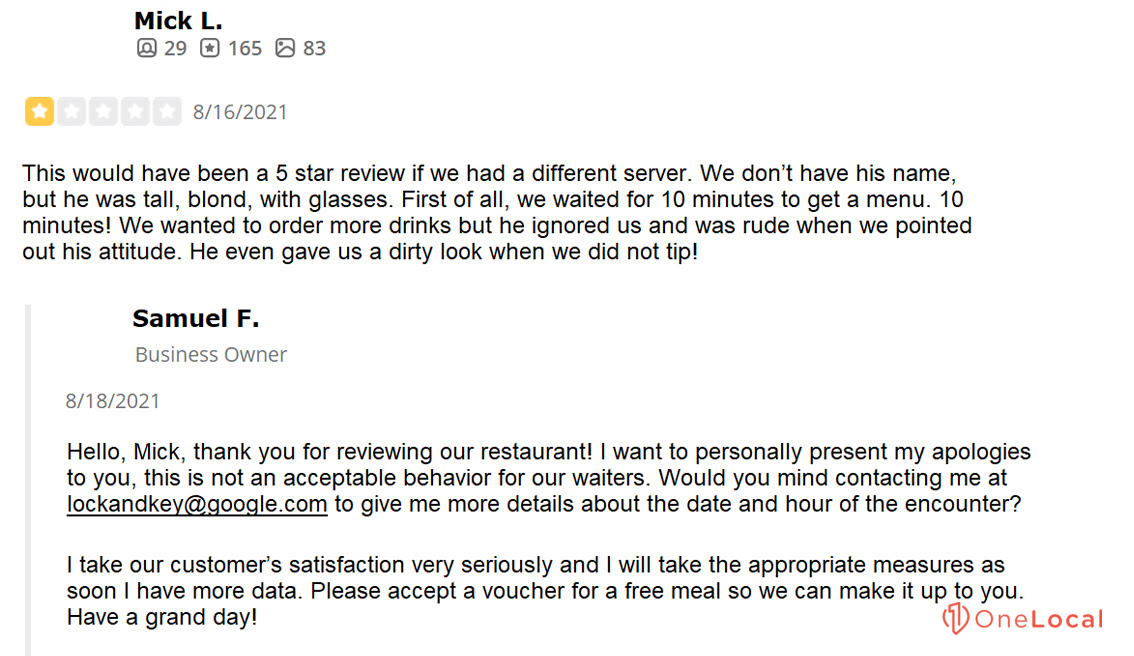
Then, I use this feedback constructively. To give you an example, if a few people enjoy a particular type of post or find certain information useful, I’ll have it more prominently from time to time. I also stay alert to any common complaints or suggestions and adjust my strategy accordingly. This attention to feedback is major for customizing my strategy to better meet my customers’ wants and needs.
Also, I’ve learned that showing positive reviews is beneficial when making adjustments based on feedback. Featuring great testimonials on my GBP, website, and social media leads to more feedback and improves my business’s online reputation. Each positive way they share shows what new customers can expect from my services, which is seriously meaningful.
Being involved in these conversations with my customers now and again will make sure that my business meets but often exceeds their expectations, leading to improved engagement and loyalty. This feedback-focused strategy has been awesome for staying up-to-date and even ahead in managing my Google Business Profile.
Changing Strategy Based on Performance Analysis
So, I’ve come to realize just how important it is to keep an eye on how each of my posts is doing to make the most of my GBP. Watching their performance closely and changing things here and there based on what I find out has changed the game for me.
Mainly I use Google’s Analytics and the GBP Performance tab to get a clear picture of which posts are hitting the mark. This helps me see the ones that are getting attention – getting clicks and pulling in more viewers.
To give you an example, there was a time when I saw that posts filled with useful tips were pulling in more engagement than those that were just about sales. This observation changed my strategy a bit.

Speaking of making changes, mixing up how often I post has also been a good idea. If I see that my posts are doing well on Wednesdays, I might up my mid-week posts. On the other hand, if weekends are kind of slow, I’ll hold back and save my efforts for when more people are online. Changing my posting schedule like this has made my posts a lot more visible.
Keeping up a regular posting rhythm is just as important. I stick to a steady schedule because it lets my audience know when to expect new things – they look forward to new posts on specific days. This consistency hasn’t just built a loyal crowd but also matches up perfectly with the times when they’re most likely to be online and ready to engage.
Besides, I’m always trying out different kinds of posts – whether it’s videos, complete posts with pictures, or just quick updates. Playing around with different styles lets me fine-tune my strategy based on what clicks most with my audience. The goal is always to test, learn, and stick with the strategies that do the best. So my GBP strategy stays fresh and helpful.
Need Help Growing Your Local Business?
Wrapping up, and perfecting your Google Business Profile can help with your local visibility and make connecting with customers easier. I’ve seen that the frequency and type of your posts usually might change depending on your specific business and target audience. It reminds me of how I choose where to eat based on places that share everyday specials or exciting updates – it feels more involved. It’s a good idea to use this strategy across all your online business dealings.
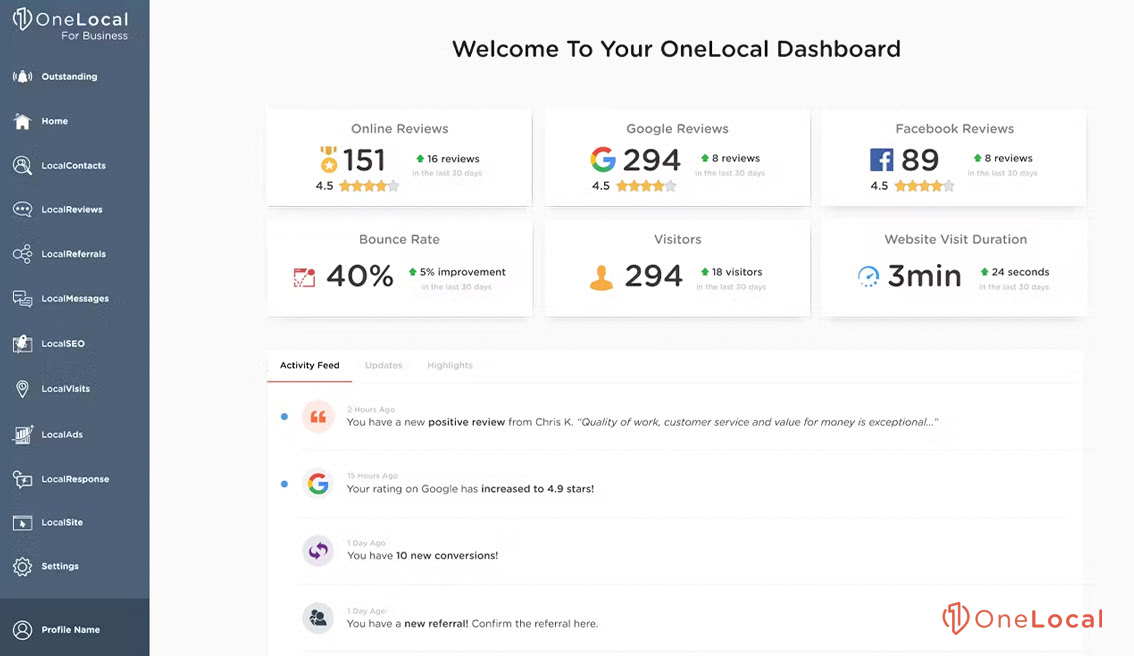
At OneLocal, we get the challenges small businesses face online. With tools like LocalSite, LocalReviews, and LocalSEO, we make your online operations smoother and more powerful.
Thinking about taking your business up a notch? You might want to think about scheduling a free demo with OneLocal. We’re excited to show you how our made-just-for-you services can help with your online presence, widen your market reach, and help with customer satisfaction. Your business is outstanding and deserves the spotlight. Let’s work together and make it better!

Rachel Solway is a seasoned marketing professional dedicated to empowering small businesses through innovative marketing strategies. With extensive experience at OneLocal, a leading marketing solutions provider, Rachel’s insights are helping thousands of local businesses navigate the digital landscape.