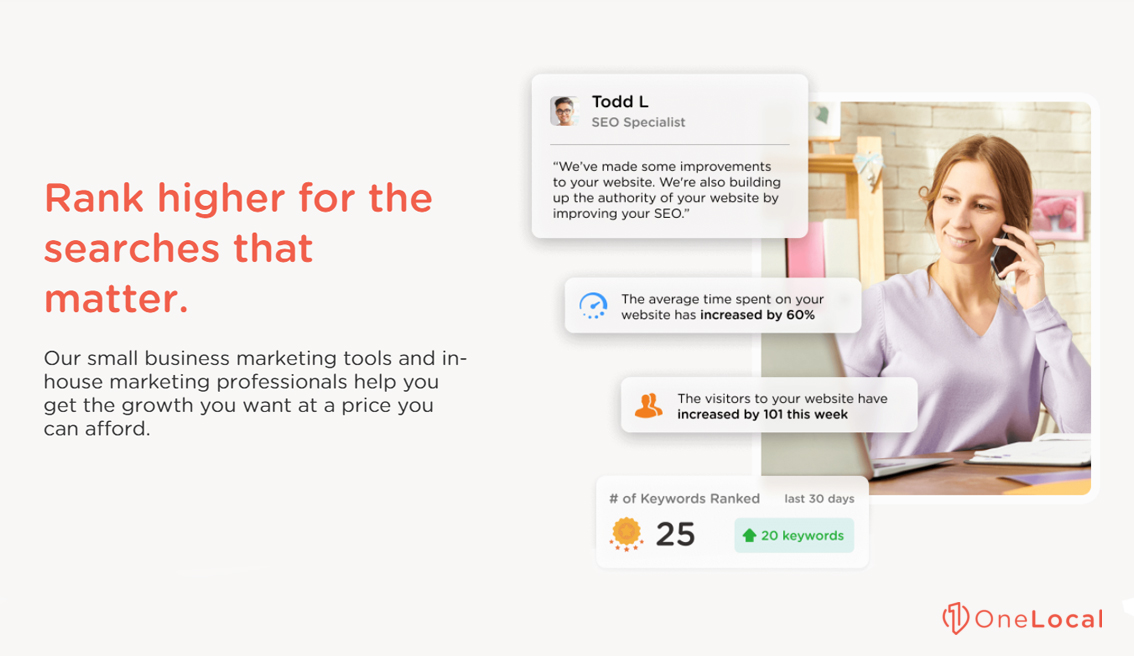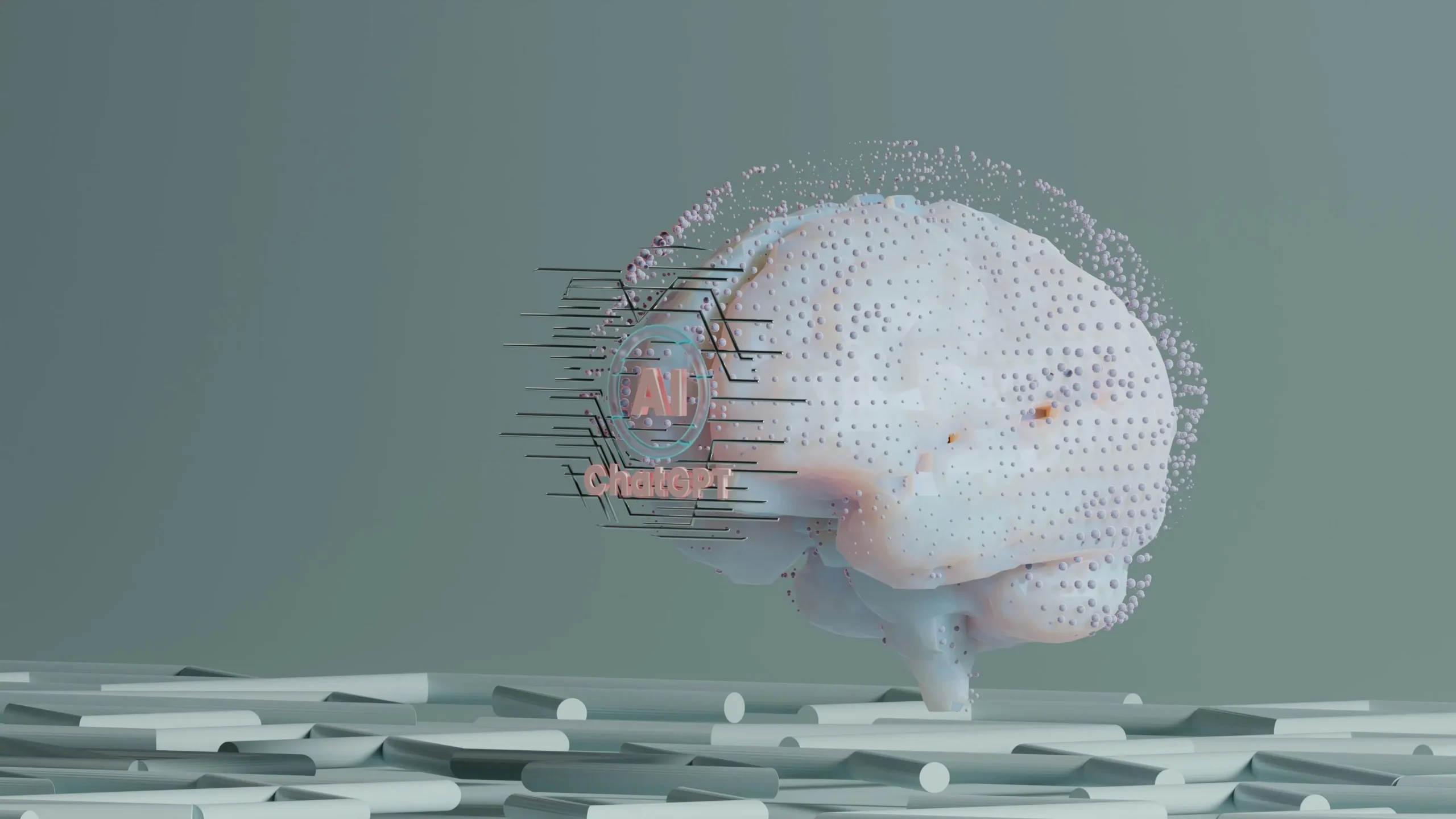At first glance, tracking your local SERPs (search engine results pages) might not seem like a complex task. You search for your brand and see where you show up; how hard can it be?
The truth is, it’s a lot more complex than you might imagine, especially at scale. Consider these questions:
- What do you search for? Searching for your brand name is fine, but what about your product name? Your primary market niches? Your main product or service offering keywords? You have as many search rankings as there are possible combinations of characters that can make up a Google search (which is infinite), and you need to know which ones are important enough to track. Even a small business can have hundreds of these worth monitoring.
- What is the geographic location of the search? Someone searching from NYC will get different results from someone searching in Kansas City, who will get different results from someone searching from Hyderabad. Location matters.
- Is the search global or local? Google offers both global and local search results. Small businesses often care more about local search than global results because, after all, most people out there will never visit a location where they can visit the business.
- How do you remove your own bias? Google’s search results are customized to you as the searcher, including your past search history, geographic location, interests profile, and more. Incognito or private browsing windows can minimize some, but not all, of this bias.
It’s no wonder that there are dozens of software companies developing methods to monitor search engine results pages with their own variations on collection, tools, precision, optimization, and monitoring systems. How do you find one that will work and can you handle it yourself?
Tracking both global SERPs and your rankings in Google Maps and the Google Local Pack involve different processes, and you want to find a product or service that can do it all for you. It’s a lot to consider, so let’s dig in.
Option 1: DIY Local SERPs Tracking
The first option you might consider is doing rank tracking yourself. You can develop a spreadsheet that includes:
- The keyword you want to rank for in each row.
- A column for ranking per date for each keyword row.
- Pivot tables and charts generated to track data over time.
![]()
The benefit to this option is, primarily, that it’s free. Well, “free,” in that you aren’t paying money to do it. You are, however, paying with your time. You can run these searches each week and track your results and then adjust the frequency according to how often you want to know your ranking.
There are, however, numerous downsides to the DIY method.
- First of all, it’s tedious and time-consuming. If you have a list of 100 keywords you want to track, you have to go to Google, search each keyword, find your result, count what number it is, and plug it into your spreadsheet. Even if that only takes 15 seconds for each search, you’re looking at 30 minutes a week or more spent just doing this searching and data entry. If you want to track your results daily, it’s even more work. Plus, it’s prone to human error.
- Then you have the issue of geographic bias. You can only search from where you are unless you use a VPN or proxy server, in which case you need to configure that technology before searching to avoid skewing your results. If you want to check your rankings from multiple locations, you need to repeat the entire process for each configuration.
- Finally, you don’t get nuance to the data. There’s only so much you can track, and you have to track it manually. The larger your efforts become the more keywords you want to track, and the more variation to the data you want to monitor, the more time it takes and the more likely there are for errors to crop up.
Overall, we don’t recommend this option unless you’re tracking your SERPs results as a curiosity and nothing more.
Option 2: Website Plugins
The remaining options on this list are automatic services and the variation is in the approach. As such, there are many different options out there, with their own sets of pros and cons. We’ll attempt to differentiate them by category but bear in mind that some tools will be better or worse than similar tools of another category. There’s also some overlap with tools that offer different interfaces for the same data.
![]()
Website plugins are a simple way to track rankings. For example, anyone using WordPress has access to plugins like these, which enable you to create lists of keywords to track, generate reports internally, and are accessible from your WordPress dashboard.
These plugins are convenient to access and easy to use. However, they do have some possible drawbacks, though some specific plugins may have mitigated some of these.
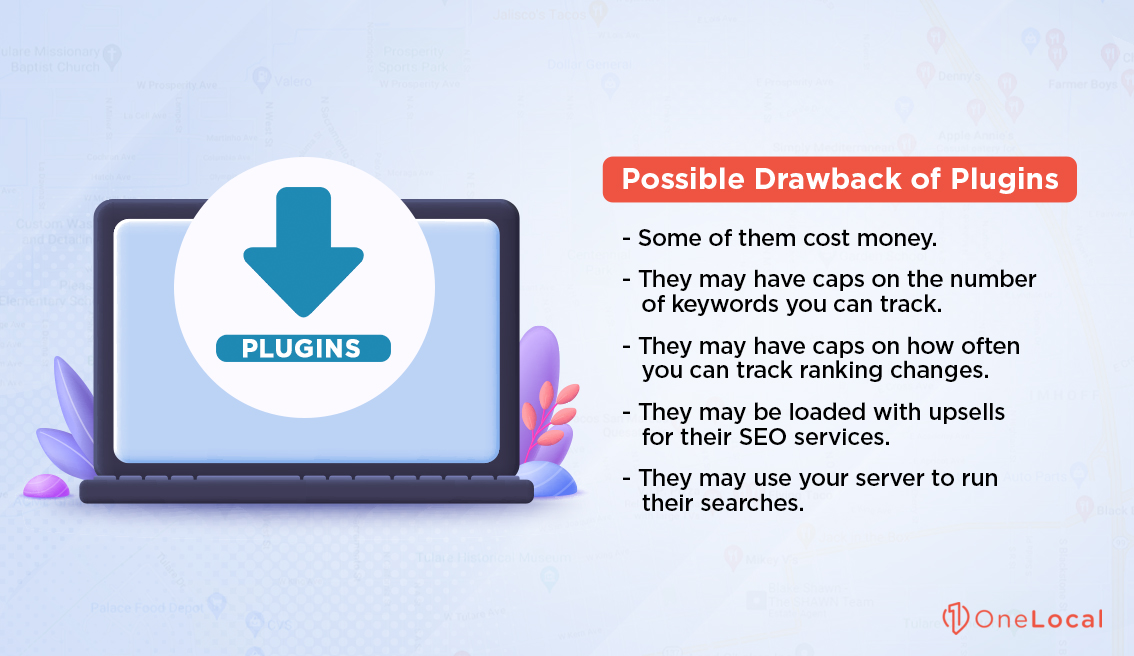
It all depends on the particular plugin you choose.
- Some of them cost money. Paying an annual, monthly, or one-time fee to track your rankings isn’t terrible, but it’s more than the $0 you pay to do it yourself.
- They may have caps on the number of keywords you can track. If you have a list of 100 keywords that you want to track, but the plugin only lets you track up to 25 at a time, which 25 do you choose? It can be tricky to pick a narrow list worth tracking.
- They may have caps on how often you can track ranking changes. Some plugins, to avoid black-listing, captchas, and other issues, cap how often they will track changes. This might be less nuanced data than you want to harvest.
- They may be loaded with upsells for their SEO services. While this isn’t necessarily a bad thing, you might not want your WordPress dashboard loaded with CTAs for a service you might not want to use.
- They may use your server to run their searches. Many rank trackers either have to make a deal with Google directly or risk running into rate limits and potential soft-bans or black-lists for their IPs. Some choose to use your hardware to do your searches instead, reducing that risk. This does, however, run into two issues: your server/store/connection could run into the same issues and you have the same geographic bias issue as the DIY method.
On top of all of this, these plugins generally require you to be using WordPress. Businesses running sites on platforms like Squarespace, Wix, Shopify, or another platforms have options too, but they may be expensive or limited in scope.
Overall, we don’t recommend plugins except as a passive means of seeing how you’re doing. They can be too disruptive and their data won’t always reflect reality accurately enough to make decisions.
Option 3: Desktop Programs
Years ago, the only way to get anything done in bulk was to use a desktop program to do it. Today, the option still exists, but often these companies have transitioned to offering their services as a SaaS web app.
A local desktop program is something like Scrapebox. Scrapebox is a program that runs off of your computer, running all of these searches and compiling all of the data you want locally. It’s essentially a way to automate the DIY method. Screaming Frog is another common alternative.
![]()
This has one benefit of saving you a ton of time and reducing human error to near zero. It’s also potentially more secure; in that your website data, tracked keywords, and other information is only ever accessible to you and whoever you share your reports with.
On the other hand, you also run into issues using something like Scrapebox. First and foremost is volume rate-limiting. Google doesn’t like it when individuals scrape their services; since high volumes of automated searches consume resources with zero benefits to Google. Scrapebox won’t be clicking ads, after all.
You also run into geographic issues. Often, programs like Scrapebox will use a list of proxy servers to get around rate limits, but this throws your geographic data into disarray. How accurate can your results be if, every few searches, the geographic location changes to some other server halfway around the world?
Desktop programs also require your personal computer to have consistent access to the Internet, storage space to store reports, and the processing power necessary to handle it. These can be surprisingly high bars, especially if you’re operating at volume.
Overall, a desktop scraping application works fine if you want to execute low-volume, relatively slow searches to avoid Google rate-limiting, use carefully controlled proxies, VPNs, or just your natural connection to do it, and generally pay attention to avoid skewing your data. It is, however, easy to do wrong and end up with data that doesn’t accurately represent what your audience sees. A desktop program can be fine in some situations, but you need to know how to use it to get real value out of it.
Option 4: Web Apps
Web apps are the go-to way keyword trackin and research services are provided these days. Tools like:
- Ahrefs
- SEMRush
- MonitorBacklinks
- SerpStat
- Rankie
- AuthorityLabs
- And many more.
These tools all operate in more or less the same way. Using global CDNs with servers all around the world, they are able to bypass Google rate limits (and some have deals with Google directly) to harvest search ranking information.
These applications can be very straightforward and only track global SERPs results, or they can be nuanced and offer hundreds of configuration options for keyword searches, variations, geographic location, language, and more.
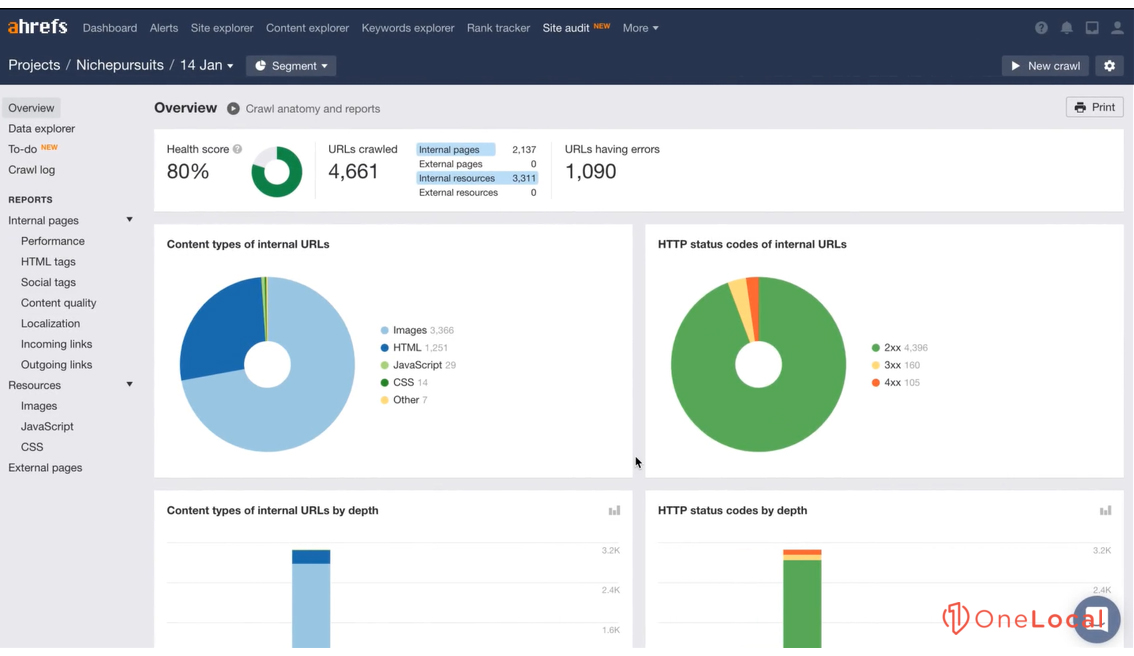
The biggest drawback to these, of course, is the price. The cheapest plan for Ahrefs, for example, gives you 500 keywords and once-weekly tracking for $99 per month. That’s a fairly steep cost for what is, ultimately, just one piece of data out of dozens that you need to track to get an accurate picture of your marketing and SEO efforts. Of course, Ahrefs offers far more than just rank tracking for that price, but you need to use those features to get the most out of it.
This is also one of the few options you have for tracking Local Pack and Google Maps ranking information. Most other rank trackers don’t have the option to track this information, and the DIY option requires interpreting SERPs accurately and consistently, which can be a problem. Cloud-based rank trackers are usually better at it, though you do have to use one that offers local rank tracking as well as global SERPs tracking.
That’s the most significant drawback; there are dozens if not hundreds of these applications, so finding one that does what you want without breaking the bank can be a monumental task.
Option 5: Local SEO Service Reports
Part of the problem with rank tracking is you need to associate the data you get with the efforts you’re making to improve it. Otherwise, how do you know if you’re doing the right thing? It’s not data worth tracking out of simple curiosity.
That’s why OneLocal offers a Local SEO service. Our service helps you identify keywords worth targeting, helps you optimize both on-site and off-site SEO to rank for those keywords, and tracks your performance over time. The reports we generate and provide include rank tracking, among other pieces of data, and are filled with actionable intelligence and tips.
Unlike many large rank trackers, we don’t aim to work with global enterprises. Instead, we know and focus on local SEO for small and mid-sized businesses. Even small businesses can dominate their niche with good local SEO, and that helps you not just rank better but understand how your efforts (and ours) have an impact.
Thus, perhaps your best option for tracking local SEO results is the reports we generate with our service. That way, you aren’t just getting data with no context; you’re getting action and the results of that action.
If, after reading about today’s topic, you have any comments, questions, or concerns regarding tracking your local SERPs, our Local SEO service, or anything similar, feel free to reach out and contact us at any time! We’re standing by and ready for you at a moment’s notice.

Rachel Solway is a seasoned marketing professional dedicated to empowering small businesses through innovative marketing strategies. With extensive experience at OneLocal, a leading marketing solutions provider, Rachel’s insights are helping thousands of local businesses navigate the digital landscape.