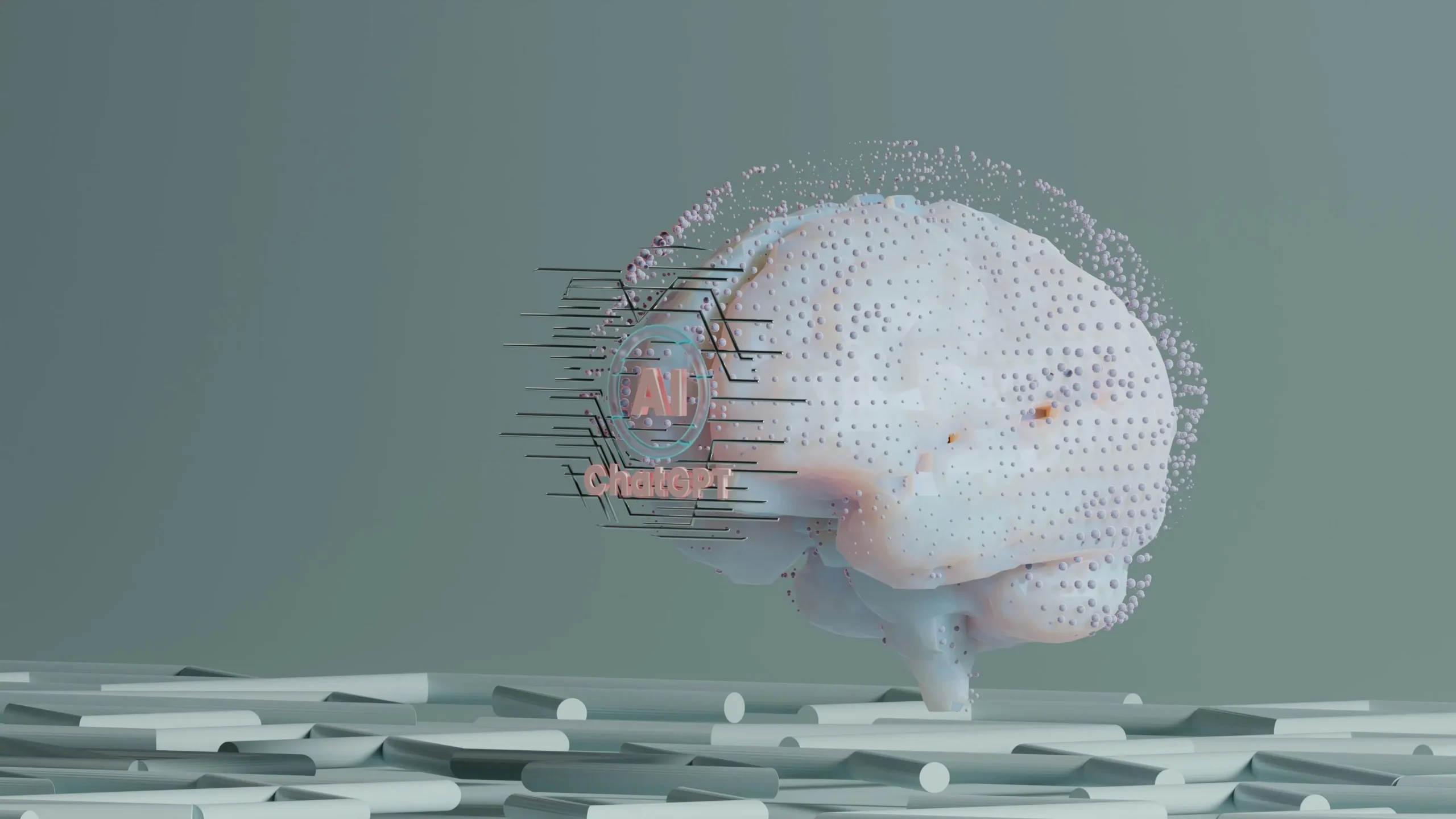As time passes, businesses come and go. Some of them burst onto the scene, make a name for themselves, and are snapped up by a giant like Microsoft or Google. Others grow steadily for a while, then reach a turning point and start to fade away until they fold. For their loyal users, both options are often negative; major companies typically roll the product into their own services, and of course, the collapse of a business means the end of service.
Zipwhip is part of the former group. The business messaging service is shutting down during some time in 2022, leaving its roster of 30,000 customers with no choice but to change their service. There’s good news, though; we’re here to help.
What Happened to Zipwhip?
In May of 2021, Twilio announced that it had decided to acquire Zipwhip. The deal, which had Twilio purchasing the startup for $850 million, closed July 14th, 2021. In the months since, there has been a lot of uncertainty amongst Zipwhip users; what will happen to them and the product they rely on?

Many such users have sought alternatives to migrate now before the end of service. The best alternative option on the market is OneLocal’s LocalMessages product, a robust and flexible business-to-customer messaging platform.
These customers were not, it turns out, jumping the gun. Recently, Zipwhip announced that the path they have chosen to take is a shutdown of most services.
“Leaders across Zipwhip and Twilio have thought carefully in the last months about this vision and how together as one company we can achieve it. After thoughtful deliberation, our joint leadership has determined that the necessary path forward to provide streamlined communications solutions in the long term is to eventually shut down the Zipwhip software product and focus on Twilio’s existing suite of offerings and Zipwhip’s core connectivity.” – Source.
In other words, Twilio will be shutting down everything except the core engine of Zipwhip and will be rolling that engine into their roster of services, likely in a way that will dramatically change the overall experience.
This shut down is unfortunate news for businesses still relying on Zipwhip; there’s no guarantee of data continuity between Zipwhip and Twilio, nor is the pricing or features list likely to be the same. They may as well be completely different products; because they are.
What is the Date of the Zipwhip Shutdown?
There are two important dates to know about the coming Zipwhip shutdown. These are:
- The EoA (End of Account Changes) date. This is the date after which users can no longer make changes to their accounts.
- The Product Shutdown date. This is the date when Zipwhip’s product will finish shutting down, and Twilio will take over.

Unfortunately, neither date has an actual announced date yet, as the only thing Zipwhip has revealed is that both will happen in 2022.
- Zipwhip EoA Date: TBA
- Zipwhip Shutdown Date: TBA
Please check back later; we will update you when we know more.
What Does Zipwhip’s EoA (End of Account Changes) Mean?
Zipwhip is not shutting down suddenly and unexpectedly. They are taking things in a three-phase approach.
The first phase has already happened. Zipwhip announced their acquisition and the coming end of service and has removed the ability to register as a new customer, and they are no longer accepting new users.
The second phase is the End of Account Changes date. Before this date, the Zipwhip messaging product will continue to function as expected. After that date, Zipwhip will remove the ability to make further changes to your account. These changes include contractual changes, specifically, adding or removing users or adding or removing lines. Additionally, changing the Master Admin or Billing Admin will not be available after the End of Account Changes date.
Note that most features, such as rearranging users/lines, installing the Zipwhip app, sending and receiving data, or exporting data, will still be available until the third phase.
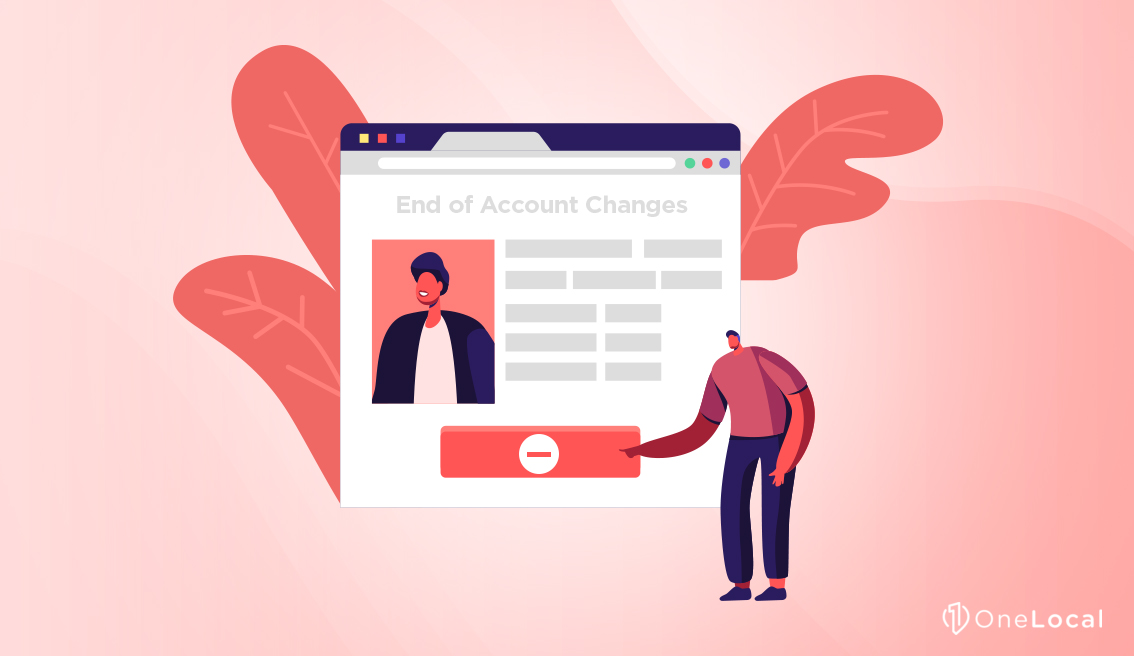
The third phase is the Product Shutdown date. This date is when all Zipwhip services will shut down, accounts will close, and users will no longer be able to access their information.
“All functionality will end upon the software shutdown date. You will not be able to use or access the Zipwhip software product, which includes sending and receiving texts on your business phone number and extracting data (e.g., your contact lists).” – Zipwhip.
Do note that Zipwhip still requires all of their standard account termination processes to be followed if existing customers choose to shut down before the final product shutdown date. Contracts are neither extended nor cut short before the final shutdown date. Termination of an account before the end of a contract is still governed by the Zipwhip terms of service section 14.3:
“Termination by Customer. Customer may cancel or terminate Customer’s subscription by providing Zipwhip with at least thirty (30) days’ prior written notice, with termination to take effect at the end of the Subscription Term in which the notice period concludes. To be effective, a cancellation notice must be sent to [email protected].” – Terms.
Existing customers will need to export their data, including messages and messaging history, customer lists, and service information, and then migrate to a service that will remain operational, such as OneLocal’s LocalMessages.
How Do I Export My Zipwhip Messages and Contacts?
Unfortunately, there is no good way to export data from Zipwhip. Zipwhip allows users to export analytics report data, such as the number of messages sent in a given time, but that is all. They do not offer the ability to export user lists, contact lists, or message history.
There is one alternative available: contacting Zipwhip Support. According to the Zipwhip terms of use:
“Upon a Customer’s request, and provided such Customer is not in breach of any of its obligations under these Terms, including Customer’s payment obligation, Zipwhip may, in its sole discretion, export Messages in a format determined by Zipwhip to Customer. Customer will be responsible for any costs associated with such export.” – Terms, 14.5
By contacting Zipwhip support directly, you may be able to get an export of your message history. There is no mentioned ability or opportunity to export contacts. They may also choose to charge for this service.
The second alternative is to retrieve your data manually. In your dashboard, you can view your message history and your contact lists. Using a web scraping tool or manual copy and paste, you can copy your data. Unfortunately, this data will not default to a format you can easily import elsewhere. This option is the only option mentioned in the deceased Zipwhip Support Center.

It’s possible a third-party integration using the Zipwhip API could offer data export capability, but as of this time, there are no known options for implementing such a data transfer. It’s unlikely that Zipwhip is going to approve new API access for data export purposes, either.
It’s also possible that, as the end of product date approaches, Zipwhip will produce a tool for exporting data or offer data exports to all users by default. There’s no way to know whether or not this will happen, however, and Zipwhip has not made any announcements that would indicate their intention to provide this data.
We recommend sending Zipwhip Support a message requesting an export of your data. You may also wish to manually copy everything you can before making this request, in case Zipwhip misconstrues it as a request to cancel service as well.
What About 10DLC Registration?
10DLC numbers are an optional low-cost, high-volume number available to U.S. businesses. Having a 10DLC number is not required, but if you have one, it must be registered. Zipwhip required their customers to register 10DLC numbers through their platform, and unfortunately, that registration cannot be transferred.
“The registration from Zipwhip will not pass to the new provider. You will therefore need to follow the new providers guidelines for registering for 10DLC.”
Any new provider you choose will need to offer an option for 10DLC registration if you want to continue using your 10DLC number in the U.S. after the transition.
What’s a Good Zipwhip Alternative?
While there are many alternatives for business-class text messaging and message management, the best available option is LocalMessages from OneLocal.

LocalMessages is a powerful, all-inclusive message management platform for businesses. It is designed to emphasize higher engagement and a personal connection with your business customers. It has many features that are on par with or better than what Zipwhip offered:
- SMS message management, so you receive messages instantly, get a notification about them in your dashboard, and respond within minutes.
- Automated SMS messaging for customer retention. The LocalMessages platform lets you configure and deliver automated messages to remind users of appointments and send other reminders.
- Personalized engagement features, which allow you to send customized messages to customers individually, using personalized information such as happy birthday wishes and holiday greetings.
- A broad array of additional local-focused business products, including LocalReviews (for review and testimonial generation), LocalContacts (for contact management), and LocalResponse for AI-driven phone answering and forwarding.
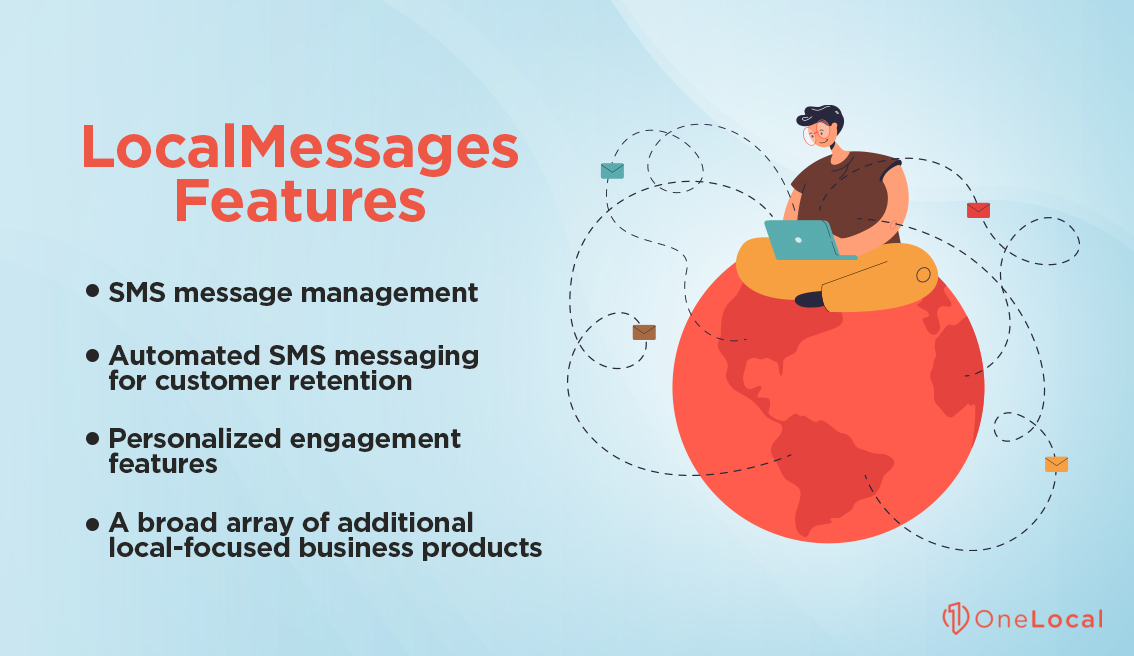
Messaging is the most immediate and engaging form of communication with customers today. Over 80% of customers say they prefer reaching and communicating with businesses over text, and 90% of text messages are read within three minutes of being sent. By providing this method of communication, you open up an incredible channel for user engagement.
Users of Zipwhip can be up and running in short order with LocalMessages. LocalMessages can provide all of the features you’ve come to enjoy with Zipwhip, with no threat of imminent closure or removal of service. Simply reach out today for a demo and chat with a representative about configuring your account to maintain continuity of service.
Or, you can stick with Zipwhip until it closes and hope they provide some alternative at the last minute or decide to roll your account into Twilio. As unlikely as it is, anything is possible these days. We wouldn’t recommend taking the gamble, however, especially with something as critical as customer-facing communications.
Final Thoughts

It’s possible that, in the coming months, Zipwhip or Twilio will provide additional tools or guidance on the migration process, business continuity, or data exports. Unfortunately, no such information has been forthcoming thus far. Customers of Zipwhip are left to their own devices to start fresh or attempt a manual migration of their data. For smaller businesses with limited message histories and customer information, this may be feasible, if tedious. For larger businesses, it will be virtually impossible.
Your best course of action is:
- Determine if you need your message history. If so, contact Zipwhip support for a data export.
- Do what you can to manually export your contact list.
- Contact OneLocal for a demo of the LocalMessages product and a discussion of how it can help your business restore messaging services lost through the transition.
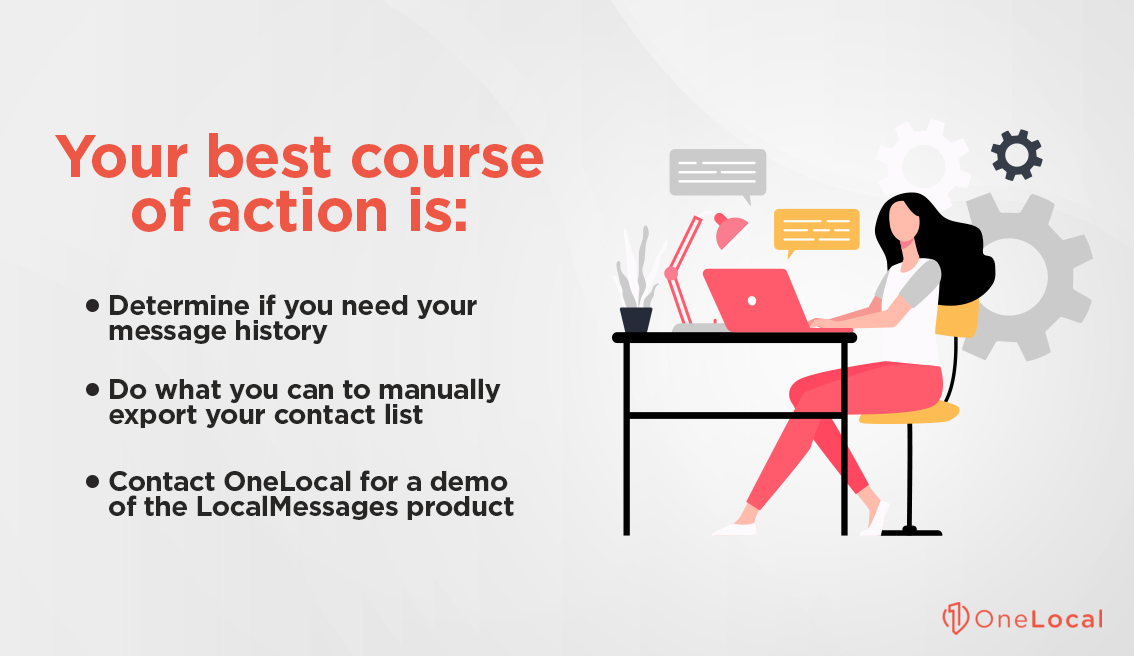
You are, of course, free to attempt other solutions. Web scrapers may be able to help harvest some of your customer data. However, you will need appropriate data handling to ensure the data is usable while keeping customer information secure.
Stay tuned for further guidance in the coming months, as the date of End of Account Changes and final product termination for Zipwhip approaches. Whether or not they provide additional tools or information remains to be seen, but at the very least, they should announce the dates of these important deadlines. Until then, do what you can to investigate alternatives and figure out what is essential to your business to carry forward.

Rachel Solway is a seasoned marketing professional dedicated to empowering small businesses through innovative marketing strategies. With extensive experience at OneLocal, a leading marketing solutions provider, Rachel’s insights are helping thousands of local businesses navigate the digital landscape.